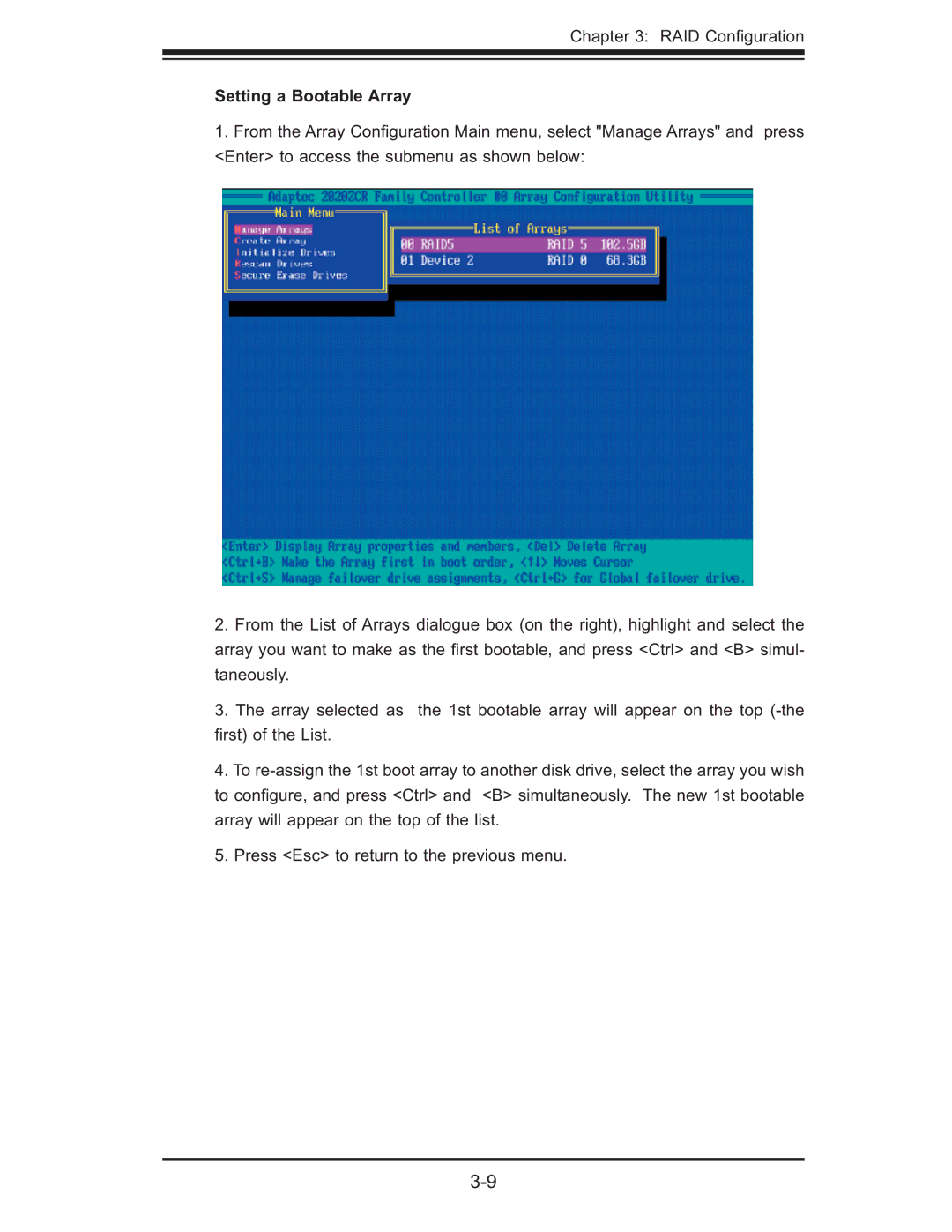Chapter 3: RAID Confi guration
Setting a Bootable Array
1.From the Array Confi guration Main menu, select "Manage Arrays" and press <Enter> to access the submenu as shown below:
2.From the List of Arrays dialogue box (on the right), highlight and select the array you want to make as the fi rst bootable, and press <Ctrl> and <B> simul- taneously.
3.The array selected as the 1st bootable array will appear on the top
4.To
5.Press <Esc> to return to the previous menu.