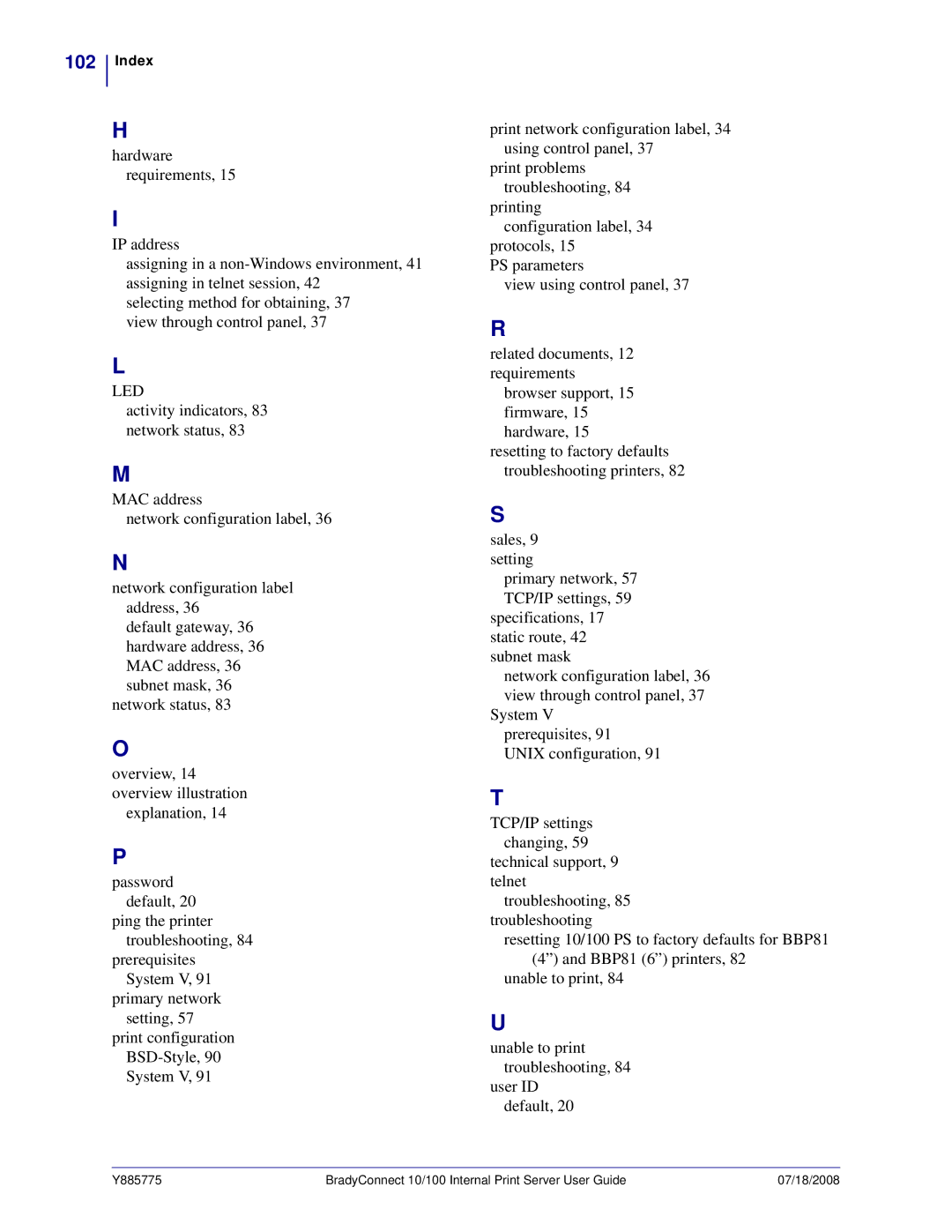102Index
H
hardware requirements, 15
I
IP address
assigning in a
selecting method for obtaining, 37 view through control panel, 37
L
LED
activity indicators, 83 network status, 83
M
MAC address
network configuration label, 36
N
network configuration label address, 36
default gateway, 36 hardware address, 36 MAC address, 36 subnet mask, 36
network status, 83
O
overview, 14 overview illustration
explanation, 14
P
password default, 20
ping the printer troubleshooting, 84
prerequisites System V, 91
primary network setting, 57
print configuration
System V, 91
print network configuration label, 34 using control panel, 37
print problems troubleshooting, 84
printing configuration label, 34
protocols, 15 PS parameters
view using control panel, 37
R
related documents, 12 requirements
browser support, 15 firmware, 15 hardware, 15
resetting to factory defaults troubleshooting printers, 82
S
sales, 9 setting
primary network, 57 TCP/IP settings, 59
specifications, 17 static route, 42 subnet mask
network configuration label, 36 view through control panel, 37
System V prerequisites, 91 UNIX configuration, 91
T
TCP/IP settings changing, 59
technical support, 9 telnet
troubleshooting, 85 troubleshooting
resetting 10/100 PS to factory defaults for BBP81 (4”) and BBP81 (6”) printers, 82
unable to print, 84
U
unable to print troubleshooting, 84
user ID default, 20
Y885775 | BradyConnect 10/100 Internal Print Server User Guide | 07/18/2008 |