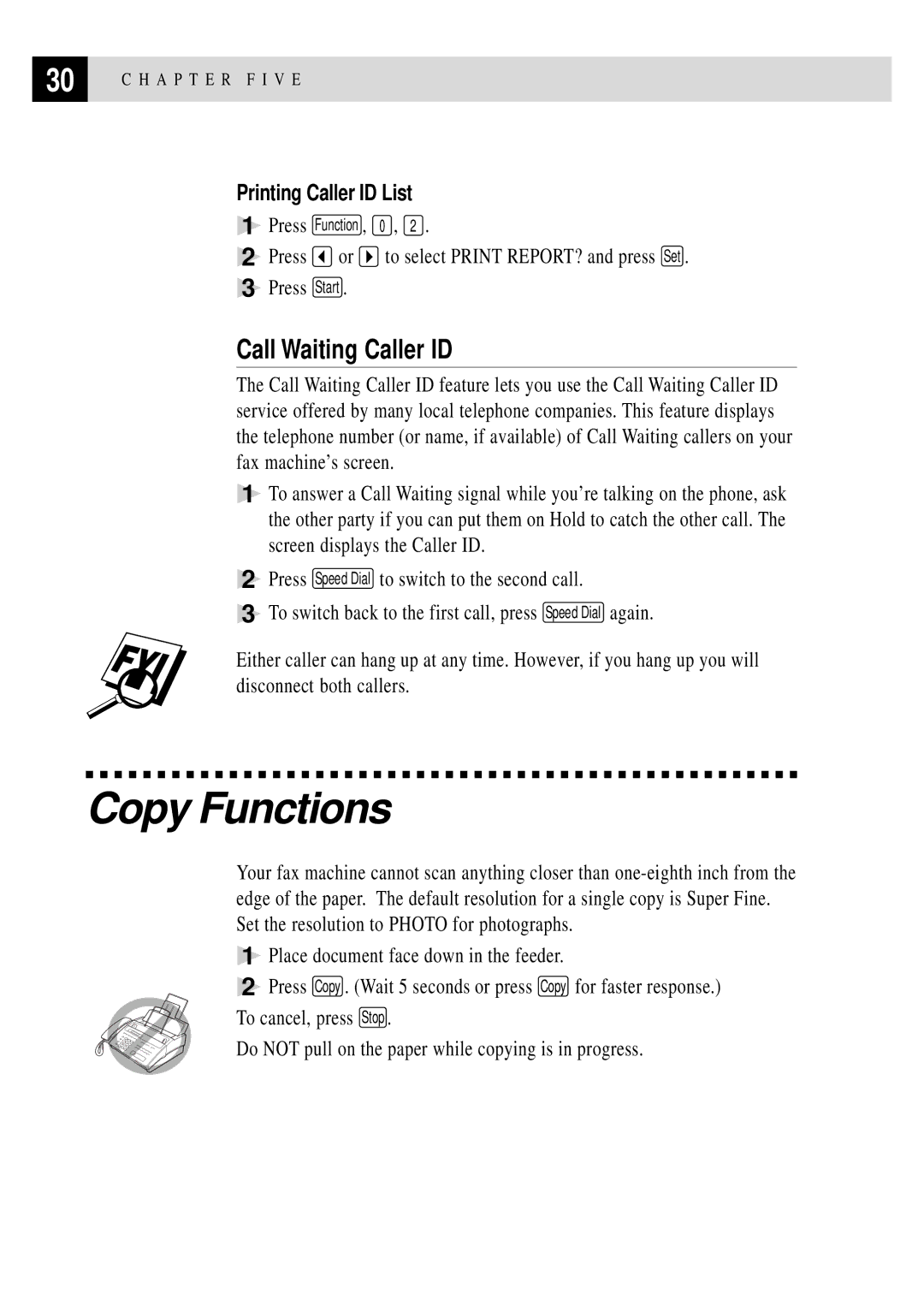30 | C H A P T E R F I V E |
|
|
Printing Caller ID List
1Press Function , 0 , 2 .
2Press ![]() or
or ![]() to select PRINT REPORT? and press Set .
to select PRINT REPORT? and press Set .
3Press Start .
Call Waiting Caller ID
The Call Waiting Caller ID feature lets you use the Call Waiting Caller ID service offered by many local telephone companies. This feature displays the telephone number (or name, if available) of Call Waiting callers on your fax machine’s screen.
1To answer a Call Waiting signal while you’re talking on the phone, ask the other party if you can put them on Hold to catch the other call. The screen displays the Caller ID.
2Press Speed Dial to switch to the second call.
3To switch back to the first call, press Speed Dial again.
Either caller can hang up at any time. However, if you hang up you will disconnect both callers.
Copy Functions
Your fax machine cannot scan anything closer than
1Place document face down in the feeder.
2Press Copy . (Wait 5 seconds or press Copy for faster response.)
To cancel, press Stop .
Do NOT pull on the paper while copying is in progress.