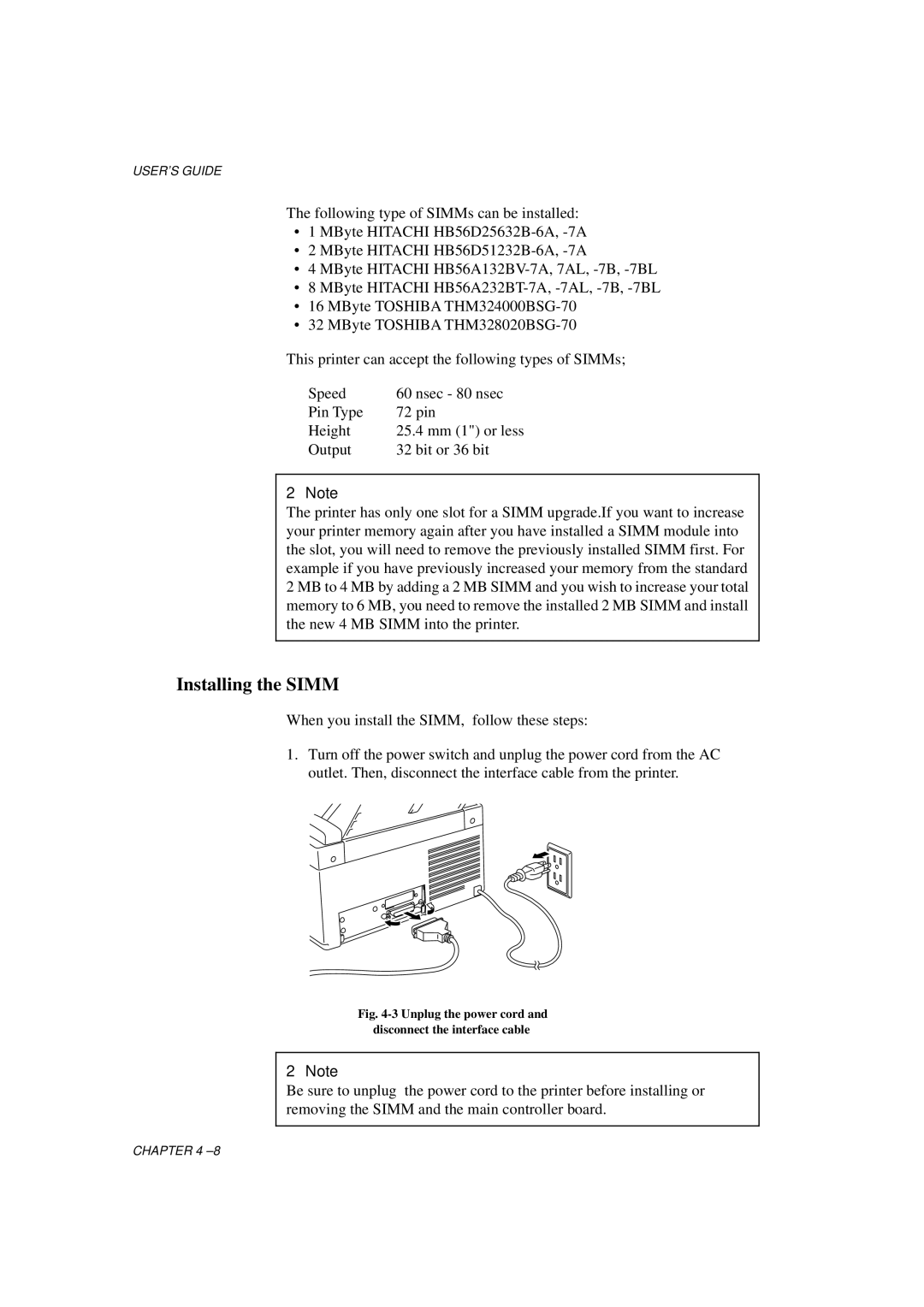USER’S GUIDE
The following type of SIMMs can be installed:
•1 MByte HITACHI
•2 MByte HITACHI
•4 MByte HITACHI
•8 MByte HITACHI
•16 MByte TOSHIBA
•32 MByte TOSHIBA
This printer can accept the following types of SIMMs;
Speed | 60 nsec - 80 nsec |
Pin Type | 72 pin |
Height | 25.4 mm (1") or less |
Output | 32 bit or 36 bit |
✒Note
The printer has only one slot for a SIMM upgrade.If you want to increase your printer memory again after you have installed a SIMM module into the slot, you will need to remove the previously installed SIMM first. For example if you have previously increased your memory from the standard 2 MB to 4 MB by adding a 2 MB SIMM and you wish to increase your total memory to 6 MB, you need to remove the installed 2 MB SIMM and install the new 4 MB SIMM into the printer.
Installing the SIMM
When you install the SIMM, follow these steps:
1.Turn off the power switch and unplug the power cord from the AC outlet. Then, disconnect the interface cable from the printer.
Fig. 4-3 Unplug the power cord and
disconnect the interface cable
✒Note
Be sure to unplug the power cord to the printer before installing or removing the SIMM and the main controller board.
CHAPTER 4