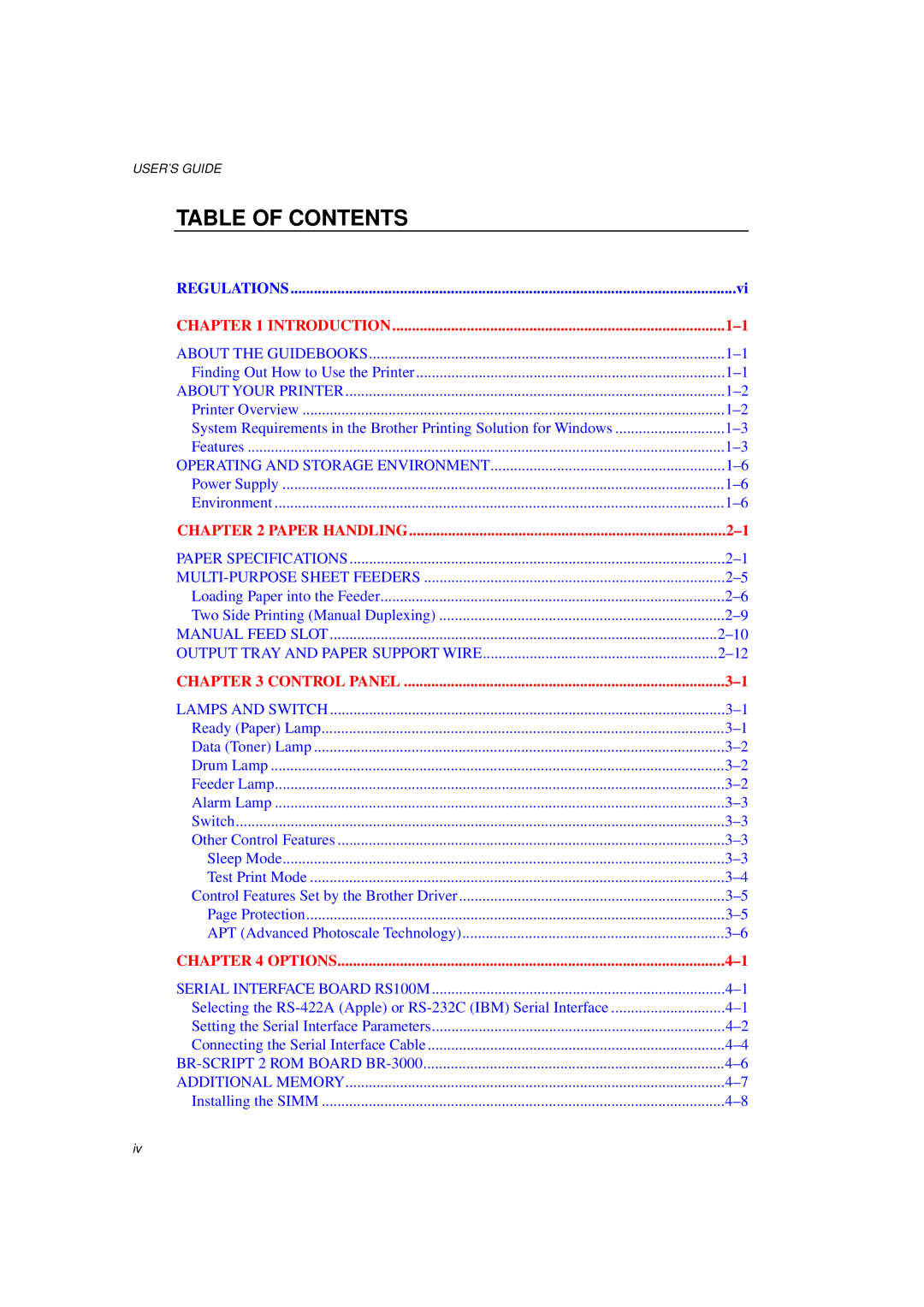USER’S GUIDE
TABLE OF CONTENTS
REGULATIONS | vi |
CHAPTER 1 INTRODUCTION | |
ABOUT THE GUIDEBOOKS | |
Finding Out How to Use the Printer | |
ABOUT YOUR PRINTER | |
Printer Overview | |
System Requirements in the Brother Printing Solution for Windows | |
Features | |
OPERATING AND STORAGE ENVIRONMENT | |
Power Supply | 1– 6 |
Environment | |
CHAPTER 2 PAPER HANDLING | |
PAPER SPECIFICATIONS | |
2– 5 | |
Loading Paper into the Feeder | 2– 6 |
Two Side Printing (Manual Duplexing) | 2– 9 |
MANUAL FEED SLOT | 2– 10 |
OUTPUT TRAY AND PAPER SUPPORT WIRE | 2– 12 |
CHAPTER 3 CONTROL PANEL | |
LAMPS AND SWITCH | |
Ready (Paper) Lamp | |
Data (Toner) Lamp | |
Drum Lamp | 3– 2 |
Feeder Lamp | |
Alarm Lamp | |
Switch | |
Other Control Features | |
Sleep Mode | |
Test Print Mode | |
Control Features Set by the Brother Driver | |
Page Protection | |
APT (Advanced Photoscale Technology) | |
CHAPTER 4 OPTIONS | |
SERIAL INTERFACE BOARD RS100M | |
Selecting the | |
Setting the Serial Interface Parameters | |
Connecting the Serial Interface Cable | |
ADDITIONAL MEMORY | |
Installing the SIMM |
iv