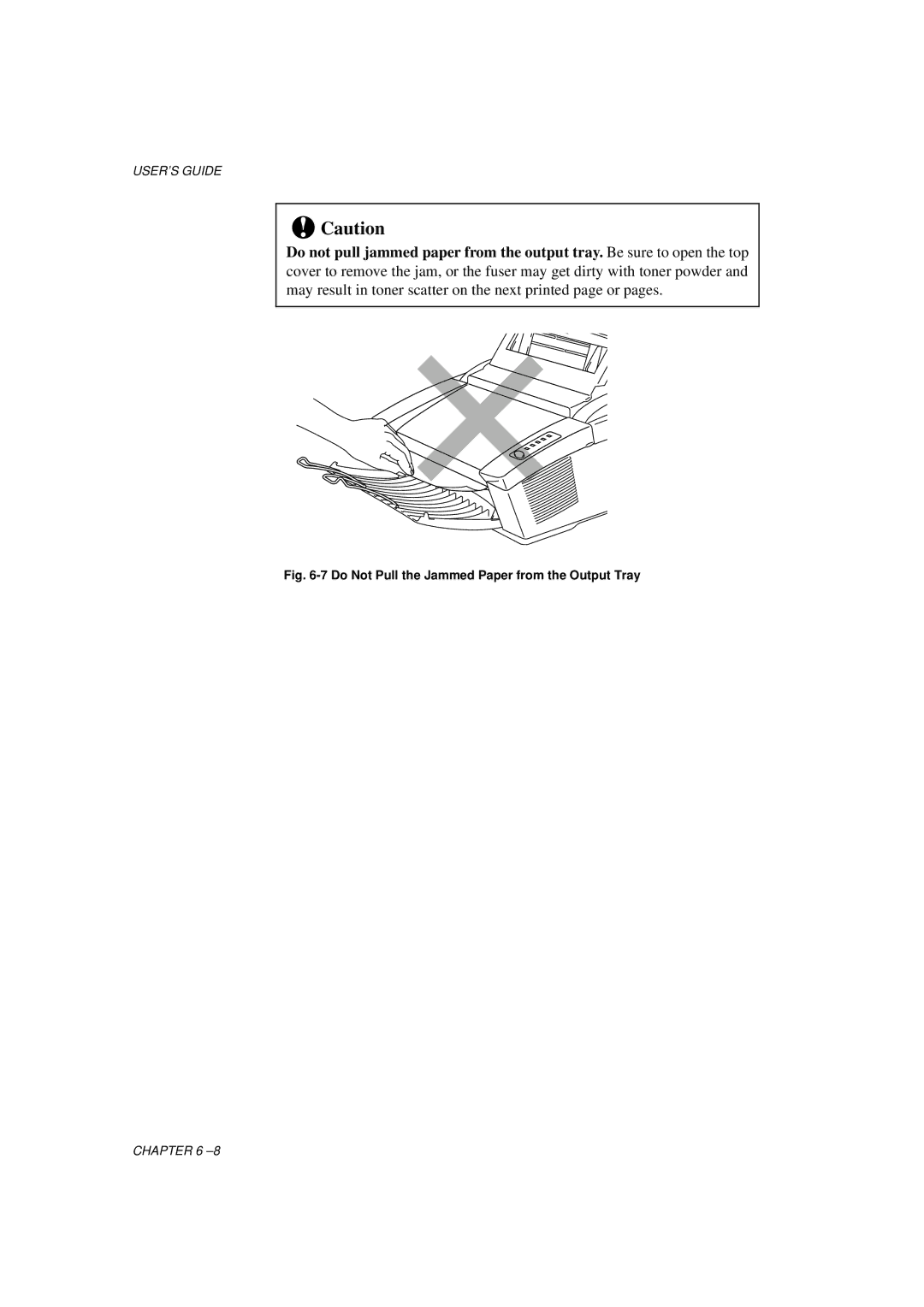USER’S GUIDE
!Caution
Do not pull jammed paper from the output tray. Be sure to open the top cover to remove the jam, or the fuser may get dirty with toner powder and may result in toner scatter on the next printed page or pages.
Fig. 6-7 Do Not Pull the Jammed Paper from the Output Tray
CHAPTER 6