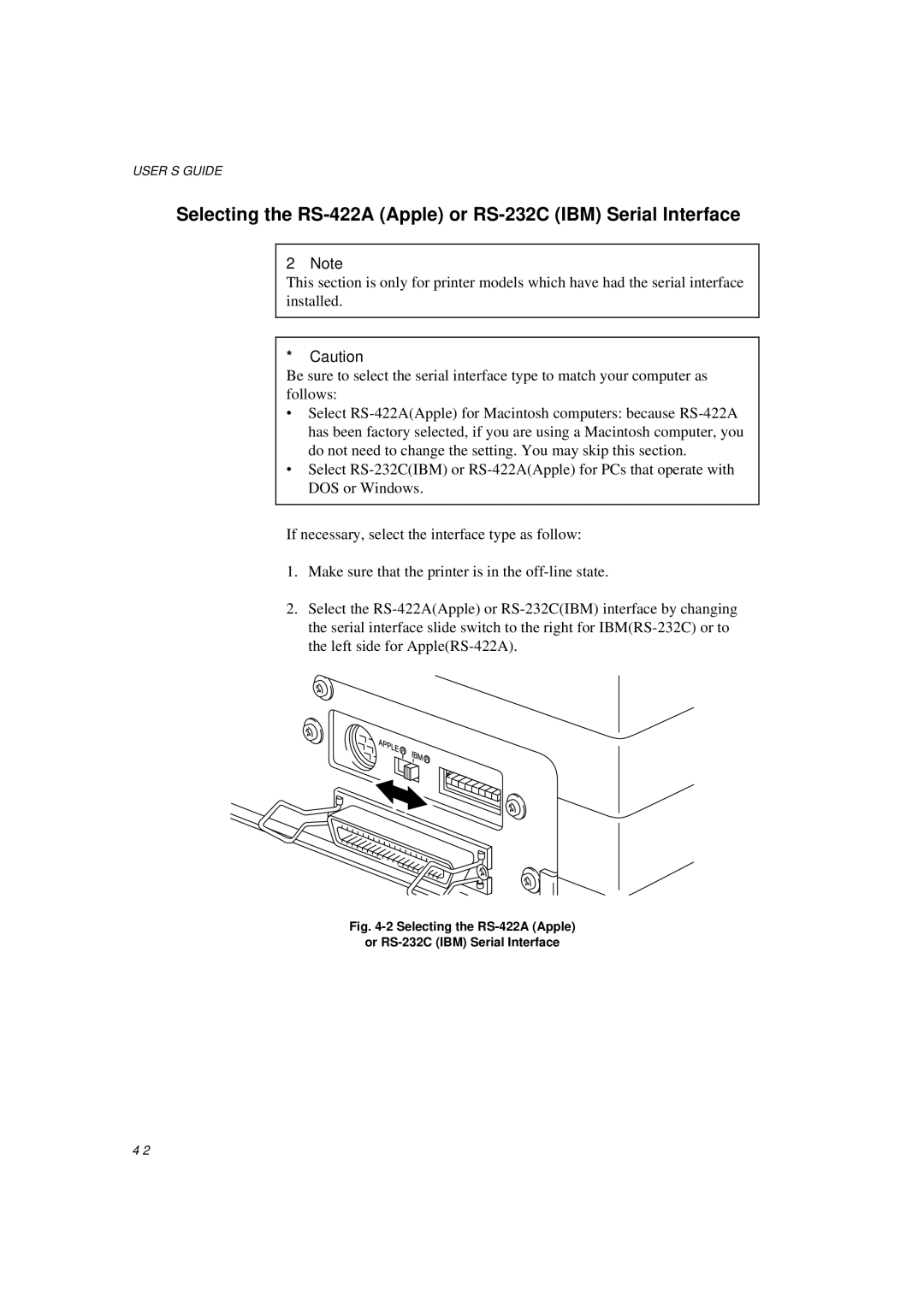USER’S GUIDE
Selecting the RS-422A (Apple) or RS-232C (IBM) Serial Interface
✒Note
This section is only for printer models which have had the serial interface installed.
☛Caution
Be sure to select the serial interface type to match your computer as follows:
∙Select RS-422A(Apple) for Macintosh computers: because RS-422A has been factory selected, if you are using a Macintosh computer, you do not need to change the setting. You may skip this section.
∙Select RS-232C(IBM) or RS-422A(Apple) for PCs that operate with DOS or Windows.
If necessary, select the interface type as follow:
1.Make sure that the printer is in the off-line state.
2.Select the RS-422A(Apple) or RS-232C(IBM) interface by changing the serial interface slide switch to the right for IBM(RS-232C) or to the left side for Apple(RS-422A).
Fig. 4-2 Selecting the RS-422A (Apple)
or RS-232C (IBM) Serial Interface