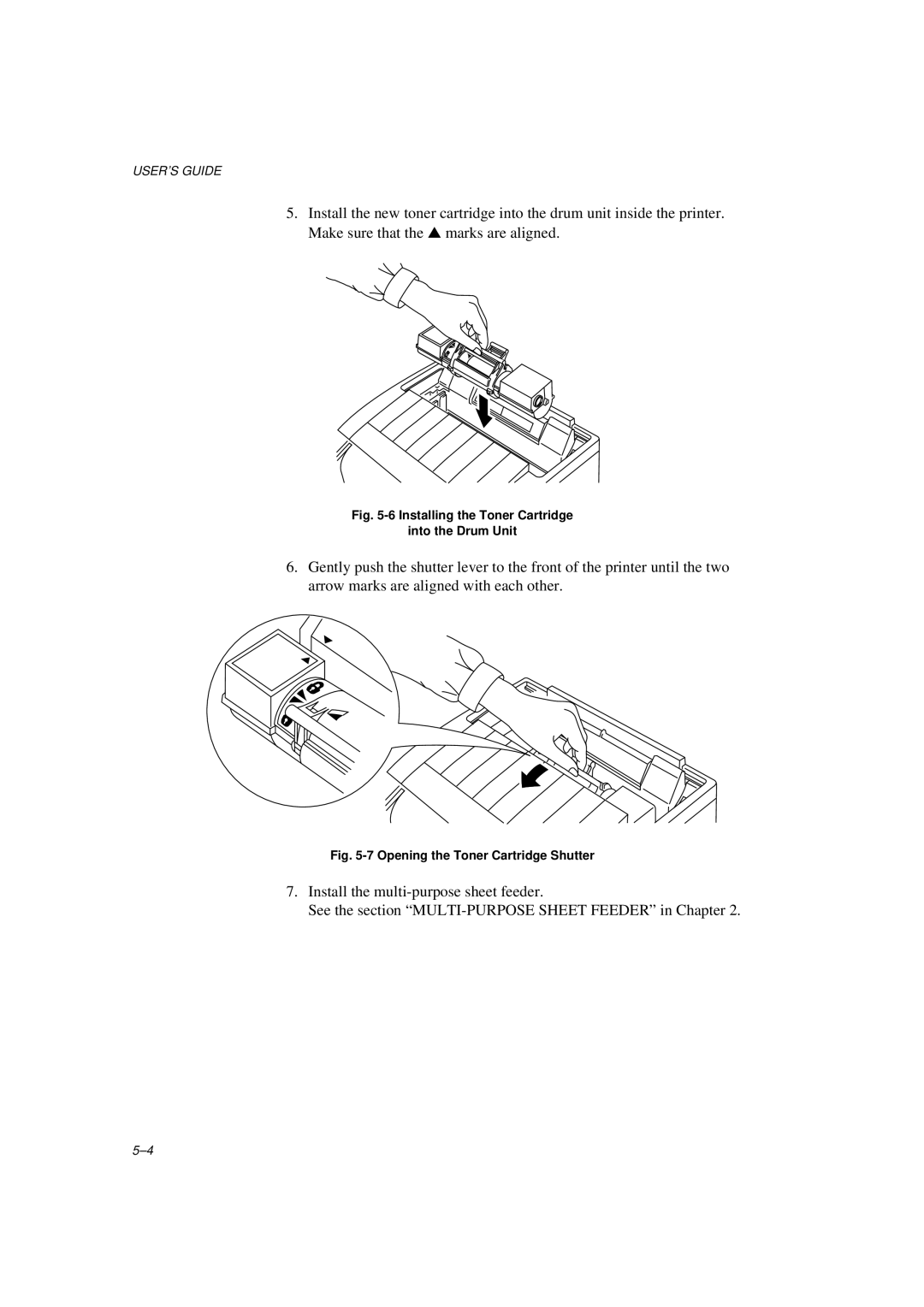USER’S GUIDE
5.Install the new toner cartridge into the drum unit inside the printer. Make sure that the ▲ marks are aligned.
Fig. 5-6 Installing the Toner Cartridge
into the Drum Unit
6.Gently push the shutter lever to the front of the printer until the two arrow marks are aligned with each other.
Fig. 5-7 Opening the Toner Cartridge Shutter
7.Install the
See the section