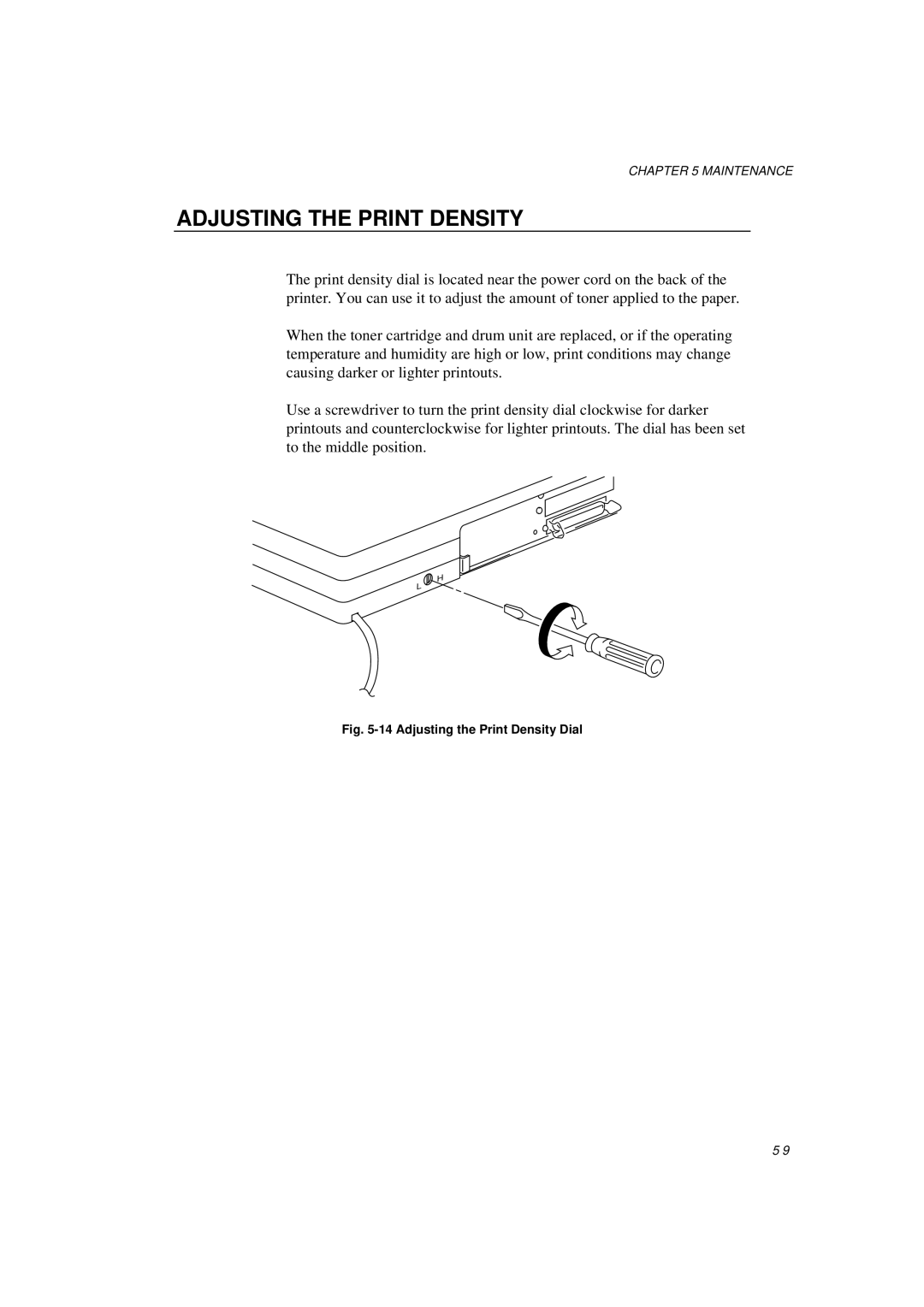CHAPTER 5 MAINTENANCE
ADJUSTING THE PRINT DENSITY
The print density dial is located near the power cord on the back of the printer. You can use it to adjust the amount of toner applied to the paper.
When the toner cartridge and drum unit are replaced, or if the operating temperature and humidity are high or low, print conditions may change causing darker or lighter printouts.
Use a screwdriver to turn the print density dial clockwise for darker printouts and counterclockwise for lighter printouts. The dial has been set to the middle position.
H
L