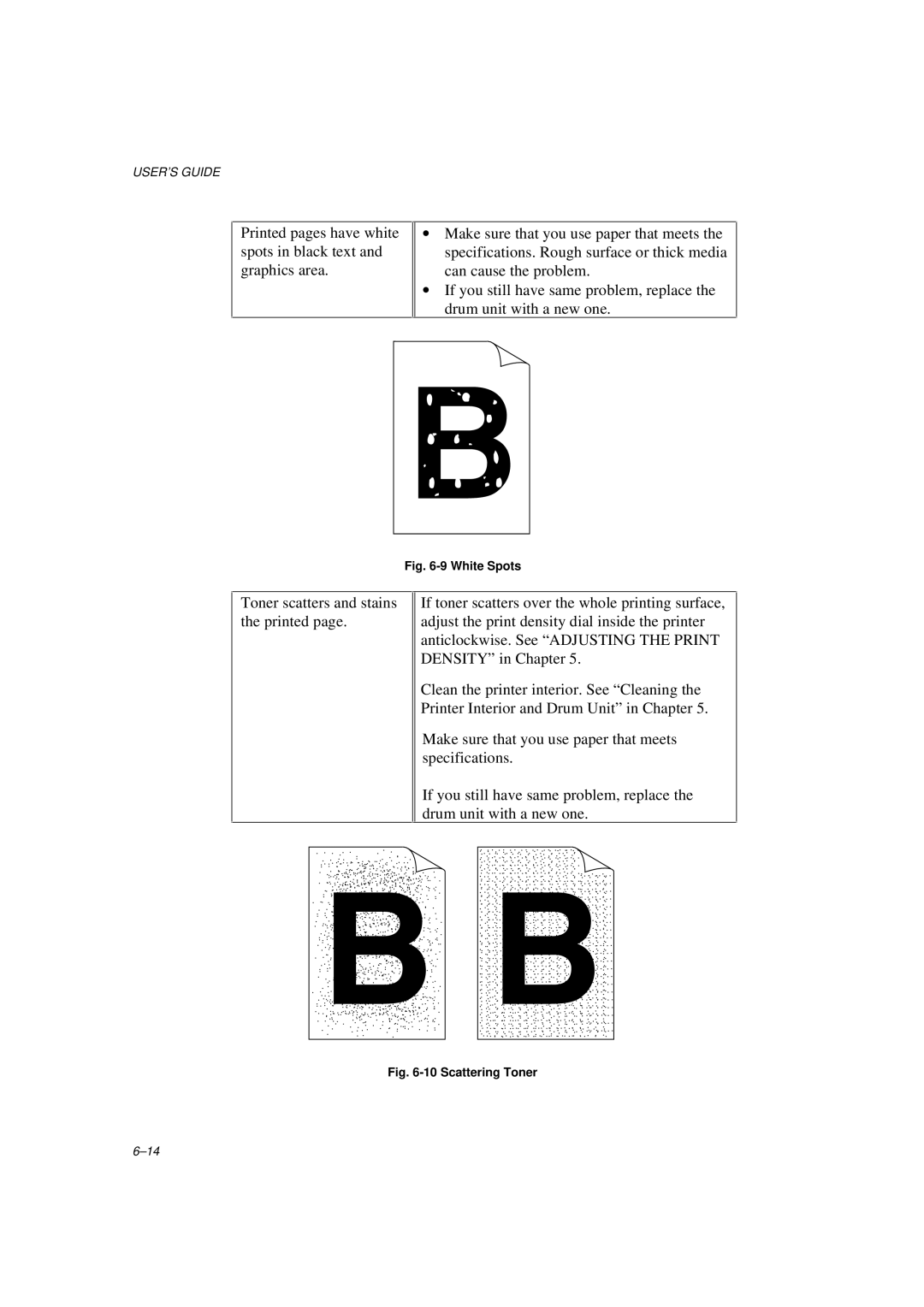USER’S GUIDE
Printed pages have white spots in black text and graphics area.
∙Make sure that you use paper that meets the specifications. Rough surface or thick media can cause the problem.
∙If you still have same problem, replace the drum unit with a new one.
Fig. 6-9 White Spots
Toner scatters and stains the printed page.
If toner scatters over the whole printing surface, adjust the print density dial inside the printer anticlockwise. See “ADJUSTING THE PRINT DENSITY” in Chapter 5.
Clean the printer interior. See “Cleaning the Printer Interior and Drum Unit” in Chapter 5.
Make sure that you use paper that meets specifications.
If you still have same problem, replace the drum unit with a new one.