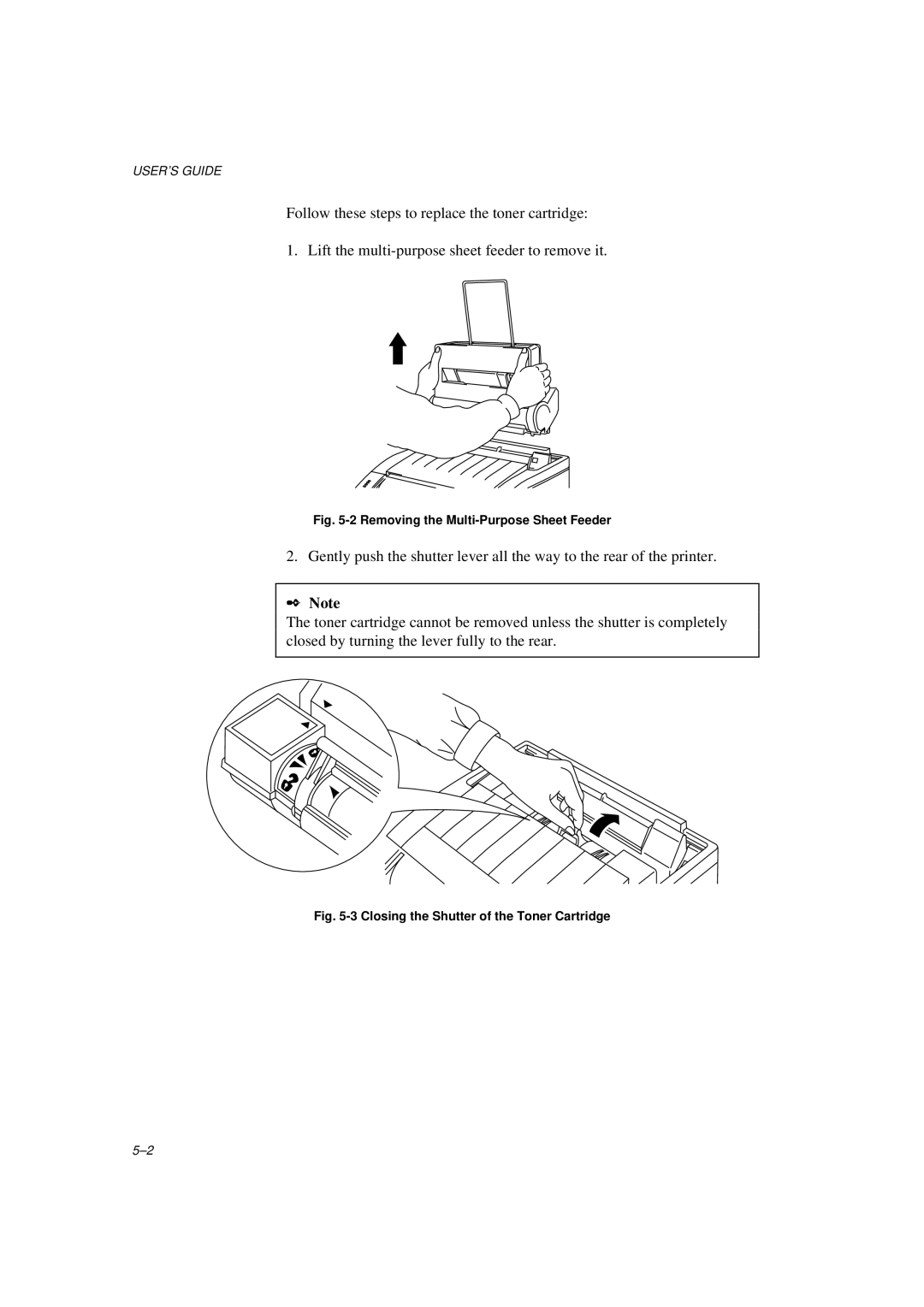USER’S GUIDE
Follow these steps to replace the toner cartridge:
1. Lift the
Fig. 5-2 Removing the Multi-Purpose Sheet Feeder
2. Gently push the shutter lever all the way to the rear of the printer.
✒Note
The toner cartridge cannot be removed unless the shutter is completely closed by turning the lever fully to the rear.