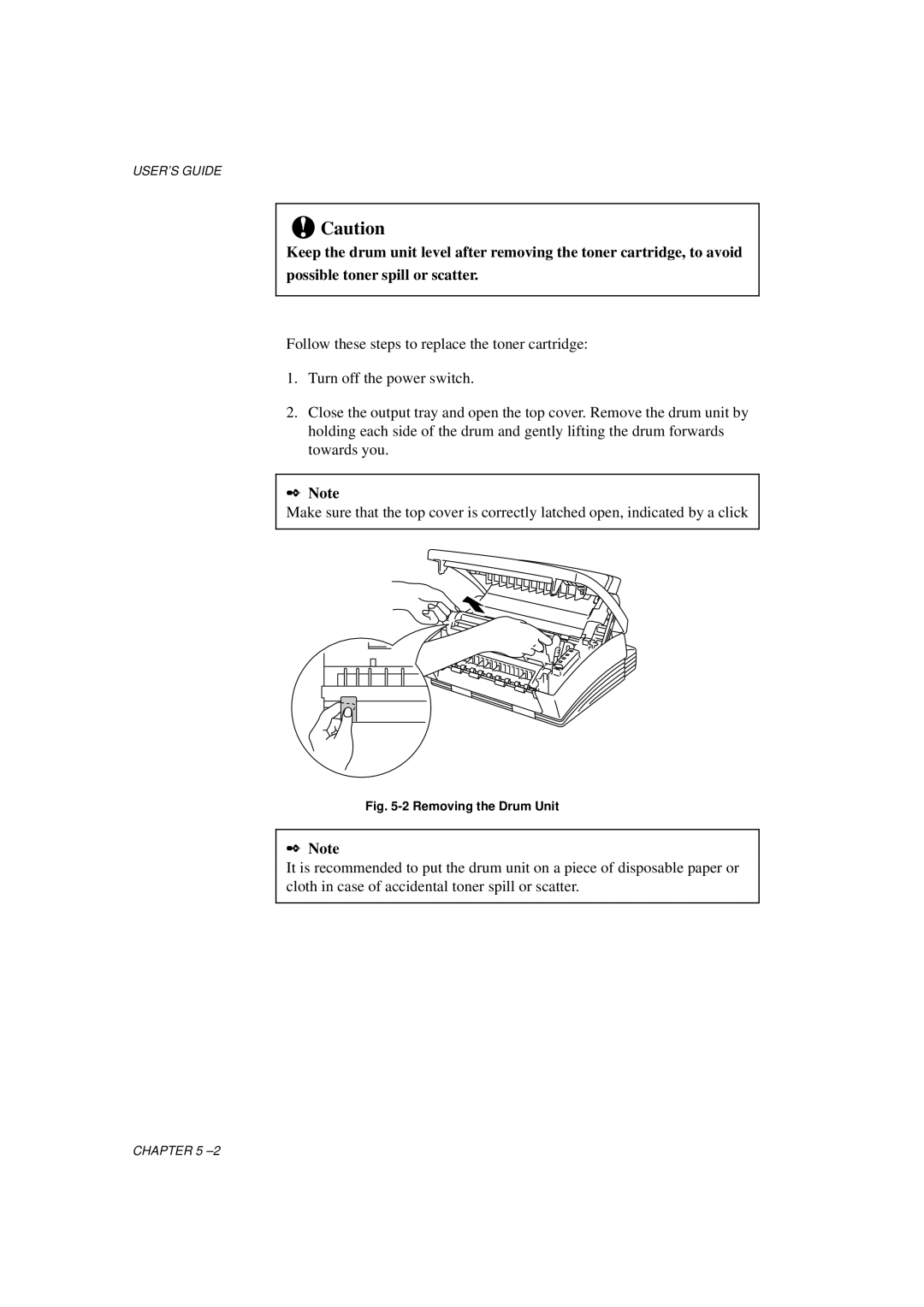USER’S GUIDE
!Caution
Keep the drum unit level after removing the toner cartridge, to avoid
possible toner spill or scatter.
Follow these steps to replace the toner cartridge:
1.Turn off the power switch.
2.Close the output tray and open the top cover. Remove the drum unit by holding each side of the drum and gently lifting the drum forwards towards you.
✒Note
Make sure that the top cover is correctly latched open, indicated by a click
Fig. 5-2 Removing the Drum Unit
✒Note
It is recommended to put the drum unit on a piece of disposable paper or cloth in case of accidental toner spill or scatter.
CHAPTER 5