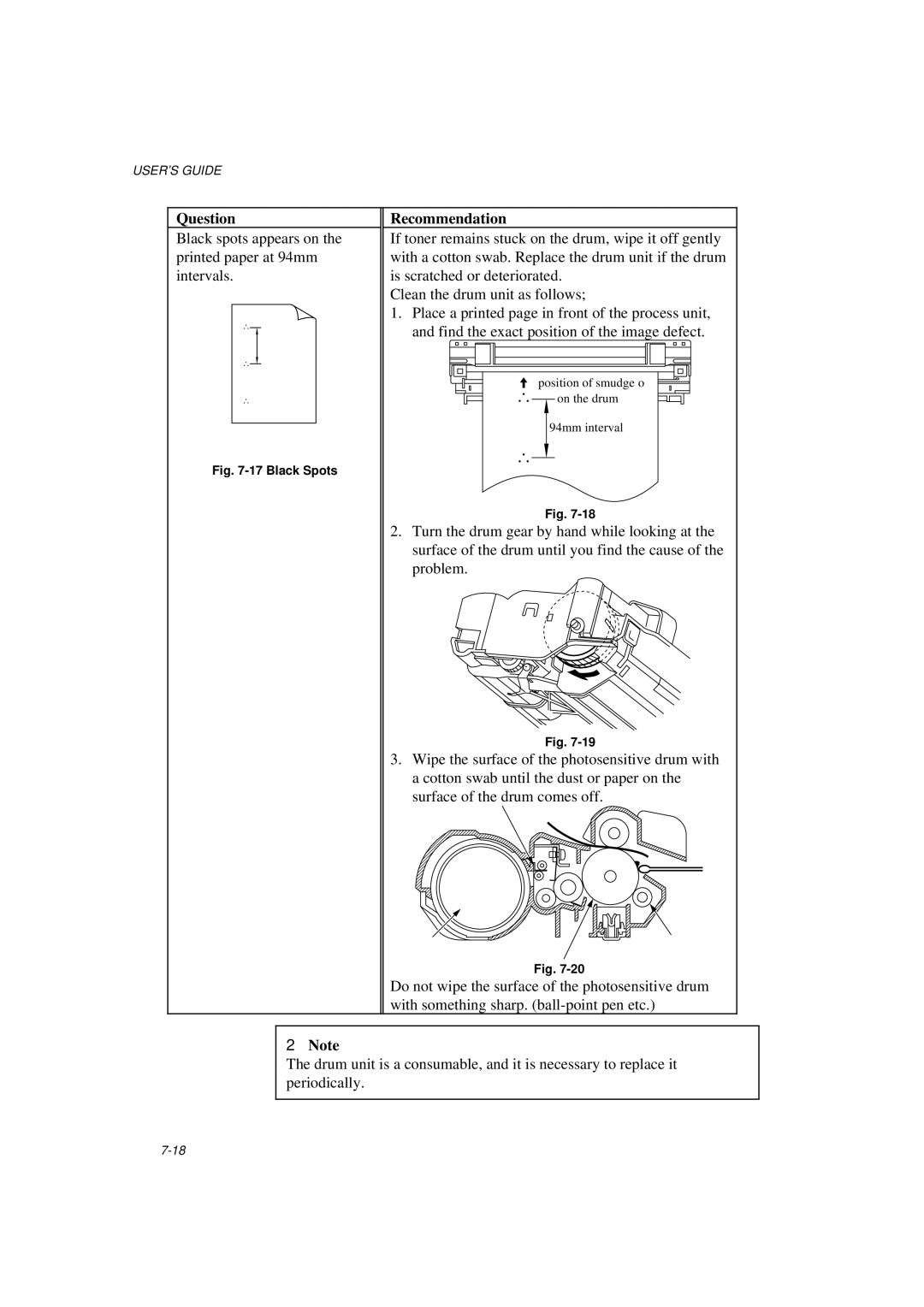USER’S GUIDE
Question
Black spots appears on the printed paper at 94mm intervals.
Fig. 7-17 Black Spots
Recommendation
If toner remains stuck on the drum, wipe it off gently with a cotton swab. Replace the drum unit if the drum is scratched or deteriorated.
Clean the drum unit as follows;
1.Place a printed page in front of the process unit, and find the exact position of the image defect.
position of smudge o ![]()
![]()
![]()
![]() on the drum
on the drum
94mm interval
Fig.
2.Turn the drum gear by hand while looking at the surface of the drum until you find the cause of the problem.
Fig.
3.Wipe the surface of the photosensitive drum with a cotton swab until the dust or paper on the surface of the drum comes off.
Fig.
Do not wipe the surface of the photosensitive drum with something sharp.
✒Note
The drum unit is a consumable, and it is necessary to replace it periodically.