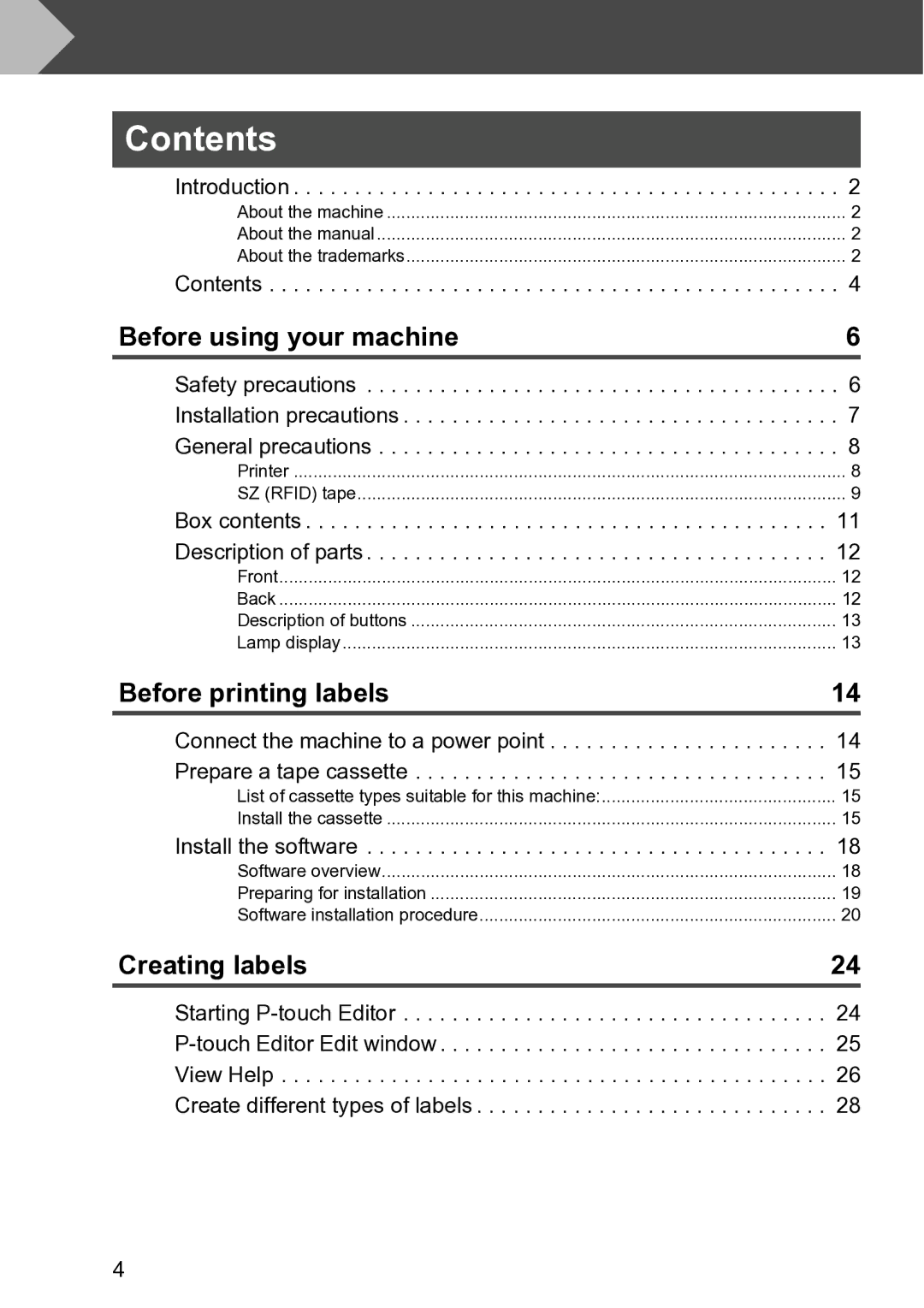Contents
Introduction . . . . . . . . . . . . . . . . . . . . . . . . . . . . . . . . . . . . . . . . . . . . . 2
About the machine | 2 |
About the manual | 2 |
About the trademarks | 2 |
Contents | 4 |
Before using your machine | 6 |
Safety precautions . . . . . . . . . . . . . . . . . . . . . . . . . . . . . . . . . . . . . . . 6 Installation precautions . . . . . . . . . . . . . . . . . . . . . . . . . . . . . . . . . . . . 7 General precautions . . . . . . . . . . . . . . . . . . . . . . . . . . . . . . . . . . . . . . 8
Printer | 8 |
SZ (RFID) tape | 9 |
Box contents | 11 |
Description of parts | 12 |
Front | 12 |
Back | 12 |
Description of buttons | 13 |
Lamp display | 13 |
Before printing labels | 14 |
Connect the machine to a power point . . . . . . . . . . . . . . . . . . . . . . . 14 Prepare a tape cassette . . . . . . . . . . . . . . . . . . . . . . . . . . . . . . . . . . 15
List of cassette types suitable for this machine: | ................................................ 15 |
Install the cassette | 15 |
Install the software | . . . . . . . . . . . . . . . . . . 18 |
Software overview | 18 |
Preparing for installation | 19 |
Software installation procedure | 20 |
Creating labels | 24 |
Starting
4