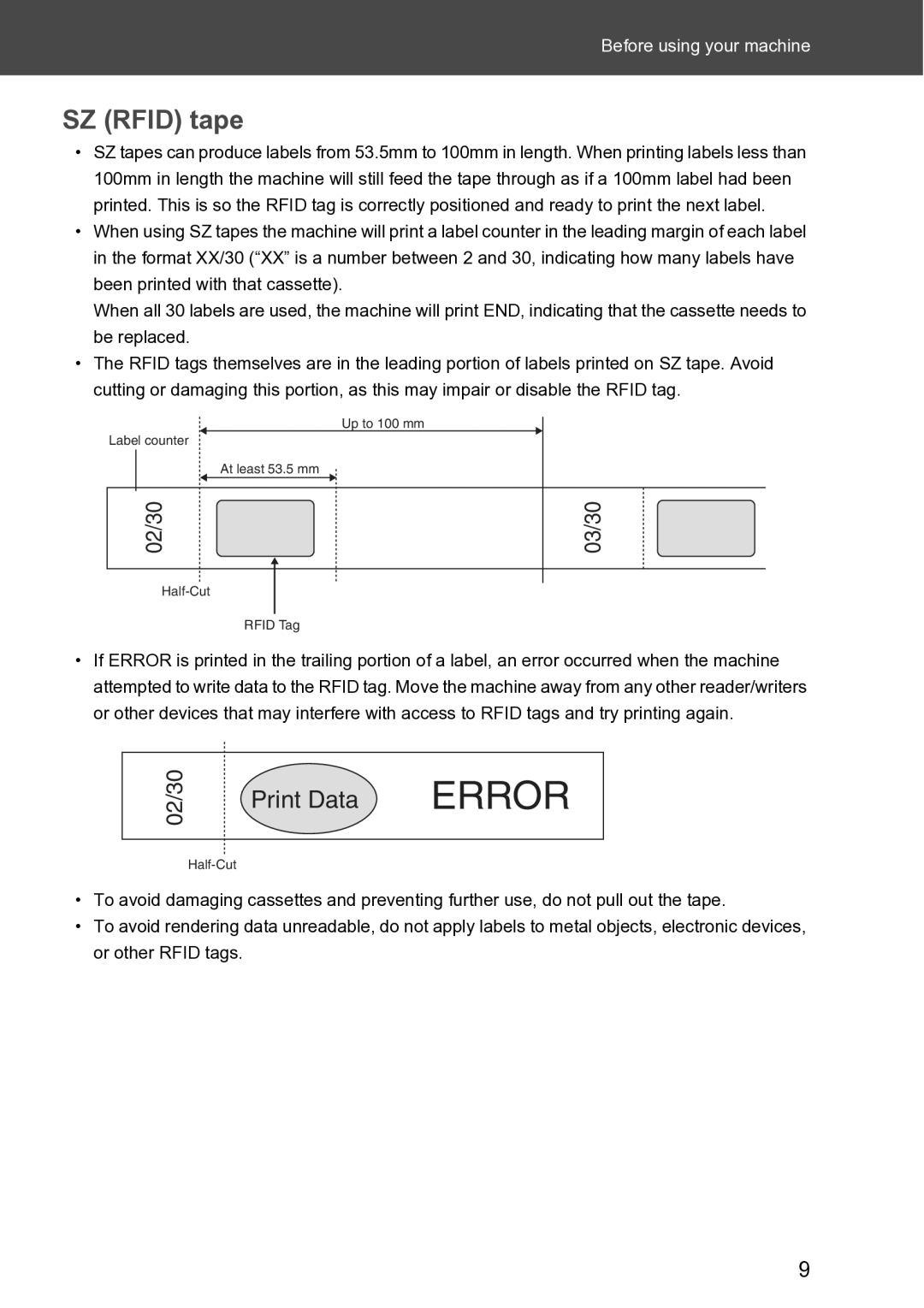Before using your machine
SZ (RFID) tape
•SZ tapes can produce labels from 53.5mm to 100mm in length. When printing labels less than 100mm in length the machine will still feed the tape through as if a 100mm label had been printed. This is so the RFID tag is correctly positioned and ready to print the next label.
•When using SZ tapes the machine will print a label counter in the leading margin of each label in the format XX/30 (“XX” is a number between 2 and 30, indicating how many labels have been printed with that cassette).
When all 30 labels are used, the machine will print END, indicating that the cassette needs to be replaced.
•The RFID tags themselves are in the leading portion of labels printed on SZ tape. Avoid cutting or damaging this portion, as this may impair or disable the RFID tag.
|
| Up to 100 mm |
| |
Label counter |
|
|
|
|
| At least 53.5 mm |
| ||
|
|
|
|
|
02/30 |
|
|
| 03/30 |
|
|
|
|
|
|
|
|
|
|
RFID Tag
•If ERROR is printed in the trailing portion of a label, an error occurred when the machine attempted to write data to the RFID tag. Move the machine away from any other reader/writers or other devices that may interfere with access to RFID tags and try printing again.
02/30
Print Data ERROR
•To avoid damaging cassettes and preventing further use, do not pull out the tape.
•To avoid rendering data unreadable, do not apply labels to metal objects, electronic devices, or other RFID tags.
9