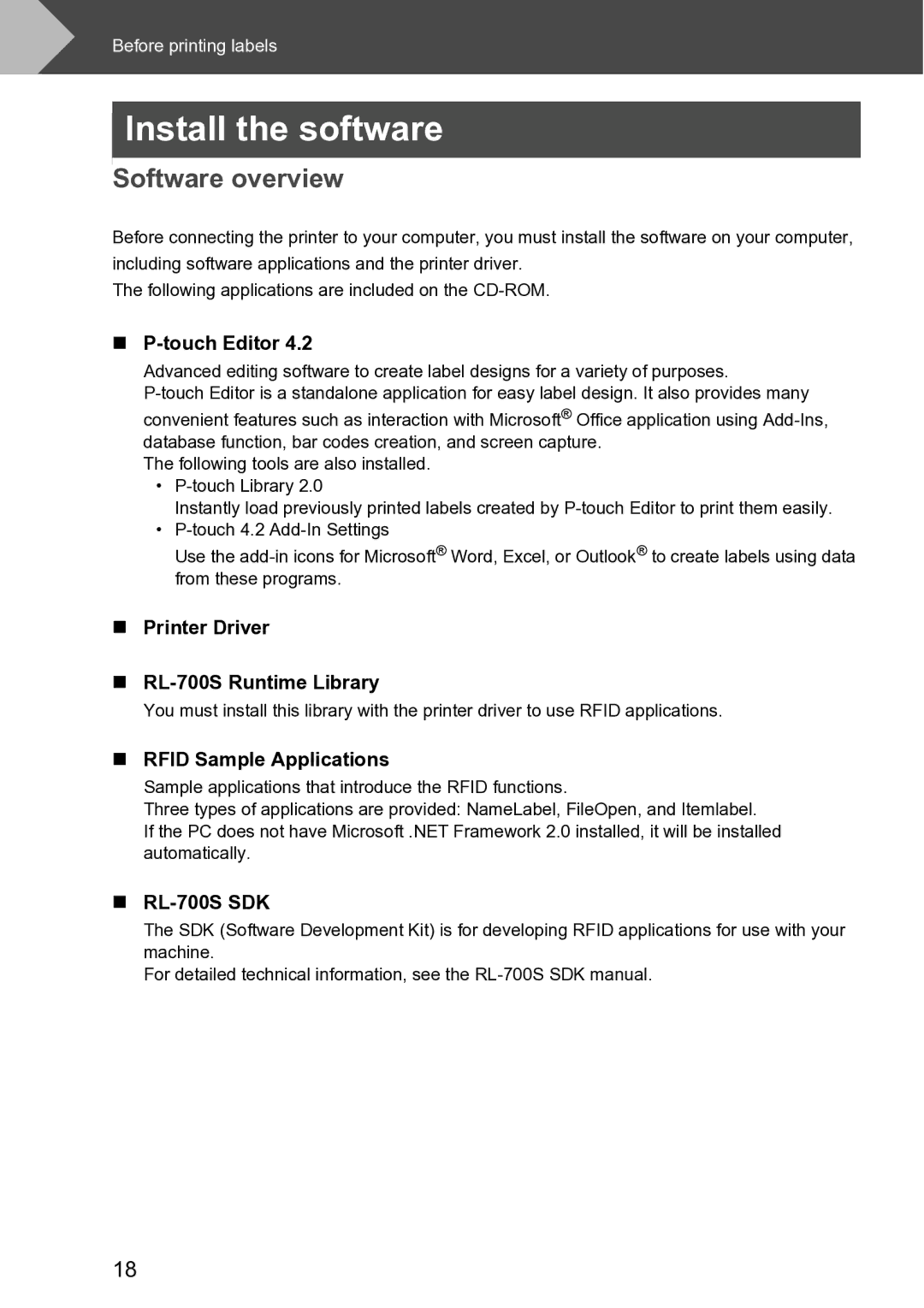Before printing labels
Install the software
Software overview
Before connecting the printer to your computer, you must install the software on your computer, including software applications and the printer driver.
The following applications are included on the
P-touch Editor 4.2
Advanced editing software to create label designs for a variety of purposes.
The following tools are also installed.
•
Instantly load previously printed labels created by
•
Use the
Printer Driver
You must install this library with the printer driver to use RFID applications.
RFID Sample Applications
Sample applications that introduce the RFID functions.
Three types of applications are provided: NameLabel, FileOpen, and Itemlabel.
If the PC does not have Microsoft .NET Framework 2.0 installed, it will be installed automatically.
RL-700S SDK
The SDK (Software Development Kit) is for developing RFID applications for use with your machine.
For detailed technical information, see the
18