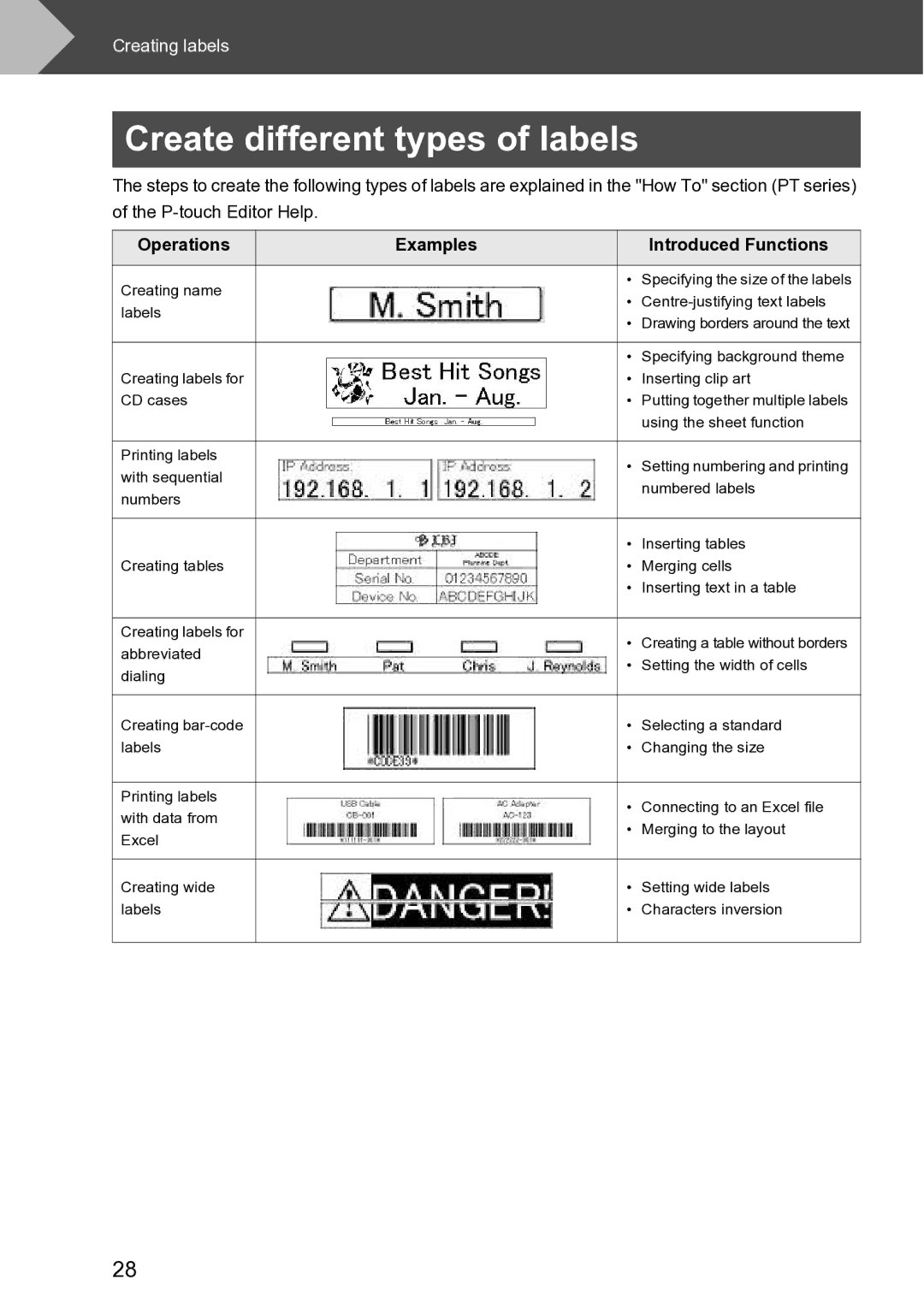Creating labels
Create different types of labels
The steps to create the following types of labels are explained in the "How To" section (PT series) of the
Operations | Examples |
| Introduced Functions |
|
|
| |
Creating name |
| • Specifying the size of the labels | |
| • | ||
labels |
| ||
| • Drawing borders around the text | ||
|
| ||
|
|
|
|
|
| • | Specifying background theme |
Creating labels for |
| • | Inserting clip art |
CD cases |
| • | Putting together multiple labels |
|
|
| using the sheet function |
|
|
|
|
Printing labels |
| • Setting numbering and printing | |
with sequential |
| ||
|
| numbered labels | |
numbers |
|
| |
|
|
| |
|
|
|
|
|
| • | Inserting tables |
Creating tables |
| • | Merging cells |
|
| • Inserting text in a table | |
|
|
|
|
Creating labels for |
| • Creating a table without borders | |
abbreviated |
| ||
| • Setting the width of cells | ||
dialing |
| ||
|
|
| |
|
|
|
|
Creating |
| • | Selecting a standard |
labels |
| • | Changing the size |
|
|
|
|
Printing labels |
| • Connecting to an Excel file | |
with data from |
| ||
| • Merging to the layout | ||
Excel |
| ||
|
|
| |
|
|
|
|
Creating wide |
| • | Setting wide labels |
labels |
| • | Characters inversion |
|
|
|
|
28