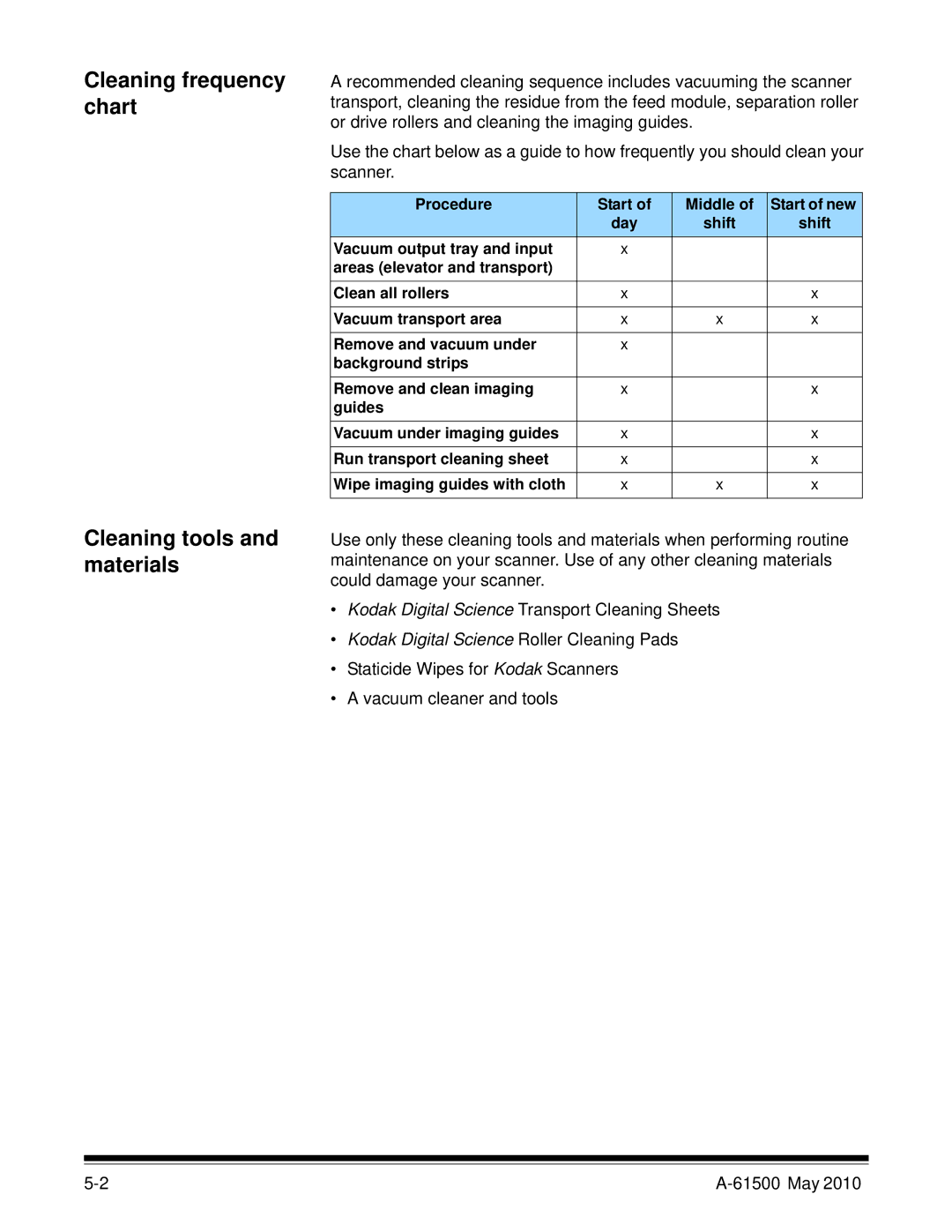Cleaning frequency chart
Cleaning tools and materials
A recommended cleaning sequence includes vacuuming the scanner transport, cleaning the residue from the feed module, separation roller or drive rollers and cleaning the imaging guides.
Use the chart below as a guide to how frequently you should clean your scanner.
Procedure | Start of | Middle of | Start of new |
| day | shift | shift |
Vacuum output tray and input | x |
|
|
areas (elevator and transport) |
|
|
|
Clean all rollers | x |
| x |
|
|
|
|
Vacuum transport area | x | x | x |
|
|
|
|
Remove and vacuum under | x |
|
|
background strips |
|
|
|
Remove and clean imaging | x |
| x |
guides |
|
|
|
Vacuum under imaging guides | x |
| x |
|
|
|
|
Run transport cleaning sheet | x |
| x |
|
|
|
|
Wipe imaging guides with cloth | x | x | x |
|
|
|
|
Use only these cleaning tools and materials when performing routine maintenance on your scanner. Use of any other cleaning materials could damage your scanner.
•Kodak Digital Science Transport Cleaning Sheets
•Kodak Digital Science Roller Cleaning Pads
•Staticide Wipes for Kodak Scanners
•A vacuum cleaner and tools