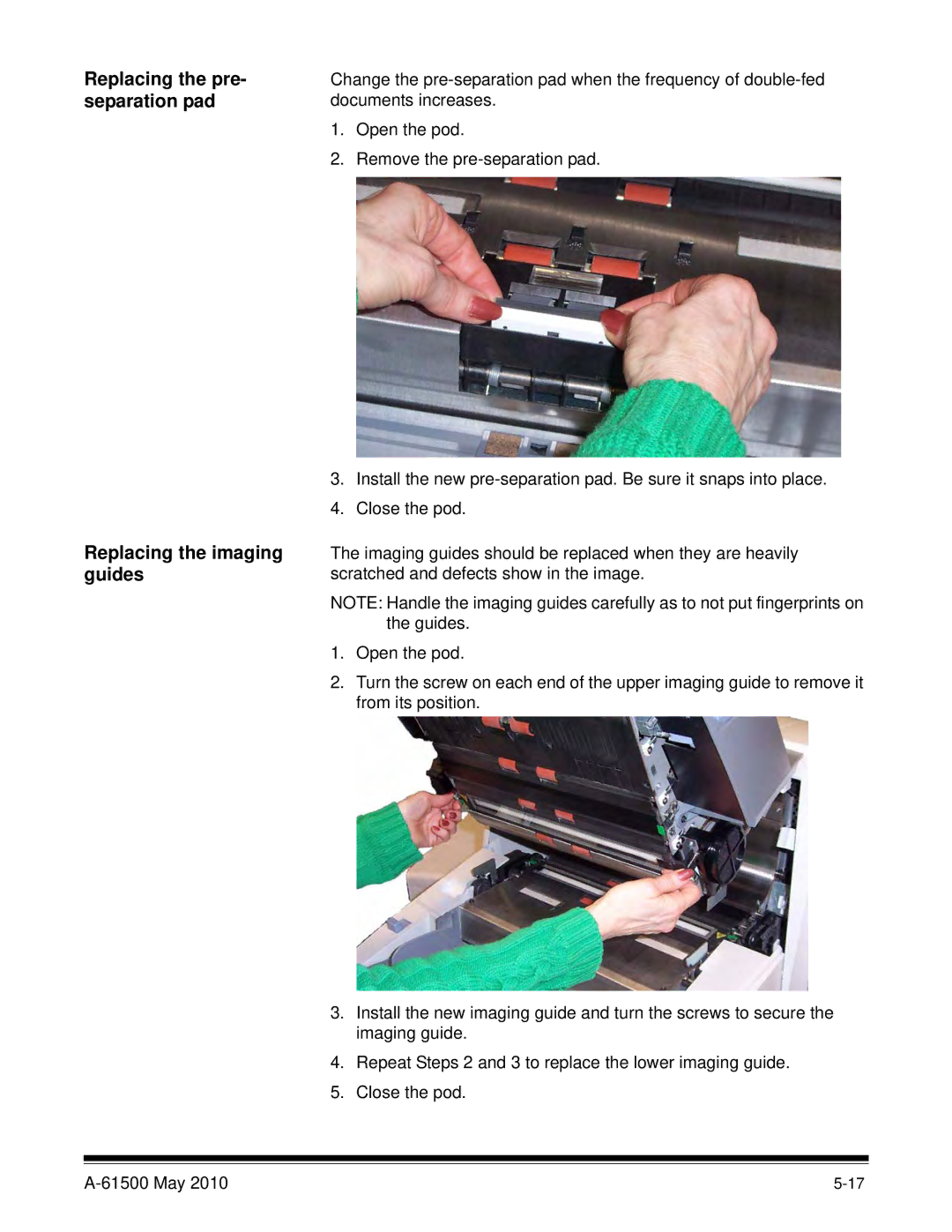Replacing the pre- | Change the | |
separation pad | documents increases. | |
| 1. | Open the pod. |
| 2. | Remove the |
| 3. | Install the new |
| 4. | Close the pod. |
Replacing the imaging | The imaging guides should be replaced when they are heavily | |
guides | scratched and defects show in the image. | |
| NOTE: Handle the imaging guides carefully as to not put fingerprints on | |
|
| the guides. |
| 1. | Open the pod. |
| 2. | Turn the screw on each end of the upper imaging guide to remove it |
|
| from its position. |
3.Install the new imaging guide and turn the screws to secure the imaging guide.
4.Repeat Steps 2 and 3 to replace the lower imaging guide.
5.Close the pod.