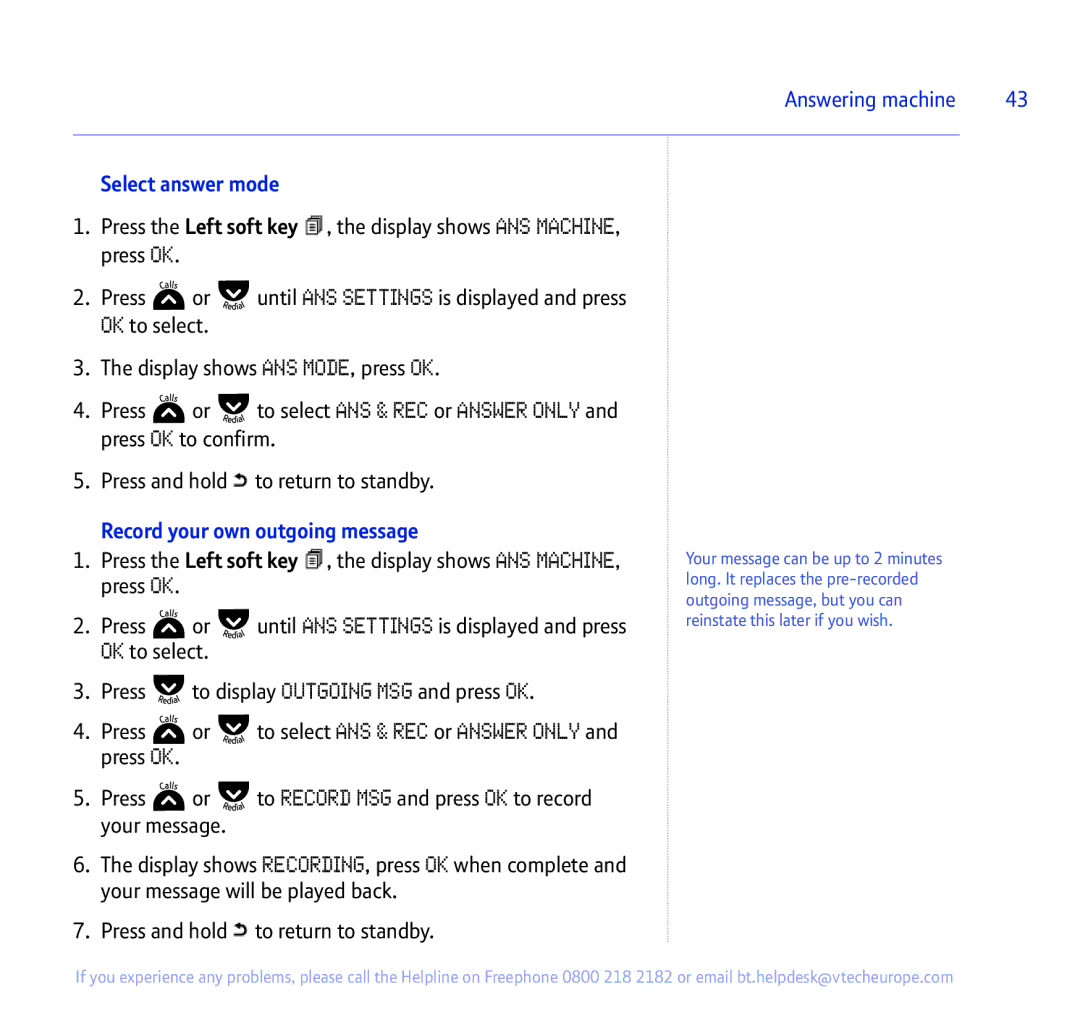Answering machine | 43 |
|
|
Select answer mode
1.Press the Left soft key ![]() , the display shows ANS MACHINE, press OK.
, the display shows ANS MACHINE, press OK.
2.Press ![]() or
or ![]() until ANS SETTINGS is displayed and press OK to select.
until ANS SETTINGS is displayed and press OK to select.
3.The display shows ANS MODE, press OK.
4.Press ![]() or
or ![]() to select ANS & REC or ANSWER ONLY and press OK to confirm.
to select ANS & REC or ANSWER ONLY and press OK to confirm.
5.Press and hold![]() to return to standby.
to return to standby.
Record your own outgoing message
1.Press the Left soft key ![]() , the display shows ANS MACHINE, press OK.
, the display shows ANS MACHINE, press OK.
2.Press ![]() or
or ![]() until ANS SETTINGS is displayed and press OK to select.
until ANS SETTINGS is displayed and press OK to select.
3.Press ![]() to display OUTGOING MSG and press OK.
to display OUTGOING MSG and press OK.
4.Press ![]() or
or ![]() to select ANS & REC or ANSWER ONLY and press OK.
to select ANS & REC or ANSWER ONLY and press OK.
5.Press ![]() or
or ![]() to RECORD MSG and press OK to record your message.
to RECORD MSG and press OK to record your message.
6.The display shows RECORDING, press OK when complete and your message will be played back.
7.Press and hold![]() to return to standby.
to return to standby.
Your message can be up to 2 minutes long. It replaces the
If you experience any problems, please call the Helpline on Freephone 0800 218 2182 or email bt.helpdesk@vtecheurope.com