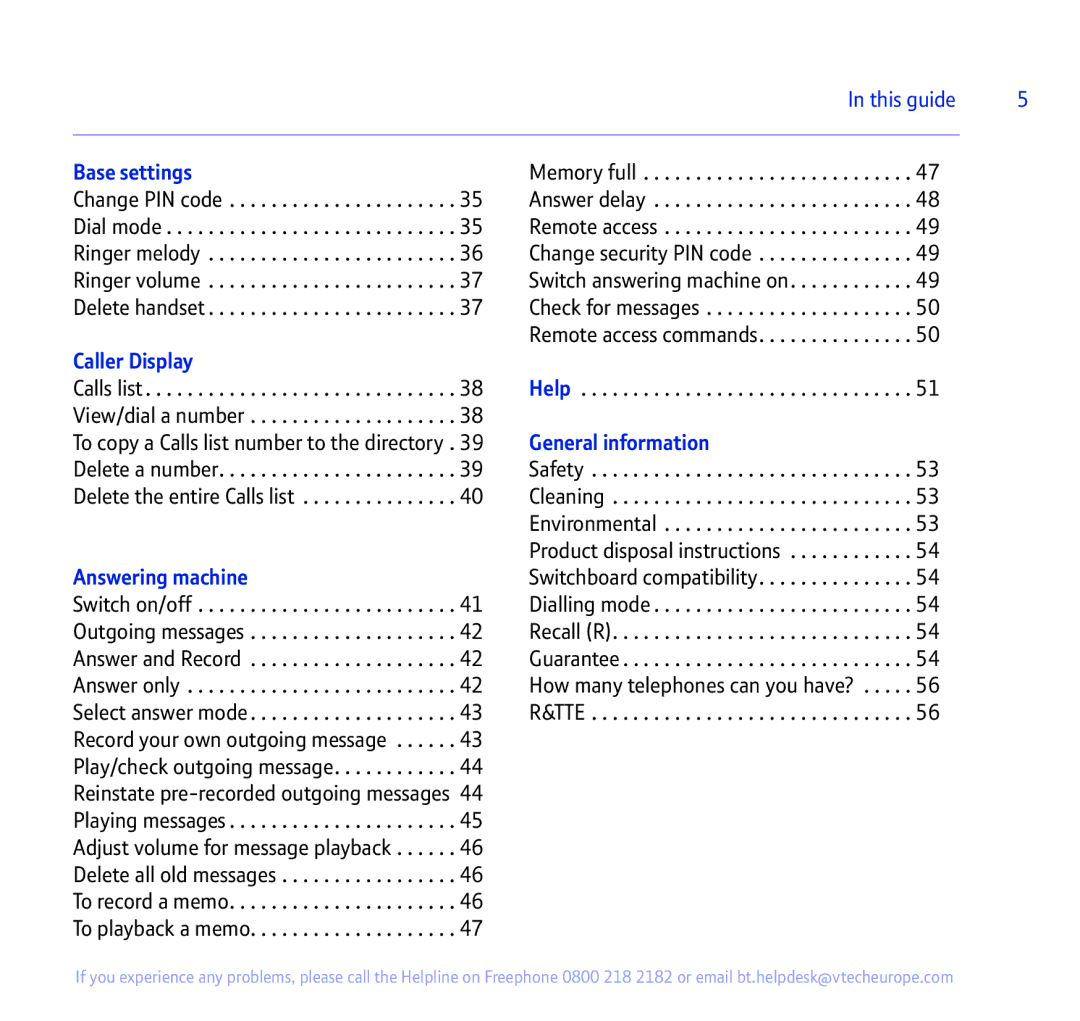|
| In this guide | 5 | |
|
|
|
|
|
Base settings |
| Memory full | 47 |
|
Change PIN code | 35 | Answer delay | 48 |
|
Dial mode | 35 | Remote access | 49 |
|
Ringer melody | 36 | Change security PIN code | 49 |
|
Ringer volume | 37 | Switch answering machine on | 49 |
|
Delete handset | 37 | Check for messages | 50 |
|
|
| Remote access commands | 50 |
|
Caller Display |
|
|
|
|
Calls list | 38 | Help | 51 |
|
View/dial a number | 38 |
|
|
|
To copy a Calls list number to the directory . 39 | General information |
|
| |
Delete a number | 39 | Safety | 53 |
|
Delete the entire Calls list | 40 | Cleaning | 53 |
|
|
| Environmental | 53 |
|
|
| Product disposal instructions | 54 |
|
Answering machine |
| Switchboard compatibility | 54 |
|
Switch on/off | 41 | Dialling mode | 54 |
|
Outgoing messages | 42 | Recall (R) | 54 |
|
Answer and Record | 42 | Guarantee | 54 |
|
Answer only | 42 | How many telephones can you have? | 56 |
|
Select answer mode | 43 | R&TTE | 56 |
|
Record your own outgoing message | 43 |
|
|
|
Play/check outgoing message | 44 |
|
|
|
Reinstate |
|
|
| |
Playing messages | 45 |
|
|
|
Adjust volume for message playback | 46 |
|
|
|
Delete all old messages | 46 |
|
|
|
To record a memo | 46 |
|
|
|
To playback a memo | 47 |
|
|
|
If you experience any problems, please call the Helpline on Freephone 0800 218 2182 or email bt.helpdesk@vtecheurope.com