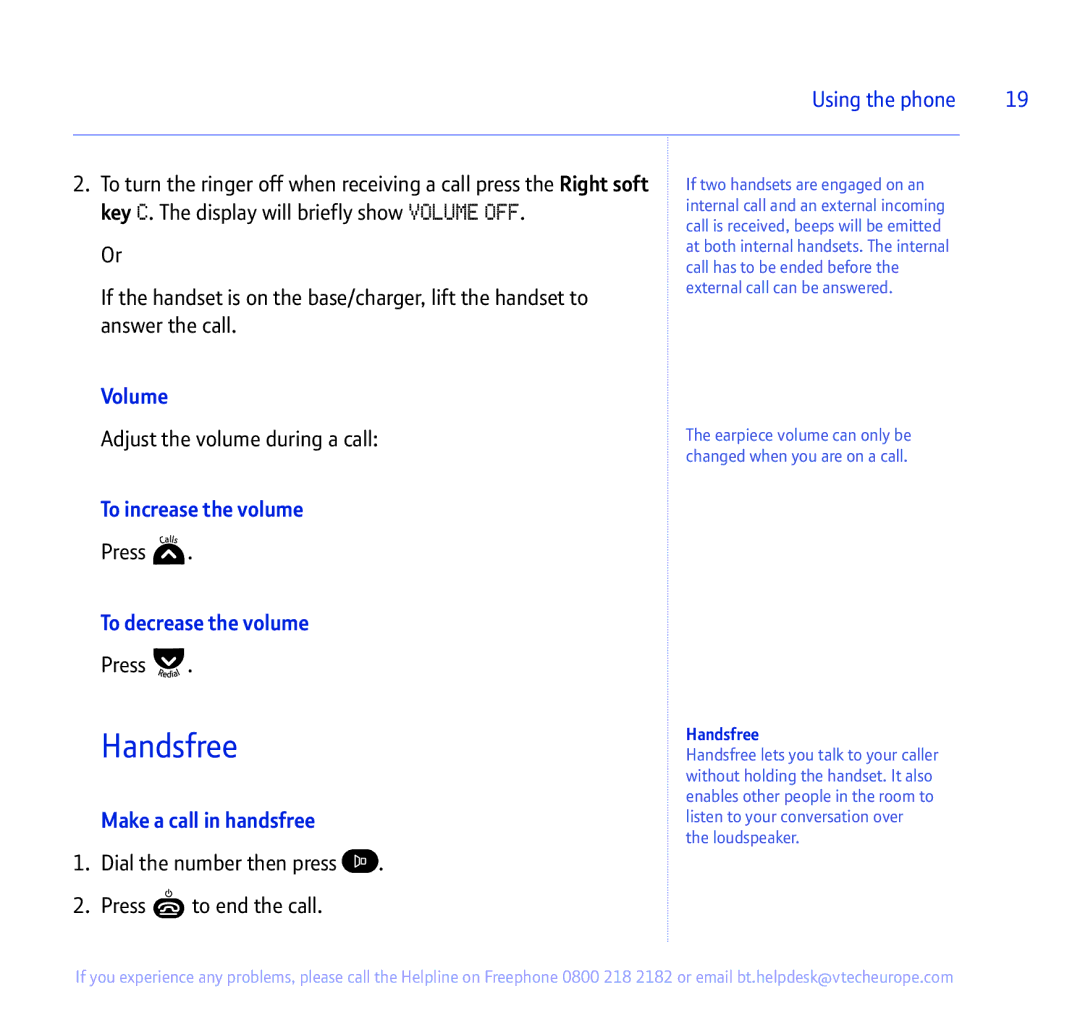Using the phone | 19 |
|
|
2.To turn the ringer off when receiving a call press the Right soft key C. The display will briefly show VOLUME OFF.
Or
If the handset is on the base/charger, lift the handset to answer the call.
Volume
Adjust the volume during a call:
To increase the volume
Press ![]() .
.
To decrease the volume
Press ![]() .
.
Handsfree
Make a call in handsfree
1.Dial the number then press  .
.
2.Press  to end the call.
to end the call.
If two handsets are engaged on an internal call and an external incoming call is received, beeps will be emitted at both internal handsets. The internal call has to be ended before the external call can be answered.
The earpiece volume can only be changed when you are on a call.
Handsfree
Handsfree lets you talk to your caller without holding the handset. It also enables other people in the room to listen to your conversation over the loudspeaker.
If you experience any problems, please call the Helpline on Freephone 0800 218 2182 or email bt.helpdesk@vtecheurope.com