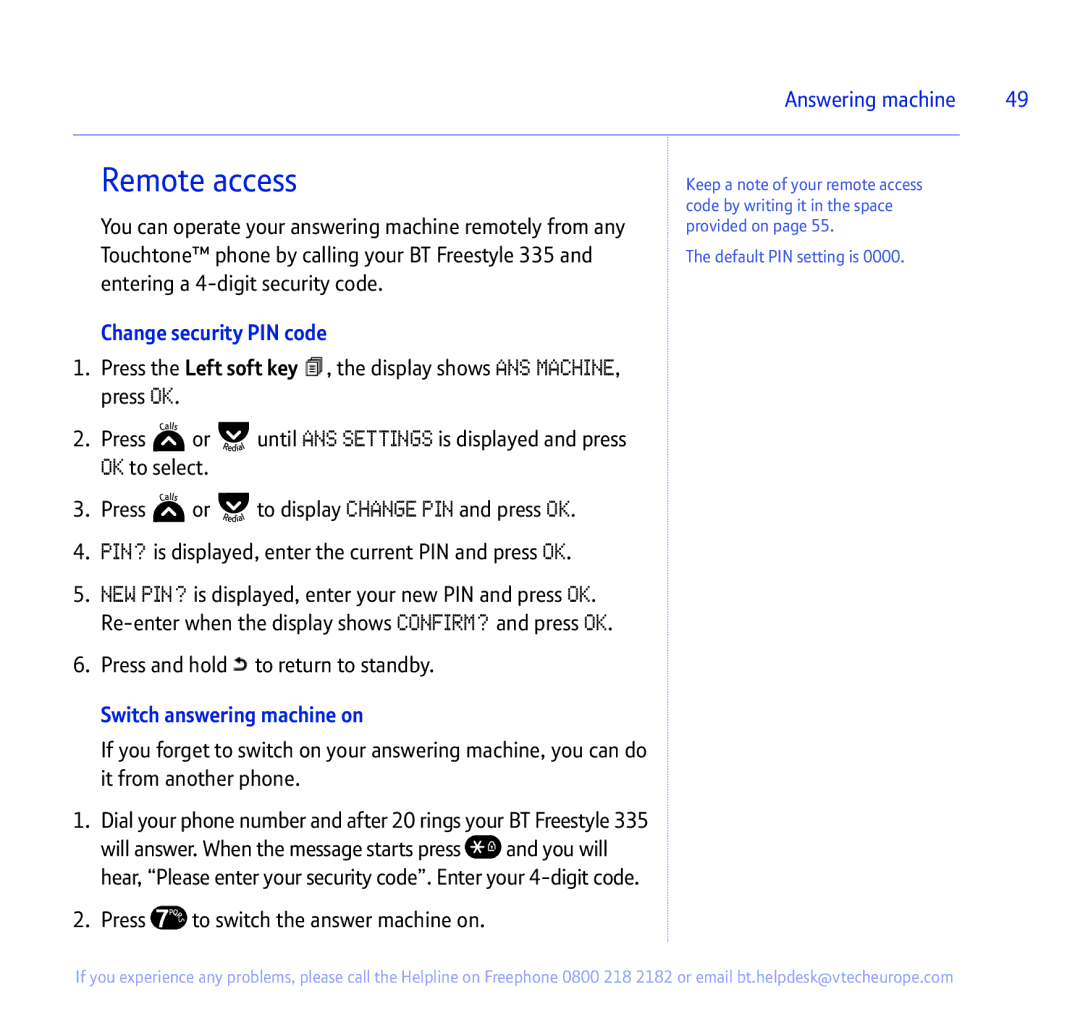| Answering machine | 49 |
|
|
|
Remote access | Keep a note of your remote access |
|
You can operate your answering machine remotely from any | code by writing it in the space |
|
provided on page 55. |
| |
Touchtone™ phone by calling your BT Freestyle 335 and | The default PIN setting is 0000. |
|
entering a |
|
|
Change security PIN code
1.Press the Left soft key ![]() , the display shows ANS MACHINE, press OK.
, the display shows ANS MACHINE, press OK.
2.Press ![]() or
or ![]() until ANS SETTINGS is displayed and press OK to select.
until ANS SETTINGS is displayed and press OK to select.
3.Press ![]() or
or ![]() to display CHANGE PIN and press OK.
to display CHANGE PIN and press OK.
4.PIN? is displayed, enter the current PIN and press OK.
5.NEW PIN? is displayed, enter your new PIN and press OK.
6.Press and hold![]() to return to standby.
to return to standby.
Switch answering machine on
If you forget to switch on your answering machine, you can do it from another phone.
1.Dial your phone number and after 20 rings your BT Freestyle 335
will answer. When the message starts press ![]() and you will hear, “Please enter your security code”. Enter your
and you will hear, “Please enter your security code”. Enter your
2.Press  to switch the answer machine on.
to switch the answer machine on.
If you experience any problems, please call the Helpline on Freephone 0800 218 2182 or email bt.helpdesk@vtecheurope.com