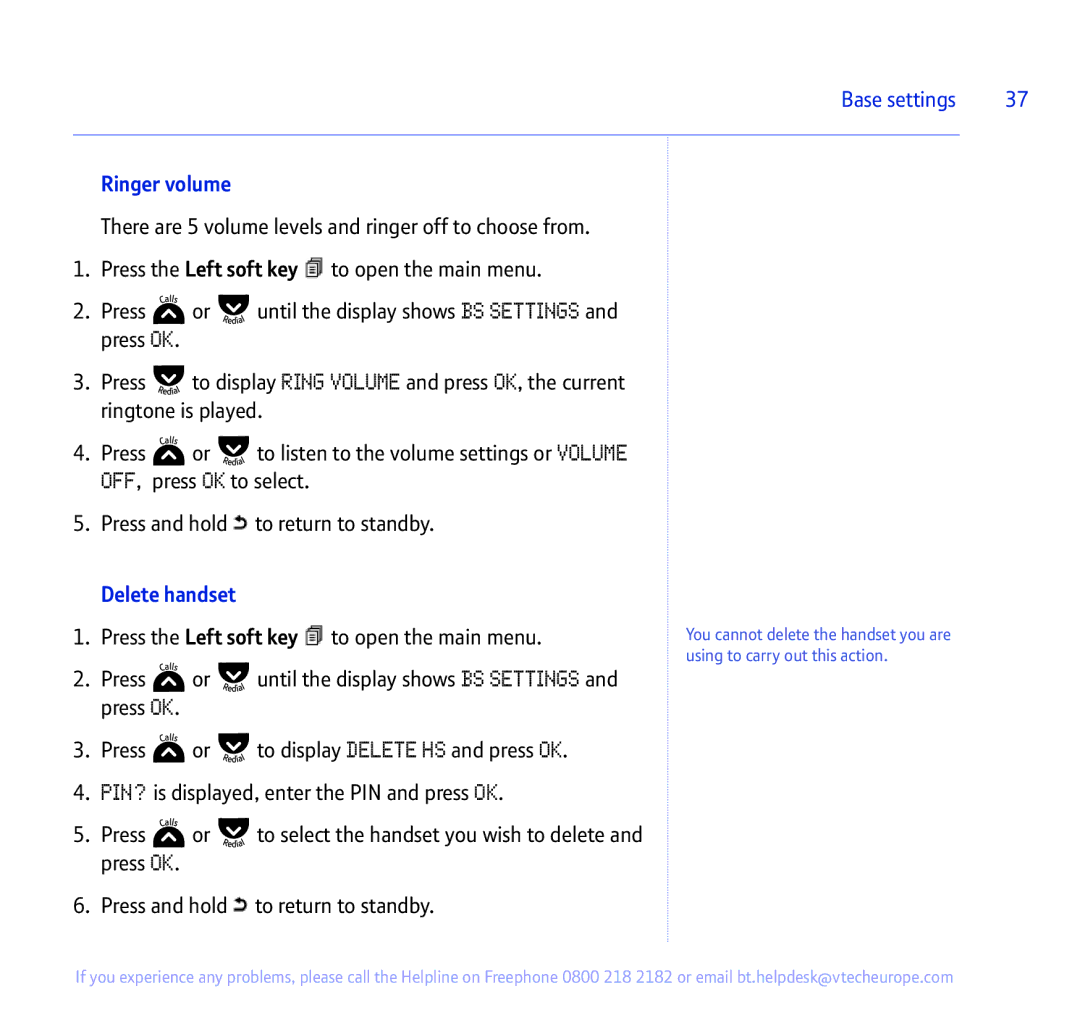Base settings | 37 |
|
|
Ringer volume
There are 5 volume levels and ringer off to choose from.
1.Press the Left soft key ![]() to open the main menu.
to open the main menu.
2.Press ![]() or
or ![]() until the display shows BS SETTINGS and press OK.
until the display shows BS SETTINGS and press OK.
3.Press ![]() to display RING VOLUME and press OK, the current ringtone is played.
to display RING VOLUME and press OK, the current ringtone is played.
4.Press ![]() or
or ![]() to listen to the volume settings or VOLUME OFF, press OK to select.
to listen to the volume settings or VOLUME OFF, press OK to select.
5.Press and hold![]() to return to standby.
to return to standby.
Delete handset |
|
|
1. Press the Left soft key | to open the main menu. | You cannot delete the handset you are |
|
| using to carry out this action. |
2.Press ![]() or
or ![]() until the display shows BS SETTINGS and press OK.
until the display shows BS SETTINGS and press OK.
3.Press ![]() or
or ![]() to display DELETE HS and press OK.
to display DELETE HS and press OK.
4.PIN? is displayed, enter the PIN and press OK.
5.Press ![]() or
or ![]() to select the handset you wish to delete and press OK.
to select the handset you wish to delete and press OK.
6.Press and hold![]() to return to standby.
to return to standby.
If you experience any problems, please call the Helpline on Freephone 0800 218 2182 or email bt.helpdesk@vtecheurope.com