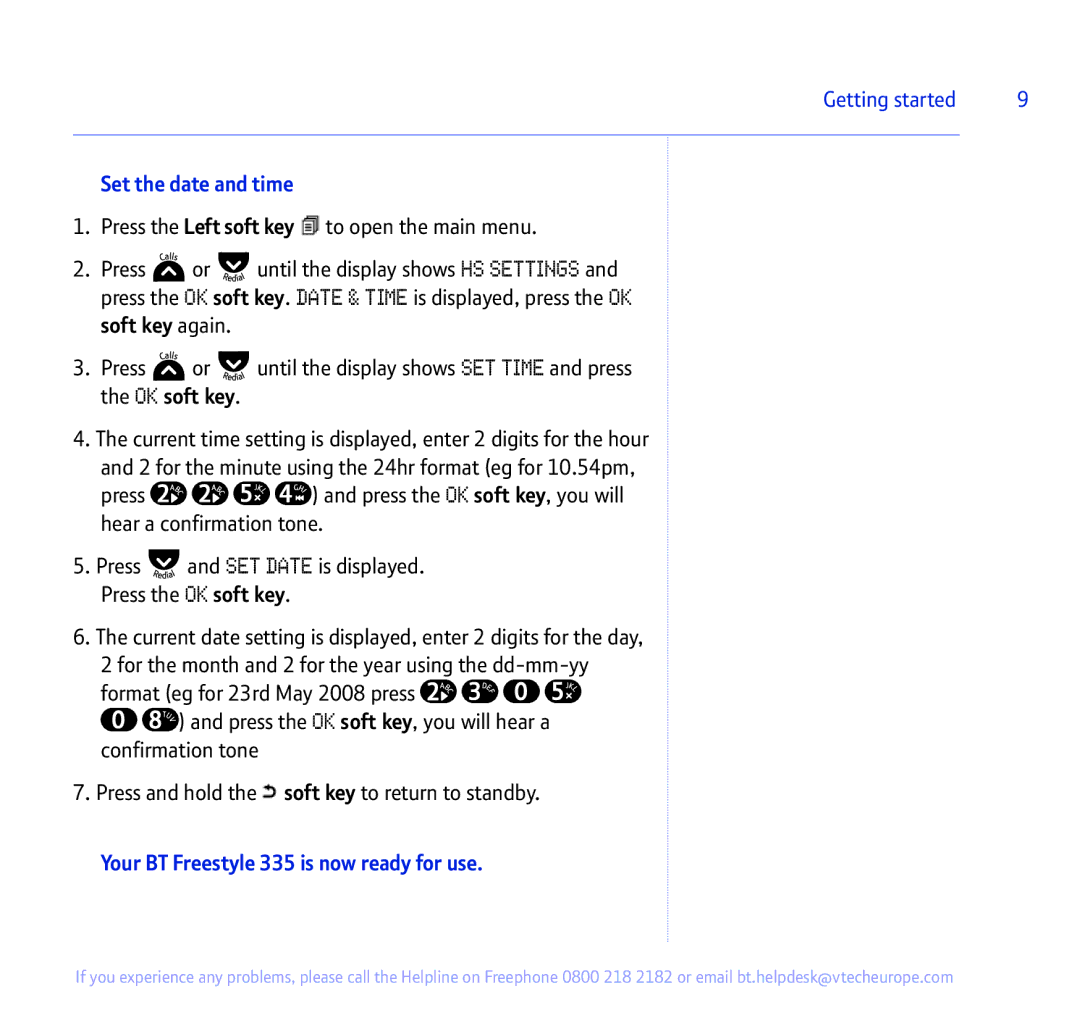Getting started | 9 |
|
|
Set the date and time
1.Press the Left soft key ![]() to open the main menu.
to open the main menu.
2.Press ![]() or
or ![]() until the display shows HS SETTINGS and press the OK soft key. DATE & TIME is displayed, press the OK soft key again.
until the display shows HS SETTINGS and press the OK soft key. DATE & TIME is displayed, press the OK soft key again.
3.Press ![]() or
or ![]() until the display shows SET TIME and press the OK soft key.
until the display shows SET TIME and press the OK soft key.
4.The current time setting is displayed, enter 2 digits for the hour and 2 for the minute using the 24hr format (eg for 10.54pm,
press ![]()
![]()
![]()
![]() ) and press the OK soft key, you will hear a confirmation tone.
) and press the OK soft key, you will hear a confirmation tone.
5.Press ![]() and SET DATE is displayed.
and SET DATE is displayed.
Press the OK soft key.
6.The current date setting is displayed, enter 2 digits for the day, 2 for the month and 2 for the year using the ![]()
![]()
![]()
![]()
![]()
![]() ) and press the OK soft key, you will hear a confirmation tone
) and press the OK soft key, you will hear a confirmation tone
7.Press and hold the![]() soft key to return to standby.
soft key to return to standby.
Your BT Freestyle 335 is now ready for use.
If you experience any problems, please call the Helpline on Freephone 0800 218 2182 or email bt.helpdesk@vtecheurope.com