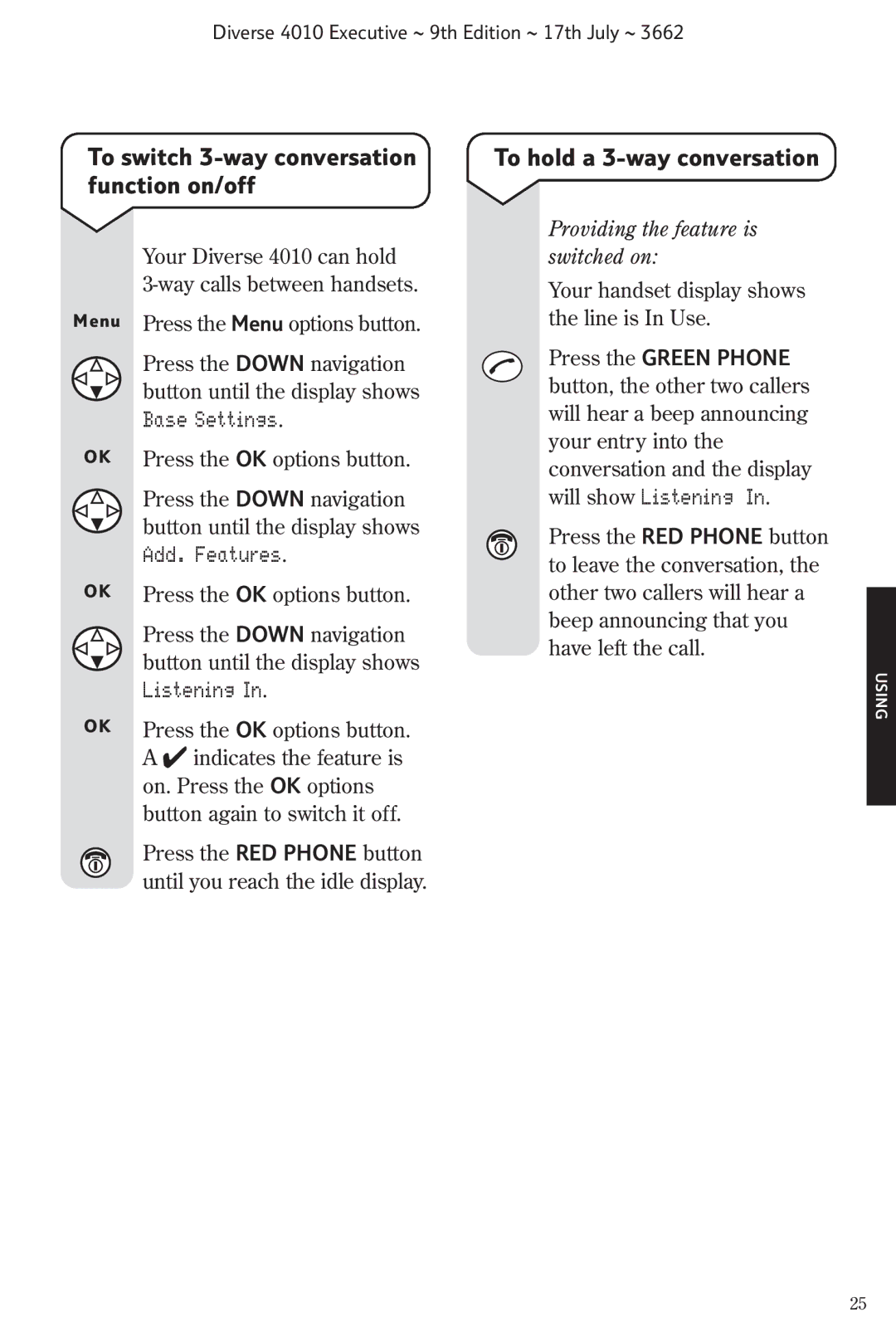Diverse 4010 Executive ~ 9th Edition ~ 17th July ~ 3662
To switch 3-way conversation function on/off
|
|
|
| Your Diverse 4010 can hold |
|
|
|
| |
Menu | Press the Menu options button. | |||
|
|
|
| Press the DOWN navigation |
|
|
|
| button until the display shows |
|
|
|
| Base Settings. |
OK | Press the OK options button. | |||
|
|
|
| Press the DOWN navigation |
|
|
|
| button until the display shows |
|
|
|
| Add. Features. |
OK | Press the OK options button. | |||
|
|
|
| Press the DOWN navigation |
|
|
|
| button until the display shows |
|
|
|
| Listening In. |
OK | Press the OK options button. | |||
|
|
|
| A ✔ indicates the feature is |
|
|
|
| on. Press the OK options |
|
|
|
| button again to switch it off. |
|
|
|
| Press the RED PHONE button |
|
|
|
| |
|
|
|
| until you reach the idle display. |
|
|
|
| |
To hold a 3-way conversation
Providing the feature is switched on:
Your handset display shows the line is In Use.
Press the GREEN PHONE button, the other two callers will hear a beep announcing your entry into the conversation and the display will show Listening In.
Press the RED PHONE button to leave the conversation, the other two callers will hear a beep announcing that you have left the call.
USING
25