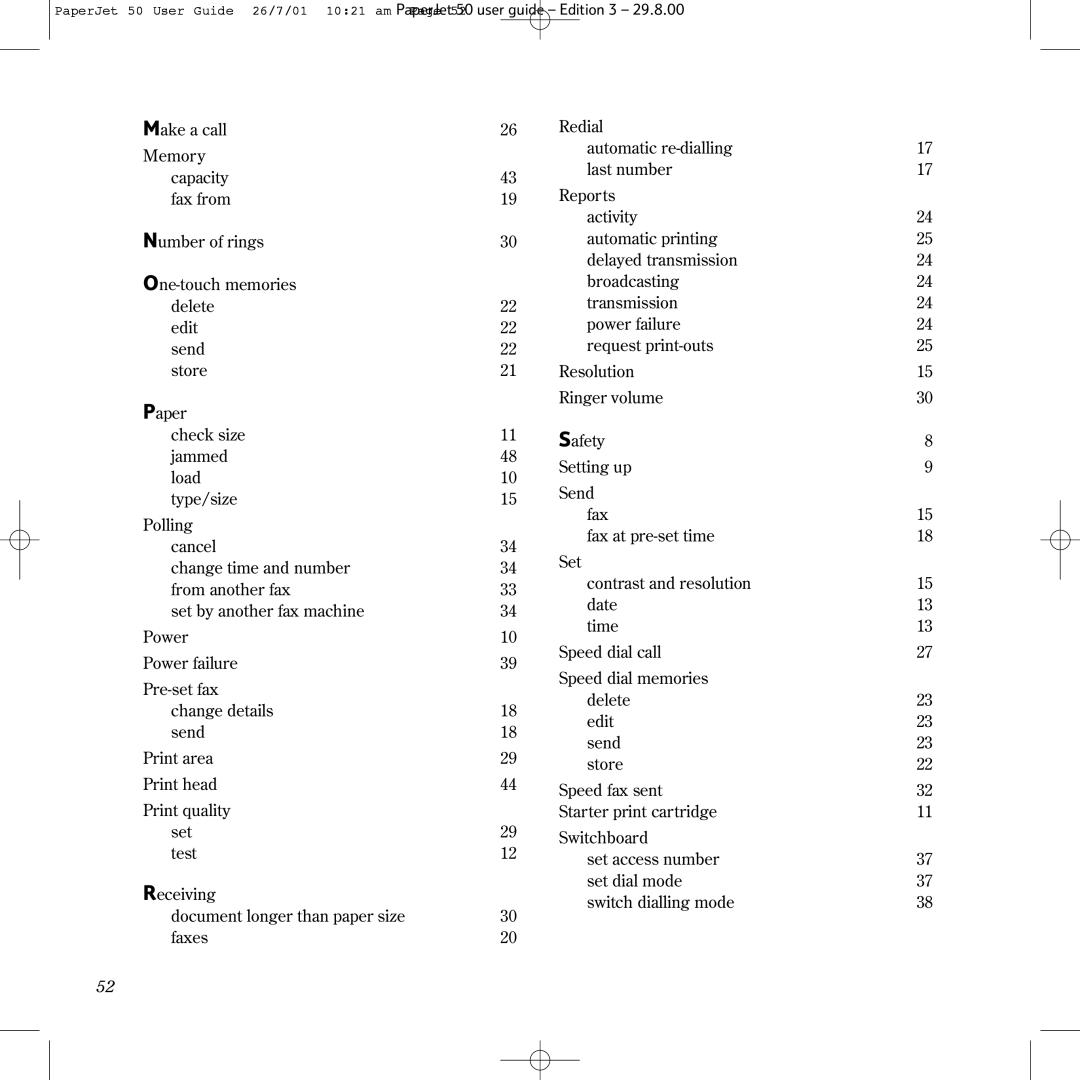PaperJet 50 User Guide 26/7/01 10:21 am Page 52 user guide – Edition 3 – 29.8.00
Make a call
Memory capacity fax from
Number of rings
edit send store
Paper check size jammed load type/size
Polling cancel
change time and number from another fax
set by another fax machine
Power
Power failure
Print area
Print head
Print quality set test
Receiving
document longer than paper size faxes
26 | Redial |
| |
| automatic | 17 | |
43 | last number | 17 | |
Reports |
| ||
19 |
| ||
| activity | 24 | |
30 | automatic printing | 25 | |
| delayed transmission | 24 | |
| broadcasting | 24 | |
22 | transmission | 24 | |
22 | power failure | 24 | |
22 | request | 25 | |
21 | Resolution | 15 | |
| Ringer volume | 30 | |
11 | Safety | 8 | |
48 | Setting up | 9 | |
10 | |||
Send |
| ||
15 |
| ||
fax | 15 | ||
| |||
34 | fax at | 18 | |
Set |
| ||
34 |
| ||
contrast and resolution | 15 | ||
33 | |||
date | 13 | ||
34 | |||
time | 13 | ||
10 | |||
Speed dial call | 27 | ||
39 | |||
Speed dial memories |
| ||
|
| ||
18 | delete | 23 | |
edit | 23 | ||
18 | |||
send | 23 | ||
29 | |||
store | 22 | ||
44 | |||
Speed fax sent | 32 | ||
| |||
29 | Starter print cartridge | 11 | |
Switchboard |
| ||
12 |
| ||
set access number | 37 | ||
| |||
| set dial mode | 37 | |
30 | switch dialling mode | 38 | |
|
| ||
20 |
|
|
52