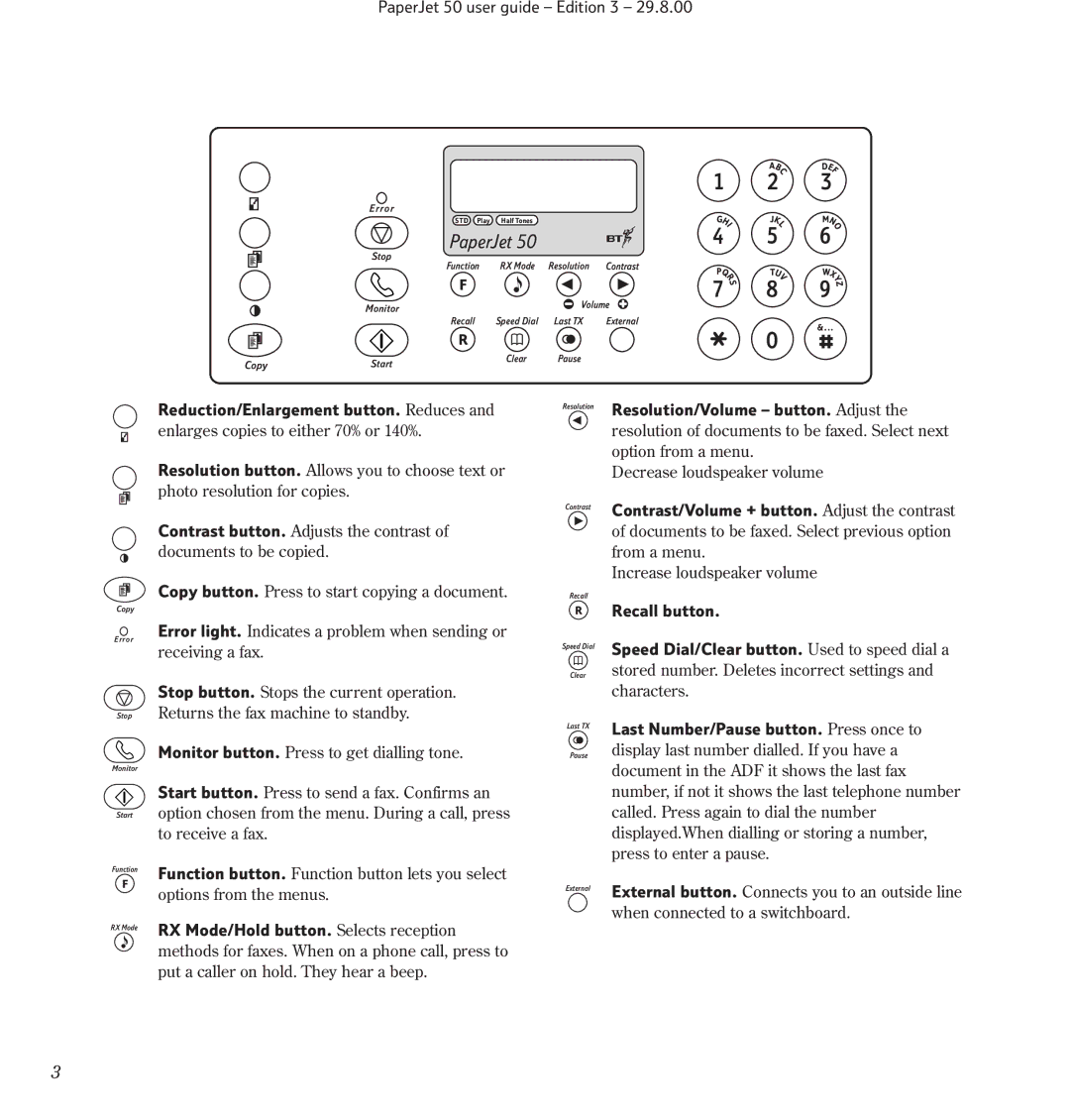PaperJet 50 user guide – Edition 3 – 29.8.00
|
|
|
|
|
|
| A | D |
|
|
|
|
|
| 1 |
| BC | EF | |
|
|
|
|
|
| 2 | 3 |
| |
| Error |
|
|
|
|
| J | M |
|
|
|
|
|
| HI |
| |||
| STD Play | Half Tones |
|
| G |
| K |
|
|
| PaperJet 50 |
|
| 4 |
| 5 | 6 |
| |
| Stop | RX Mode |
|
|
|
|
|
|
|
| Function | Resolution | Contrast | P |
| T | W |
| |
|
|
|
|
|
|
| |||
|
|
|
|
| Q |
|
| ||
| F |
|
|
| R | UV | XY | ||
|
| ◀ | ▶ | 7 | S | 8 | 9 | Z | |
| Monitor |
| Volume |
|
|
|
|
| |
|
|
|
|
|
|
|
|
| |
| Recall | Speed Dial | Last TX | External |
|
|
| &... |
|
| R |
|
|
|
|
| 0 |
| |
|
|
|
|
|
|
|
| ||
Copy | Start | Clear | Pause |
|
|
|
|
|
|
|
|
|
|
|
|
|
| ||
Copy
Error
Stop
Monitor
Start
Function
F
RX Mode
Reduction/Enlargement button. Reduces and enlarges copies to either 70% or 140%.
Resolution button. Allows you to choose text or photo resolution for copies.
Contrast button. Adjusts the contrast of documents to be copied.
Copy button. Press to start copying a document.
Error light. Indicates a problem when sending or receiving a fax.
Stop button. Stops the current operation. Returns the fax machine to standby.
Monitor button. Press to get dialling tone.
Start button. Press to send a fax. Confirms an option chosen from the menu. During a call, press to receive a fax.
Function button. Function button lets you select options from the menus.
RX Mode/Hold button. Selects reception methods for faxes. When on a phone call, press to put a caller on hold. They hear a beep.
Resolution
◀
Contrast
▶
Recall
R
Speed Dial
Clear
Last TX
Pause
External
Resolution/Volume – button. Adjust the resolution of documents to be faxed. Select next option from a menu.
Decrease loudspeaker volume
Contrast/Volume + button. Adjust the contrast of documents to be faxed. Select previous option from a menu.
Increase loudspeaker volume
Recall button.
Speed Dial/Clear button. Used to speed dial a stored number. Deletes incorrect settings and characters.
Last Number/Pause button. Press once to display last number dialled. If you have a document in the ADF it shows the last fax number, if not it shows the last telephone number called. Press again to dial the number displayed.When dialling or storing a number, press to enter a pause.
External button. Connects you to an outside line when connected to a switchboard.
3