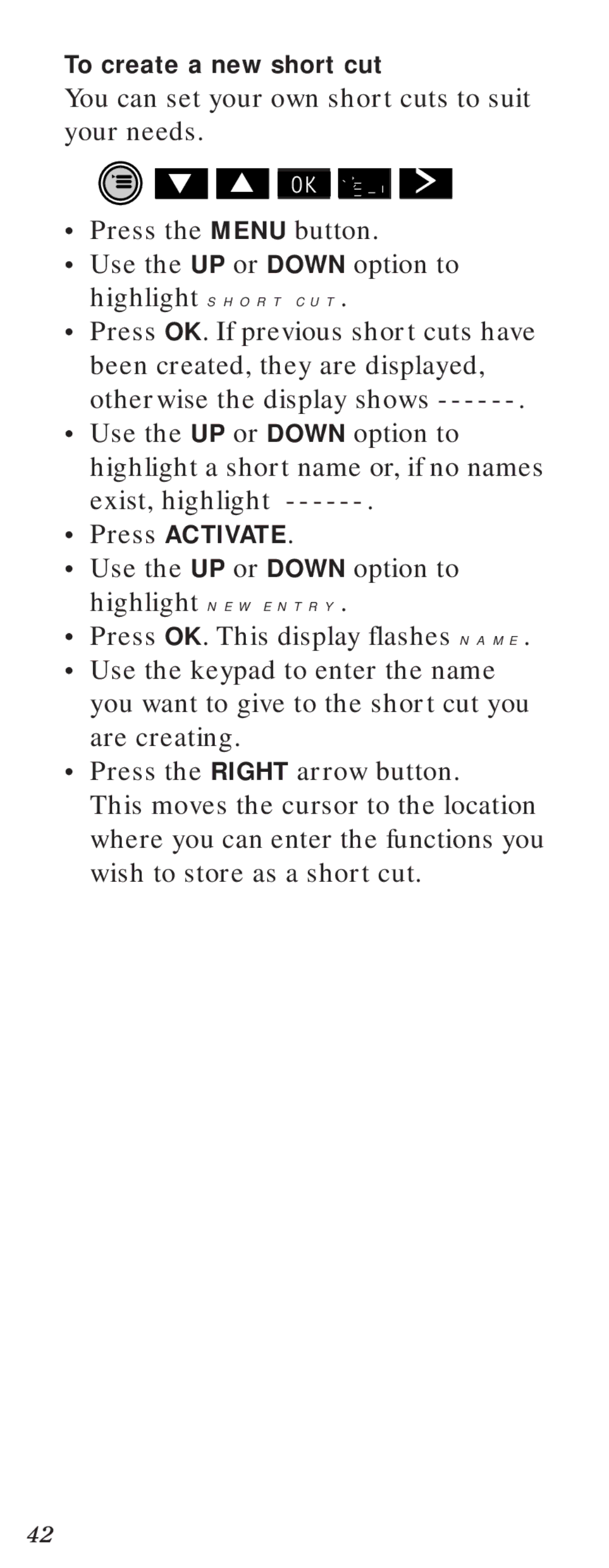To create a new short cut
You can set your own short cuts to suit your needs.
▼ ▲ OK
>
•Press the MENU button.
•Use the UP or DOWN option to highlight SHORT CUT.
•Press OK. If previous short cuts have been created, they are displayed, otherwise the display shows - - - - -
•Use the UP or DOWN option to highlight a short name or, if no names exist, highlight - - - - -
•Press ACTIVATE.
•Use the UP or DOWN option to highlight NEW ENTRY.
•Press OK. This display flashes NAME.
•Use the keypad to enter the name you want to give to the short cut you are creating.
•Press the RIGHT arrow button.
This moves the cursor to the location where you can enter the functions you wish to store as a short cut.
42