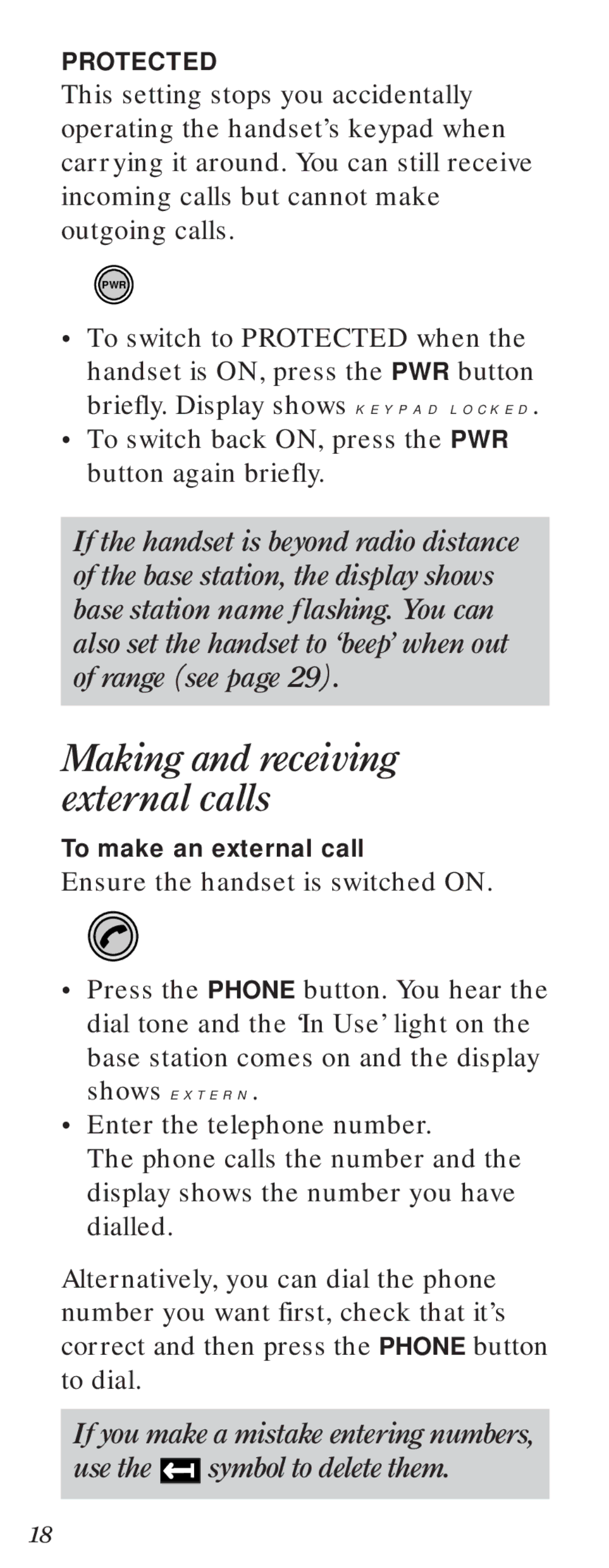PROTECTED
This setting stops you accidentally operating the handset’s keypad when carrying it around. You can still receive incoming calls but cannot make outgoing calls.
PWR
•To switch to PROTECTED when the handset is ON, press the PWR button briefly. Display shows KEYPAD LOCKED.
•To switch back ON, press the PWR button again briefly.
If the handset is beyond radio distance of the base station, the display shows base station name flashing. You can also set the handset to ÔbeepÕ when out of range (see page 29).
Making and receiving external calls
To make an external call
Ensure the handset is switched ON.
•Press the PHONE button. You hear the dial tone and the ‘In Use’ light on the base station comes on and the display shows EXTERN.
•Enter the telephone number.
The phone calls the number and the display shows the number you have dialled.
Alternatively, you can dial the phone number you want first, check that it’s correct and then press the PHONE button to dial.
If you make a mistake entering numbers, use the ➜ symbol to delete them.
18