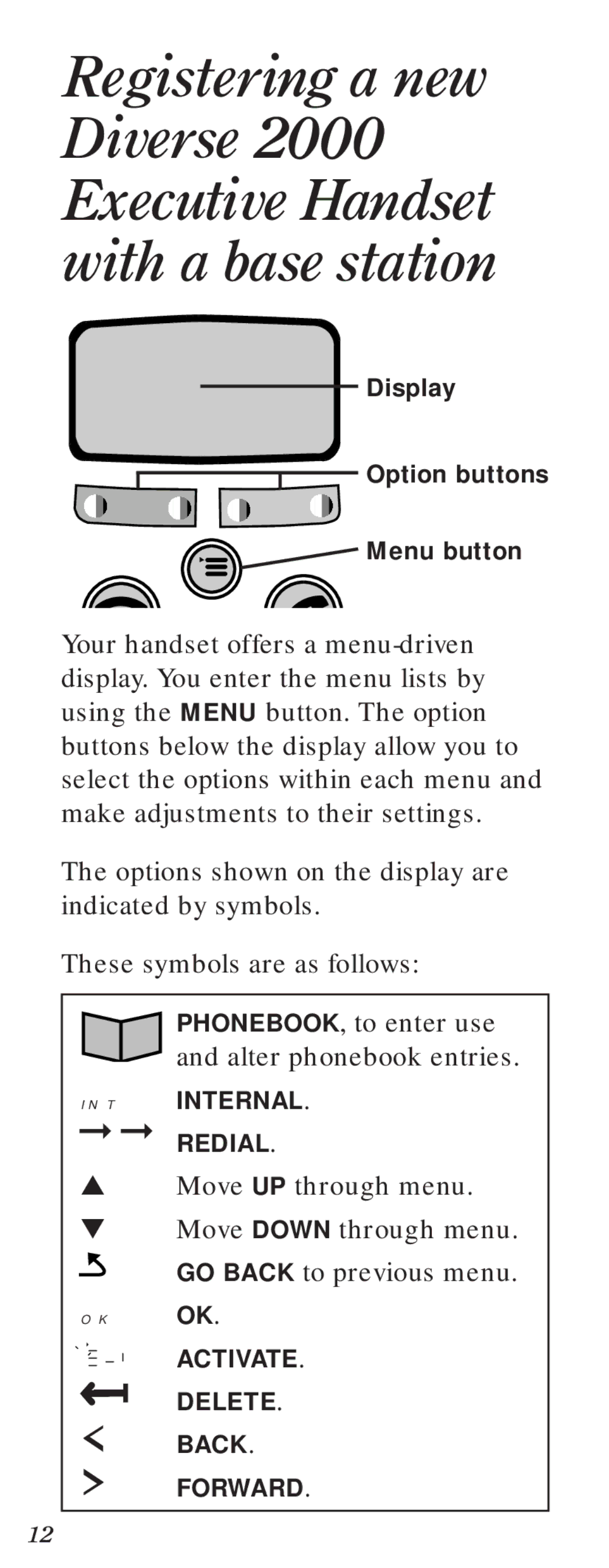Registering a new Diverse 2000 Executive Handset with a base station
Display
Option buttons
Menu button
Your handset offers a
The options shown on the display are indicated by symbols.
These symbols are as follows:
I N T
➞ ➞
▲
▼
O K
<
>
PHONEBOOK, to enter use and alter phonebook entries.
INTERNAL.
REDIAL.
Move UP through menu.
Move DOWN through menu.
GO BACK to previous menu.
OK.
ACTIVATE.
DELETE.
BACK.
FORWARD.
12