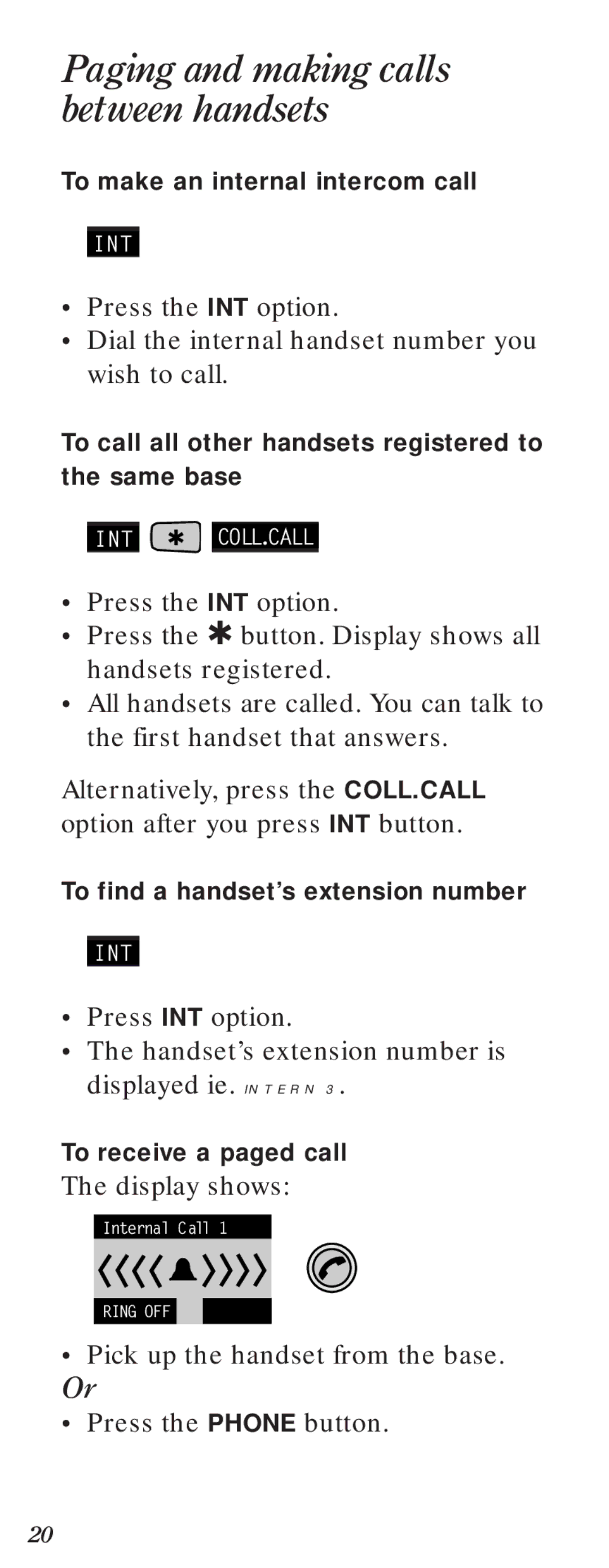Paging and making calls between handsets
To make an internal intercom call
INT
•Press the INT option.
•Dial the internal handset number you wish to call.
To call all other handsets registered to the same base
INT ✱ COLL.CALL
•Press the INT option.
•Press the ✱ button. Display shows all handsets registered.
•All handsets are called. You can talk to the first handset that answers.
Alternatively, press the COLL.CALL option after you press INT button.
To find a handset’s extension number
INT
•Press INT option.
•The handset’s extension number is displayed ie. INTERN 3.
To receive a paged call
The display shows:
Internal Call 1
RING OFF
•Pick up the handset from the base. Or
•Press the PHONE button.
20