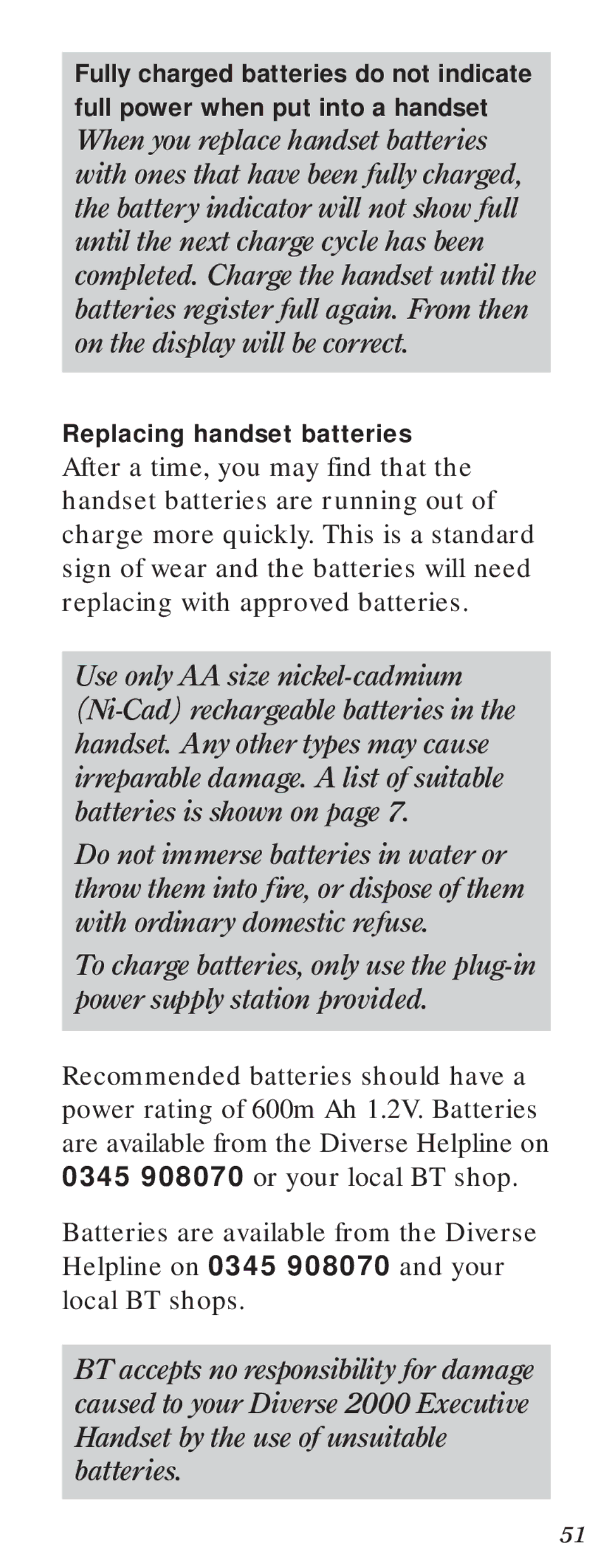Fully charged batteries do not indicate full power when put into a handset
When you replace handset batteries with ones that have been fully charged, the battery indicator will not show full until the next charge cycle has been completed. Charge the handset until the batteries register full again. From then on the display will be correct.
Replacing handset batteries
After a time, you may find that the handset batteries are running out of charge more quickly. This is a standard sign of wear and the batteries will need replacing with approved batteries.
Use only AA size
Do not immerse batteries in water or throw them into fire, or dispose of them with ordinary domestic refuse.
To charge batteries, only use the
Recommended batteries should have a power rating of 600m Ah 1.2V. Batteries are available from the Diverse Helpline on 0345 908070 or your local BT shop.
Batteries are available from the Diverse Helpline on 0345 908070 and your local BT shops.
BT accepts no responsibility for damage caused to your Diverse 2000 Executive Handset by the use of unsuitable batteries.
51