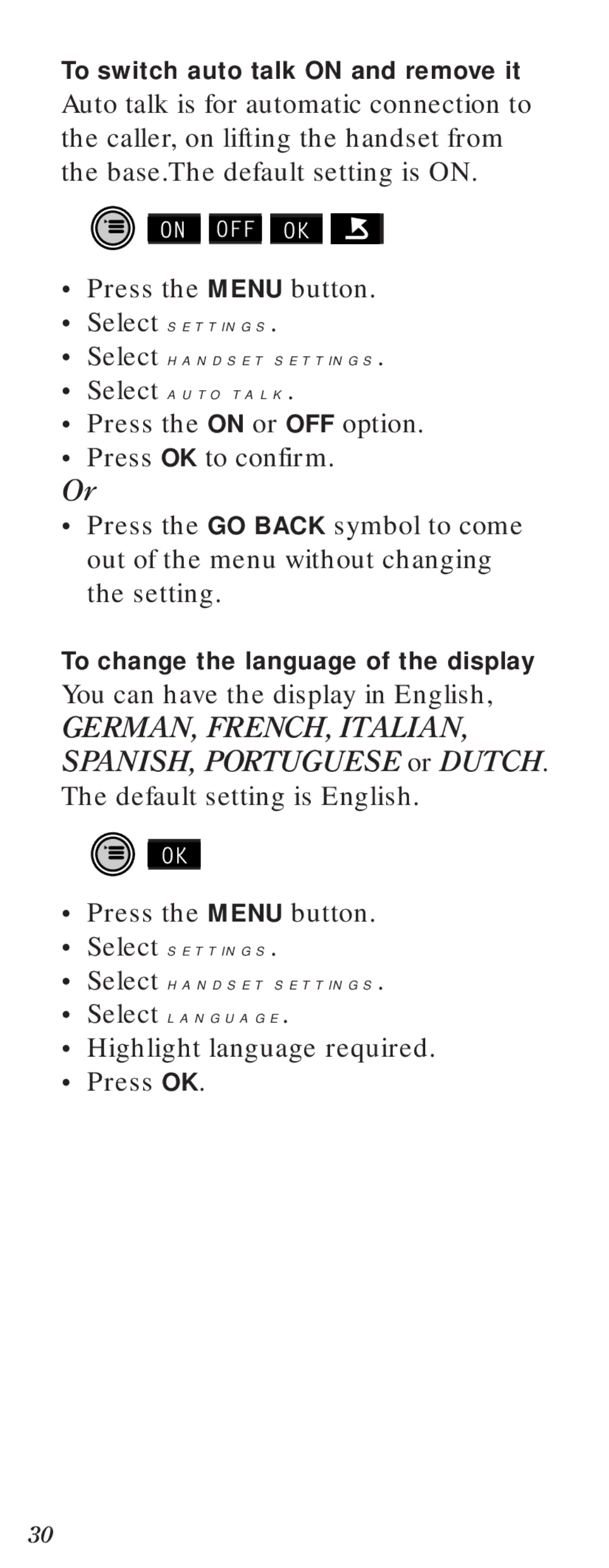To switch auto talk ON and remove it
Auto talk is for automatic connection to the caller, on lifting the handset from the base.The default setting is ON.
ON OFF OK
•Press the MENU button.
•Select SETTINGS.
•Select HANDSET SETTINGS.
•Select AUTO TALK.
•Press the ON or OFF option.
•Press OK to confirm.
Or
•Press the GO BACK symbol to come out of the menu without changing the setting.
To change the language of the display
You can have the display in English,
GERMAN, FRENCH, ITALIAN, SPANISH, PORTUGUESE or DUTCH. The default setting is English.
OK
•Press the MENU button.
•Select SETTINGS.
•Select HANDSET SETTINGS.
•Select LANGUAGE.
•Highlight language required.
•Press OK.
30