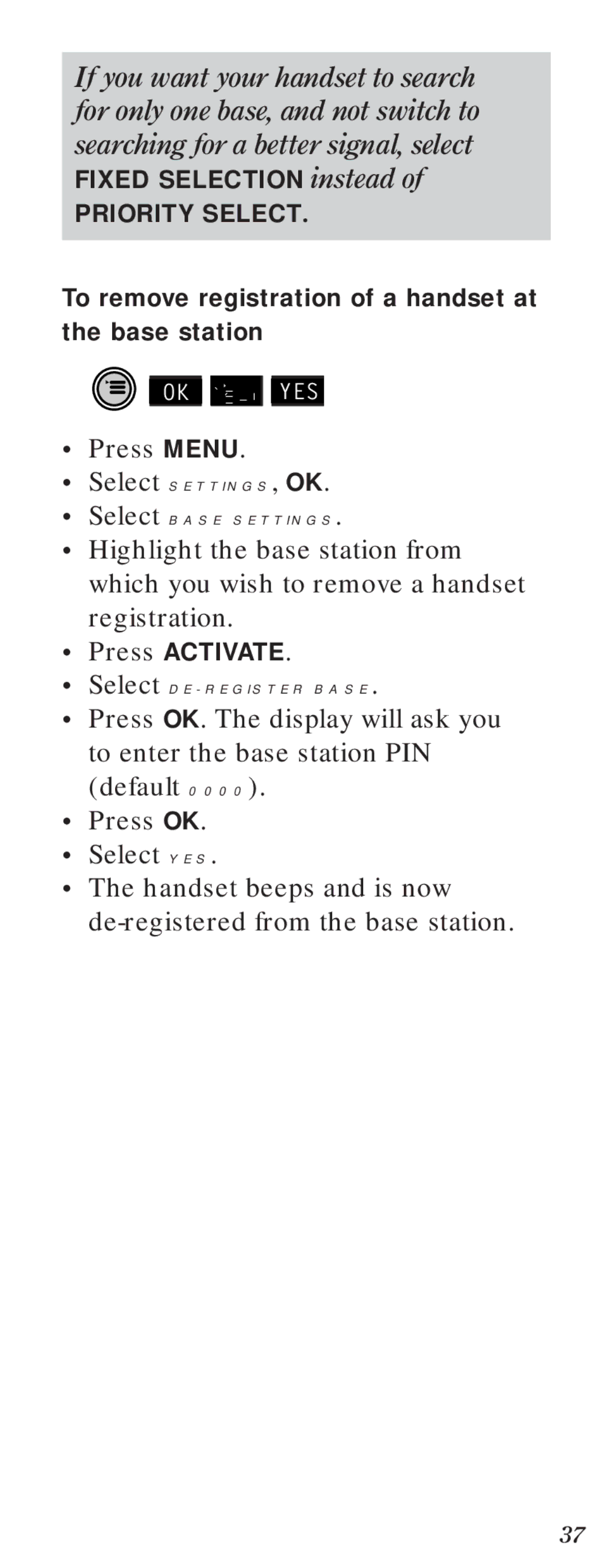If you want your handset to search for only one base, and not switch to searching for a better signal, select FIXED SELECTION instead of
PRIORITY SELECT.
To remove registration of a handset at the base station
OK
YES
•Press MENU.
•Select SETTINGS, OK.
•Select BASE SETTINGS.
•Highlight the base station from which you wish to remove a handset registration.
•Press ACTIVATE.
•Select DE-REGISTER BASE.
•Press OK. The display will ask you to enter the base station PIN (default 0000).
•Press OK.
•Select YES.
•The handset beeps and is now
37