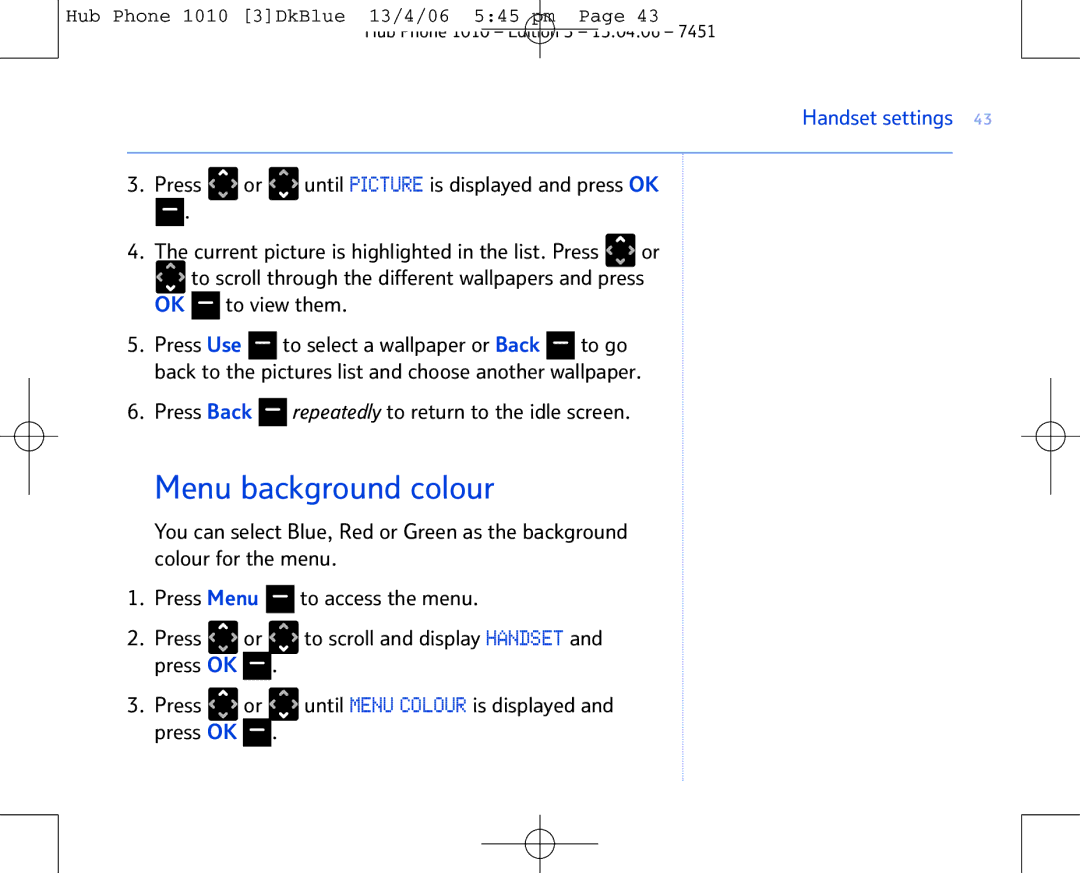Hub Phone 1010 [3]DkBlue 13/4/06 5:45 pm Page 43
Hub Phone 1010 – Edition 3 – 13.04.06 – 7451
Handset settings 43
3.Press ![]() or
or ![]() until PICTURE is displayed and press OK
until PICTURE is displayed and press OK
![]()
![]()
![]() .
.
4.The current picture is highlighted in the list. Press ![]() or
or
![]() to scroll through the different wallpapers and press OK
to scroll through the different wallpapers and press OK ![]()
![]()
![]() to view them.
to view them.
5.Press Use ![]()
![]()
![]() to select a wallpaper or Back
to select a wallpaper or Back ![]()
![]()
![]() to go back to the pictures list and choose another wallpaper.
to go back to the pictures list and choose another wallpaper.
6.Press Back ![]()
![]()
![]() repeatedly to return to the idle screen.
repeatedly to return to the idle screen.
Menu background colour
You can select Blue, Red or Green as the background colour for the menu.
1.Press Menu ![]()
![]()
![]() to access the menu.
to access the menu.
2.Press ![]() or
or ![]()
![]() to scroll and display HANDSET and press OK
to scroll and display HANDSET and press OK ![]()
![]()
![]() .
.
3.Press ![]() or
or ![]()
![]() until MENU COLOUR is displayed and press OK
until MENU COLOUR is displayed and press OK ![]()
![]()
![]() .
.