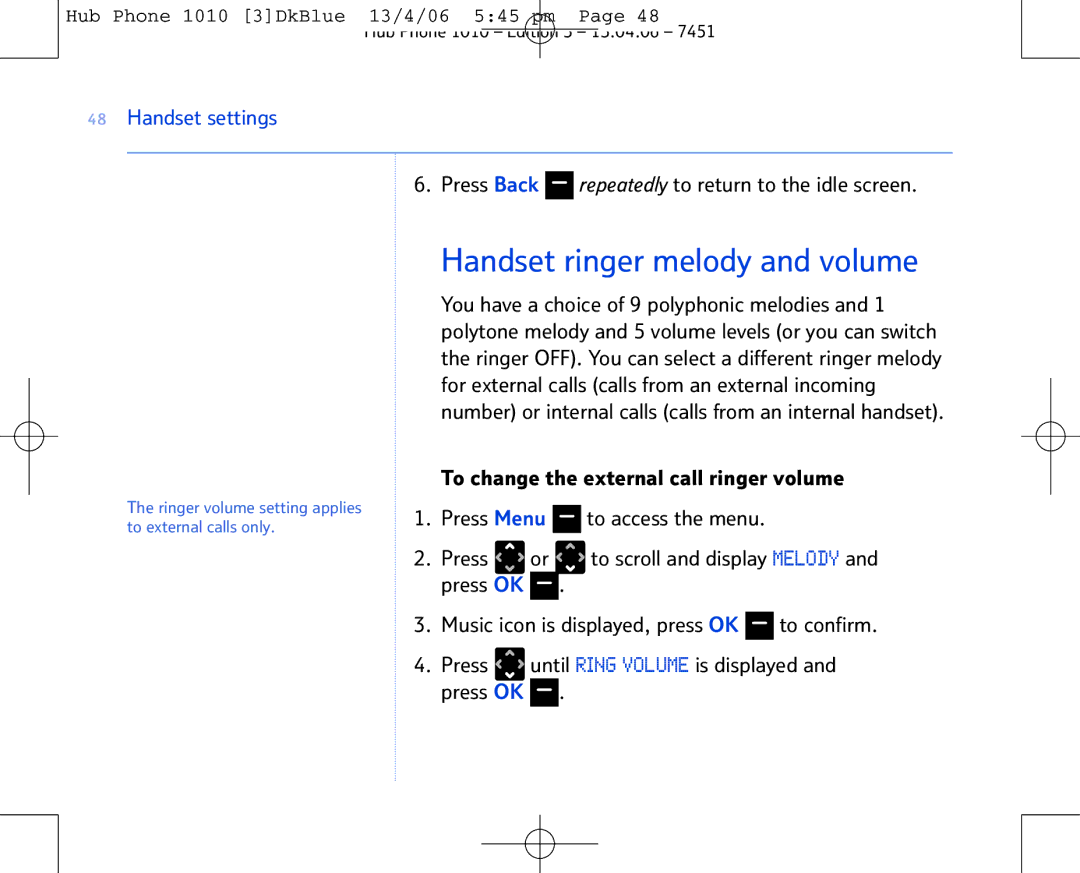Hub Phone 1010 [3]DkBlue 13/4/06 5:45 pm Page 48
Hub Phone 1010 – Edition 3 – 13.04.06 – 7451
48Handset settings
6. Press Back ![]()
![]()
![]() repeatedly to return to the idle screen.
repeatedly to return to the idle screen.
The ringer volume setting applies to external calls only.
Handset ringer melody and volume
You have a choice of 9 polyphonic melodies and 1 polytone melody and 5 volume levels (or you can switch the ringer OFF). You can select a different ringer melody for external calls (calls from an external incoming number) or internal calls (calls from an internal handset).
To change the external call ringer volume
1.Press Menu ![]()
![]()
![]() to access the menu.
to access the menu.
2.Press ![]() or
or ![]()
![]() to scroll and display MELODY and press OK
to scroll and display MELODY and press OK ![]()
![]()
![]() .
.
3.Music icon is displayed, press OK ![]()
![]()
![]() to confirm.
to confirm.
4.Press ![]() until RING VOLUME is displayed and press OK
until RING VOLUME is displayed and press OK ![]()
![]()
![]() .
.