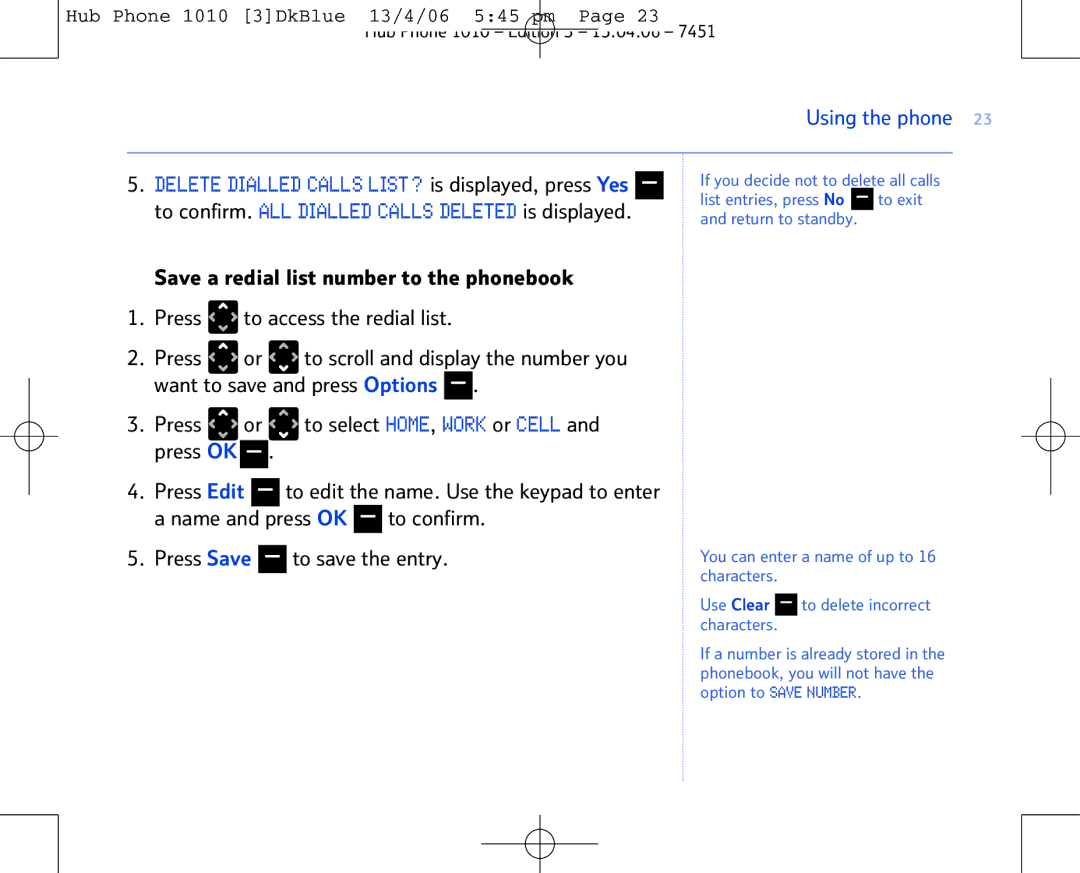Hub Phone 1010 [3]DkBlue 13/4/06 5:45 pm Page 23
Hub Phone 1010 – Edition 3 – 13.04.06 – 7451
Using the phone 23
5.DELETE DIALLED CALLS LIST? is displayed, press Yes ![]()
![]()
![]() to confirm. ALL DIALLED CALLS DELETED is displayed.
to confirm. ALL DIALLED CALLS DELETED is displayed.
Save a redial list number to the phonebook
1.Press ![]() to access the redial list.
to access the redial list.
2.Press ![]() or
or ![]() to scroll and display the number you want to save and press Options
to scroll and display the number you want to save and press Options ![]()
![]()
![]() .
.
3.Press ![]() or
or ![]() to select HOME, WORK or CELL and press OK
to select HOME, WORK or CELL and press OK ![]()
![]()
![]() .
.
4.Press Edit ![]()
![]()
![]() to edit the name. Use the keypad to enter a name and press OK
to edit the name. Use the keypad to enter a name and press OK ![]()
![]()
![]() to confirm.
to confirm.
5.Press Save ![]()
![]()
![]() to save the entry.
to save the entry.
If you decide not to delete all calls list entries, press No ![]()
![]()
![]() to exit and return to standby.
to exit and return to standby.
You can enter a name of up to 16 characters.
Use Clear ![]()
![]()
![]() to delete incorrect characters.
to delete incorrect characters.
If a number is already stored in the phonebook, you will not have the option to SAVE NUMBER.