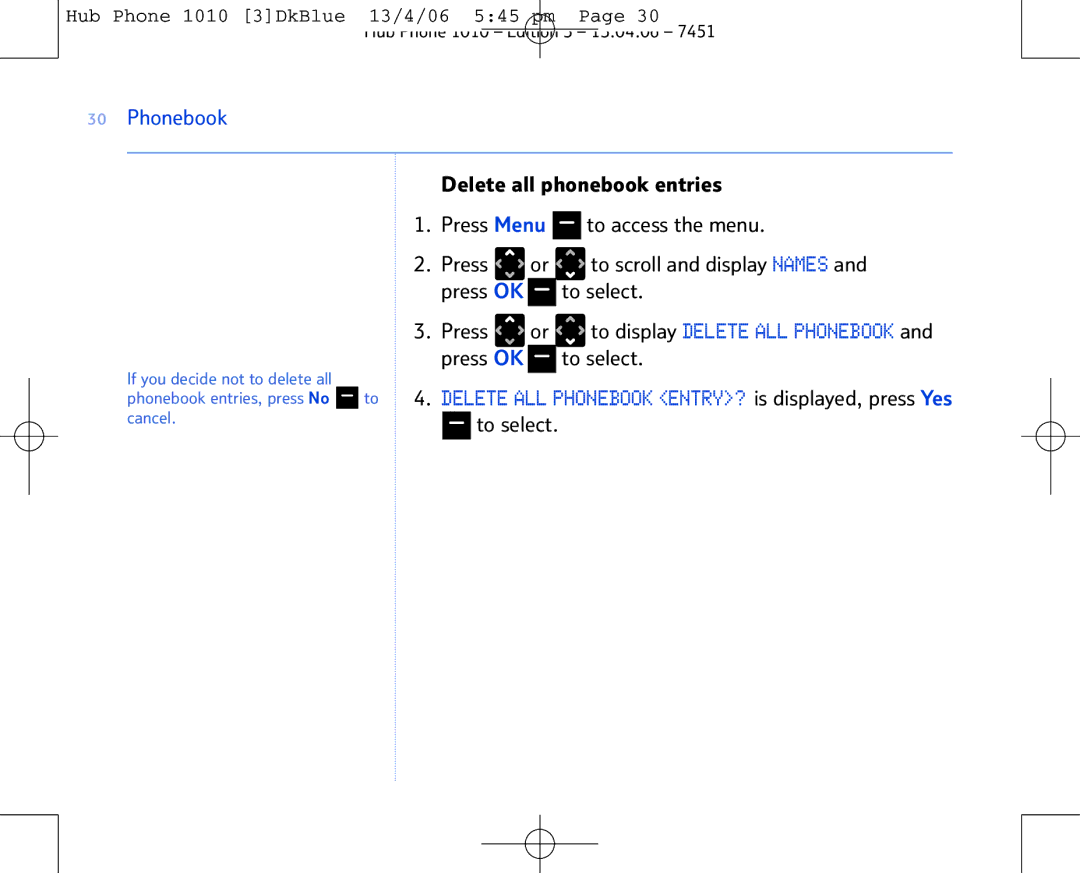Hub Phone 1010 [3]DkBlue 13/4/06 5:45 pm Page 30
Hub Phone 1010 – Edition 3 – 13.04.06 – 7451
30Phonebook
|
|
| Delete all phonebook entries | ||
|
| 1. | Press Menu | to access the menu. | |
|
| 2. | Press | or | to scroll and display NAMES and |
|
|
| press OK |
| to select. |
|
| 3. | Press | or | to display DELETE ALL PHONEBOOK and |
|
|
| press OK |
| to select. |
If you decide not to delete all |
| 4. DELETE ALL PHONEBOOK <ENTRY>? is displayed, press Yes | |||
phonebook entries, press No | to | ||||
cancel. |
|
| to select. |
| |
|
|
|
| ||