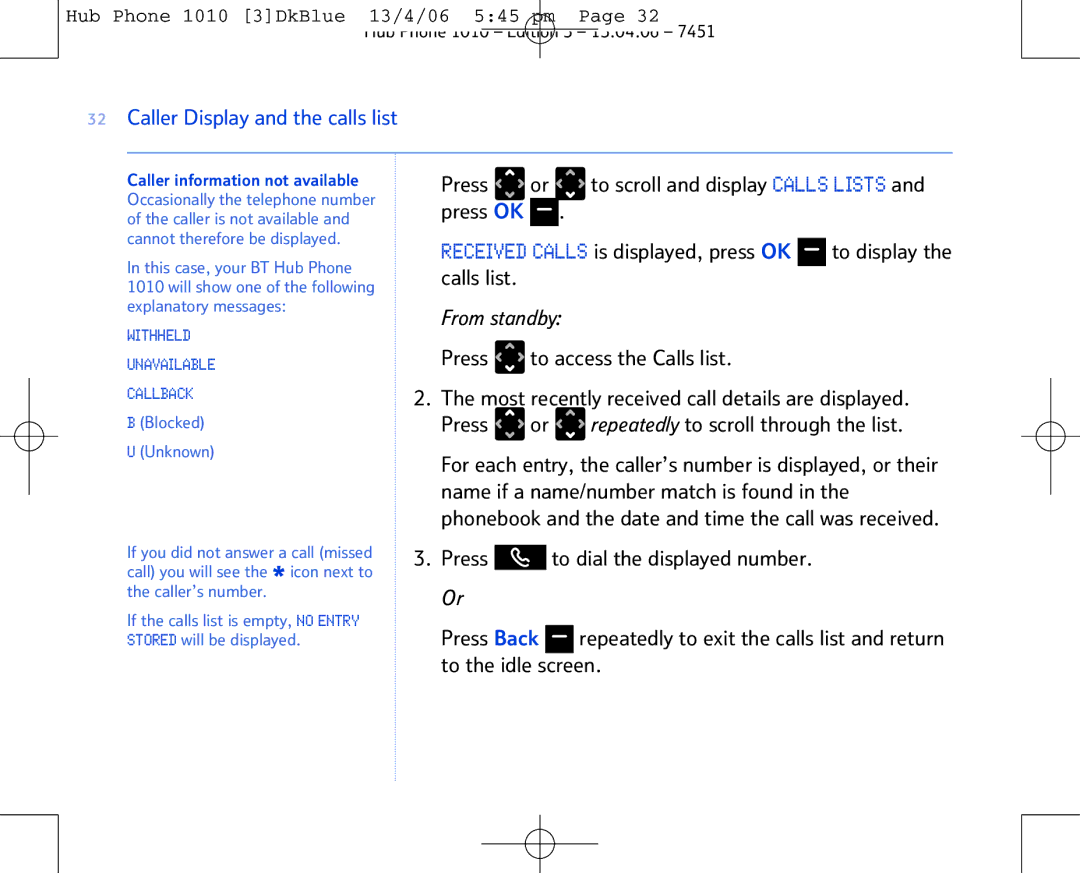Hub Phone 1010 [3]DkBlue 13/4/06 5:45 pm Page 32
Hub Phone 1010 – Edition 3 – 13.04.06 – 7451
32Caller Display and the calls list
Caller information not available | Press | or | to scroll and display CALLS LISTS and | ||
Occasionally the telephone number | press | OK | . |
| |
of the caller is not available and |
| ||||
|
|
|
| ||
cannot therefore be displayed. | RECEIVED CALLS is displayed, press OK | to display the | |||
In this case, your BT Hub Phone | |||||
calls list. |
|
| |||
1010 will show one of the following |
|
| |||
|
|
|
| ||
explanatory messages: | From standby: |
| |||
|
| ||||
WITHHELD
UNAVAILABLE
CALLBACK
B(Blocked)
Press 
 to access the Calls list.
to access the Calls list.
2.The most recently received call details are displayed. Press ![]() or
or ![]() repeatedly to scroll through the list.
repeatedly to scroll through the list.
U (Unknown)
For each entry, the caller’s number is displayed, or their name if a name/number match is found in the phonebook and the date and time the call was received.
If you did not answer a call (missed call) you will see the * icon next to the caller’s number.
If the calls list is empty, NO ENTRY STORED will be displayed.
3.Press ![]()
![]()
![]() to dial the displayed number. Or
to dial the displayed number. Or
Press Back ![]()
![]()
![]() repeatedly to exit the calls list and return to the idle screen.
repeatedly to exit the calls list and return to the idle screen.