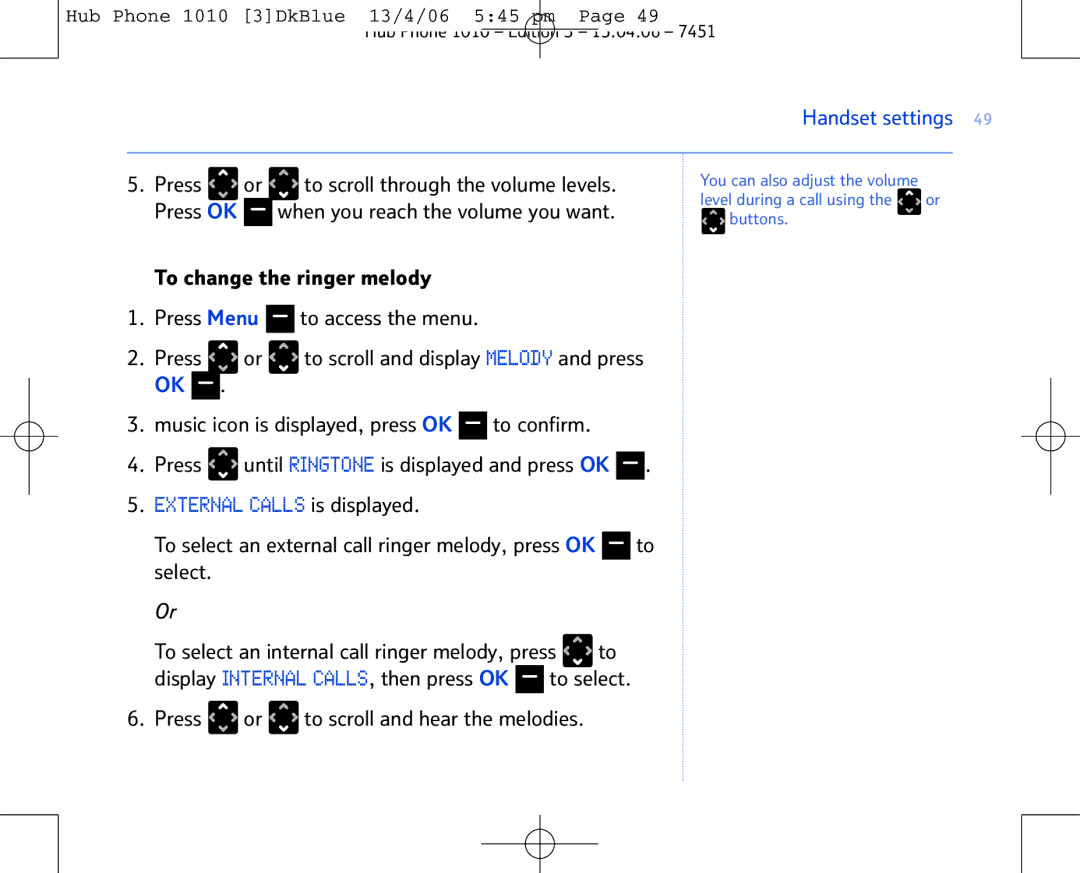Hub Phone 1010 [3]DkBlue 13/4/06 5:45 pm Page 49
Hub Phone 1010 – Edition 3 – 13.04.06 – 7451
Handset settings 49
5.Press ![]() or
or ![]()
![]() to scroll through the volume levels. Press OK
to scroll through the volume levels. Press OK ![]()
![]()
![]() when you reach the volume you want.
when you reach the volume you want.
To change the ringer melody
1.Press Menu 

 to access the menu.
to access the menu.
2.Press ![]()
![]() or
or ![]() to scroll and display MELODY and press
to scroll and display MELODY and press
OK ![]()
![]()
![]() .
.
3.music icon is displayed, press OK ![]()
![]()
![]() to confirm.
to confirm.
4.Press ![]() until RINGTONE is displayed and press OK
until RINGTONE is displayed and press OK ![]()
![]()
![]() .
.
5.EXTERNAL CALLS is displayed.
To select an external call ringer melody, press OK ![]()
![]()
![]() to select.
to select.
Or
To select an internal call ringer melody, press ![]() to display INTERNAL CALLS, then press OK
to display INTERNAL CALLS, then press OK ![]()
![]()
![]() to select.
to select.
6.Press  or
or  to scroll and hear the melodies.
to scroll and hear the melodies.
You can also adjust the volume level during a call using the ![]()
![]() or
or ![]()
![]() buttons.
buttons.