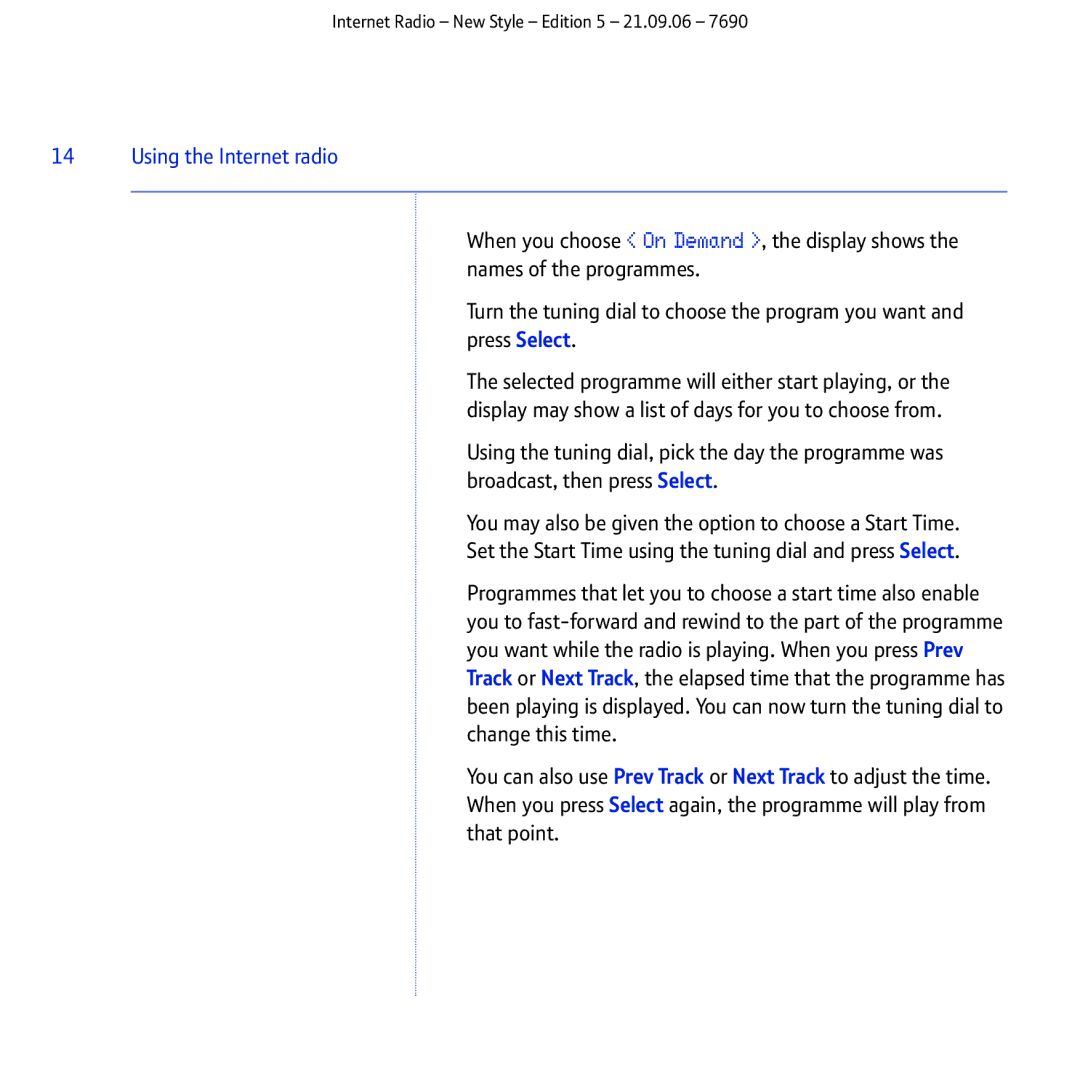Internet Radio – New Style – Edition 5 – 21.09.06 – 7690
14 Using the Internet radio
When you choose < On Demand >, the display shows the names of the programmes.
Turn the tuning dial to choose the program you want and press Select.
The selected programme will either start playing, or the display may show a list of days for you to choose from.
Using the tuning dial, pick the day the programme was broadcast, then press Select.
You may also be given the option to choose a Start Time. Set the Start Time using the tuning dial and press Select.
Programmes that let you to choose a start time also enable you to
You can also use When you press that point.
Prev Track or Next Track to adjust the time. Select again, the programme will play from