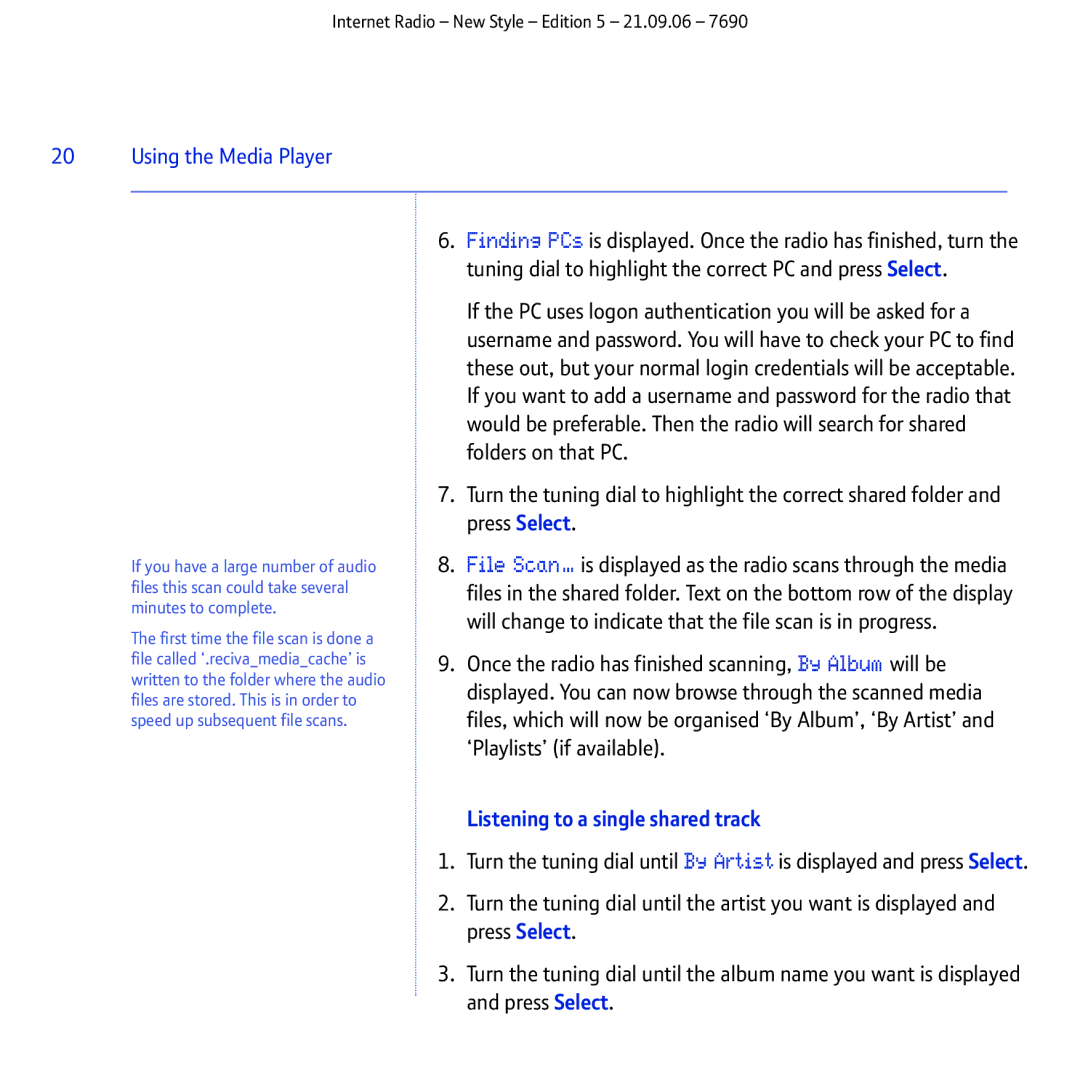Internet Radio – New Style – Edition 5 – 21.09.06 – 7690
20 Using the Media Player
If you have a large number of audio files this scan could take several minutes to complete.
The first time the file scan is done a file called ‘.reciva_media_cache’ is written to the folder where the audio files are stored. This is in order to speed up subsequent file scans.
6.Finding PCs is displayed. Once the radio has finished, turn the tuning dial to highlight the correct PC and press Select.
If the PC uses logon authentication you will be asked for a username and password. You will have to check your PC to find these out, but your normal login credentials will be acceptable. If you want to add a username and password for the radio that would be preferable. Then the radio will search for shared folders on that PC.
7.Turn the tuning dial to highlight the correct shared folder and press Select.
8.File Scan… is displayed as the radio scans through the media files in the shared folder. Text on the bottom row of the display will change to indicate that the file scan is in progress.
9.Once the radio has finished scanning, By Album will be displayed. You can now browse through the scanned media files, which will now be organised ‘By Album’, ‘By Artist’ and ‘Playlists’ (if available).
Listening to a single shared track
1.Turn the tuning dial until By Artist is displayed and press Select.
2.Turn the tuning dial until the artist you want is displayed and press Select.
3.Turn the tuning dial until the album name you want is displayed and press Select.