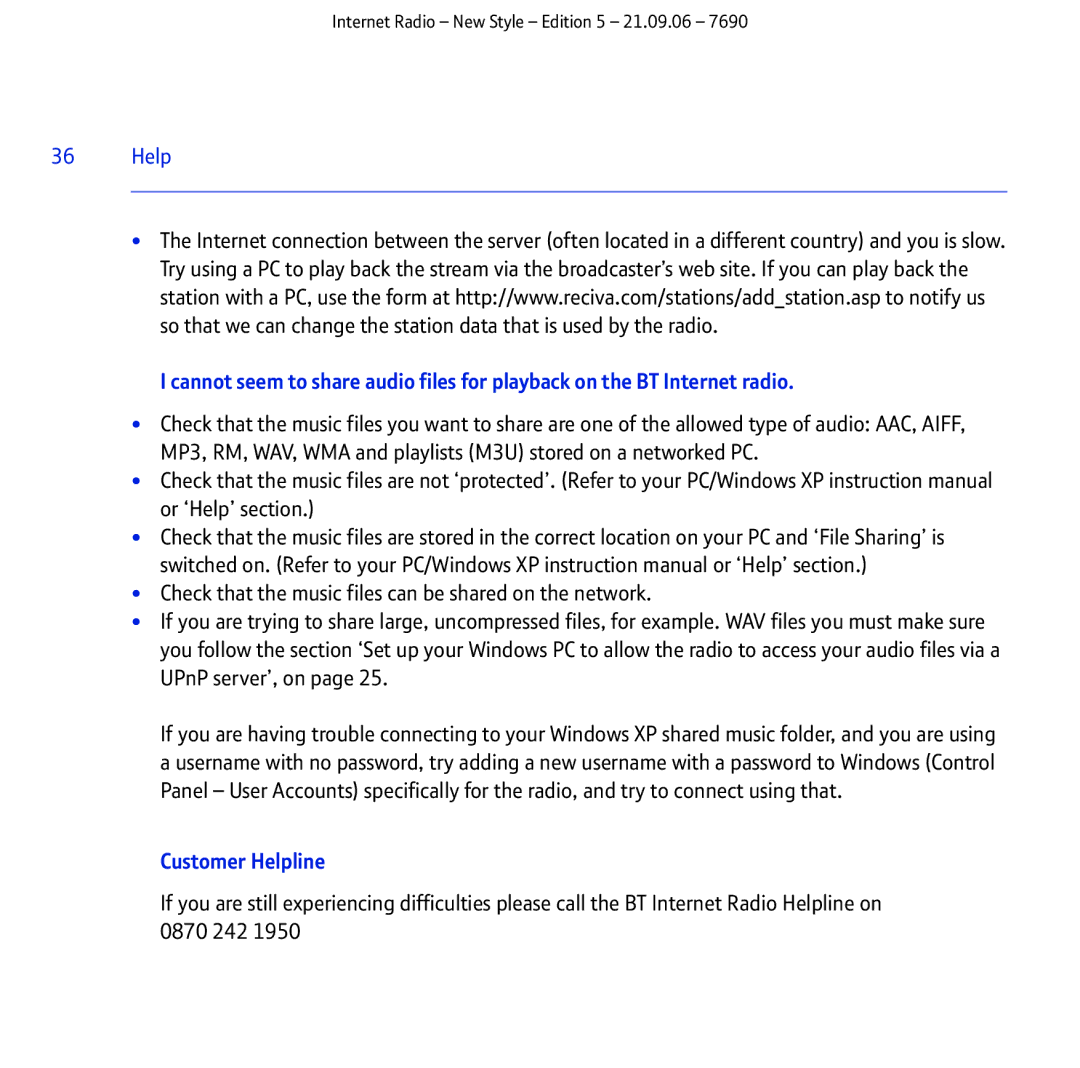Internet Radio – New Style – Edition 5 – 21.09.06 – 7690
36Help
•The Internet connection between the server (often located in a different country) and you is slow. Try using a PC to play back the stream via the broadcaster’s web site. If you can play back the station with a PC, use the form at http://www.reciva.com/stations/add_station.asp to notify us so that we can change the station data that is used by the radio.
I cannot seem to share audio files for playback on the BT Internet radio.
•Check that the music files you want to share are one of the allowed type of audio: AAC, AIFF, MP3, RM, WAV, WMA and playlists (M3U) stored on a networked PC.
•Check that the music files are not ‘protected’. (Refer to your PC/Windows XP instruction manual or ‘Help’ section.)
•Check that the music files are stored in the correct location on your PC and ‘File Sharing’ is switched on. (Refer to your PC/Windows XP instruction manual or ‘Help’ section.)
•Check that the music files can be shared on the network.
•If you are trying to share large, uncompressed files, for example. WAV files you must make sure you follow the section ‘Set up your Windows PC to allow the radio to access your audio files via a UPnP server’, on page 25.
If you are having trouble connecting to your Windows XP shared music folder, and you are using a username with no password, try adding a new username with a password to Windows (Control Panel – User Accounts) specifically for the radio, and try to connect using that.
Customer Helpline
If you are still experiencing difficulties please call the BT Internet Radio Helpline on 0870 242 1950