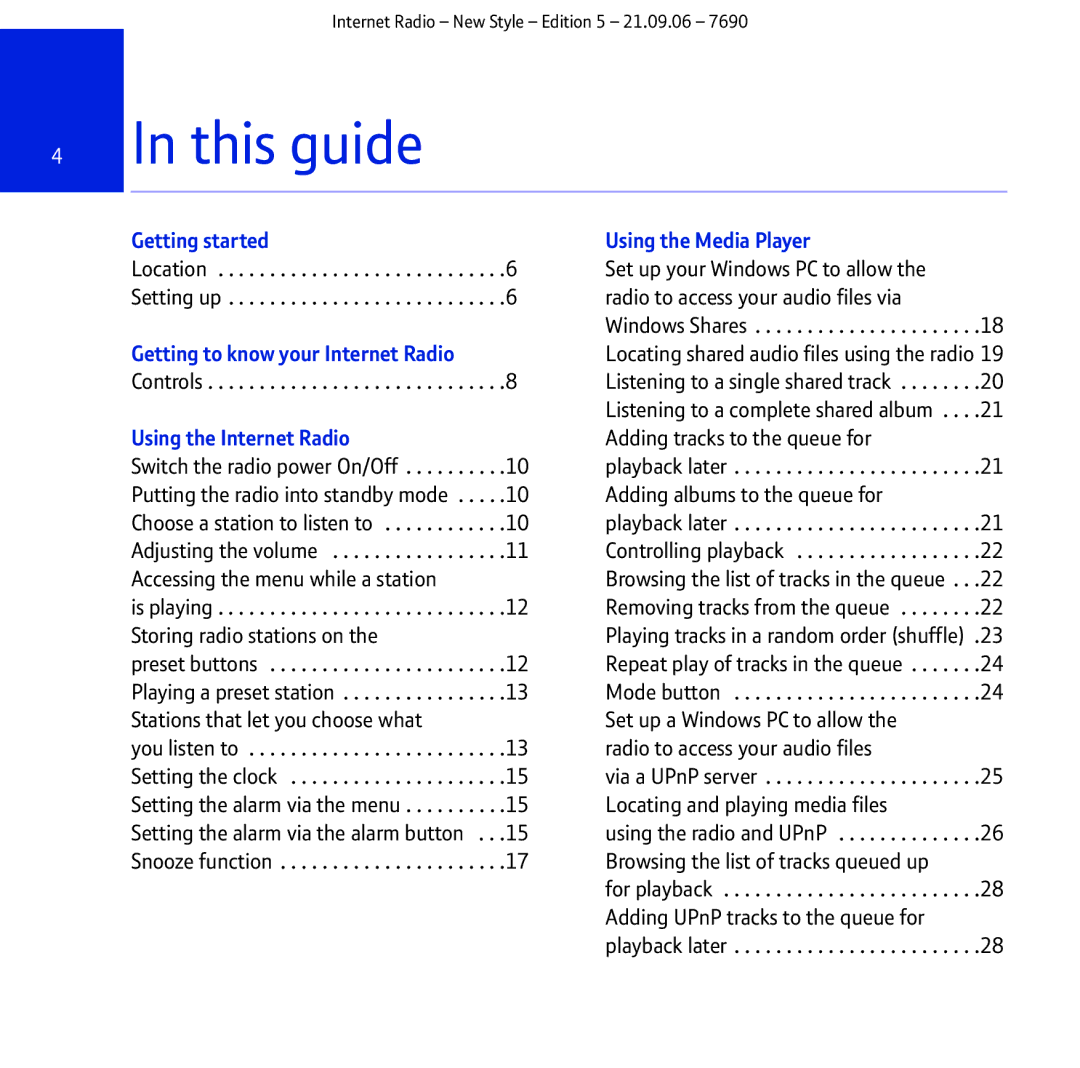Internet Radio – New Style – Edition 5 – 21.09.06 – 7690
4 | In this guide |
|
|
| |
|
|
|
|
|
|
| Getting started |
| Using the Media Player |
| |
| Location | . . .6 | Set up your Windows PC to allow the |
| |
| Setting up | . . .6 | radio to access your audio files via |
| |
|
|
|
| Windows Shares | .18 |
| Getting to know your Internet Radio |
| Locating shared audio files using the radio 19 | ||
| Controls | . . .8 | Listening to a single shared track | .20 | |
|
|
|
| Listening to a complete shared album . . . | .21 |
| Using the Internet Radio |
| Adding tracks to the queue for |
| |
| Switch the radio power On/Off | . . .10 | playback later | .21 | |
| Putting the radio into standby mode . . | . . .10 | Adding albums to the queue for |
| |
| Choose a station to listen to | . . .10 | playback later | .21 | |
| Adjusting the volume | . . .11 | Controlling playback | .22 | |
| Accessing the menu while a station |
| Browsing the list of tracks in the queue . . | .22 | |
| is playing | . . .12 | Removing tracks from the queue | .22 | |
| Storing radio stations on the |
| Playing tracks in a random order (shuffle) .23 | ||
| preset buttons | . . .12 | Repeat play of tracks in the queue | .24 | |
| Playing a preset station | . . .13 | Mode button | .24 | |
| Stations that let you choose what |
| Set up a Windows PC to allow the |
| |
| you listen to | . . .13 | radio to access your audio files |
| |
| Setting the clock | . . .15 | via a UPnP server | .25 | |
| Setting the alarm via the menu | . . .15 | Locating and playing media files |
| |
| Setting the alarm via the alarm button | . . .15 | using the radio and UPnP | .26 | |
| Snooze function | . . .17 | Browsing the list of tracks queued up |
| |
|
|
|
| for playback | .28 |
|
|
|
| Adding UPnP tracks to the queue for |
|
|
|
|
| playback later | .28 |