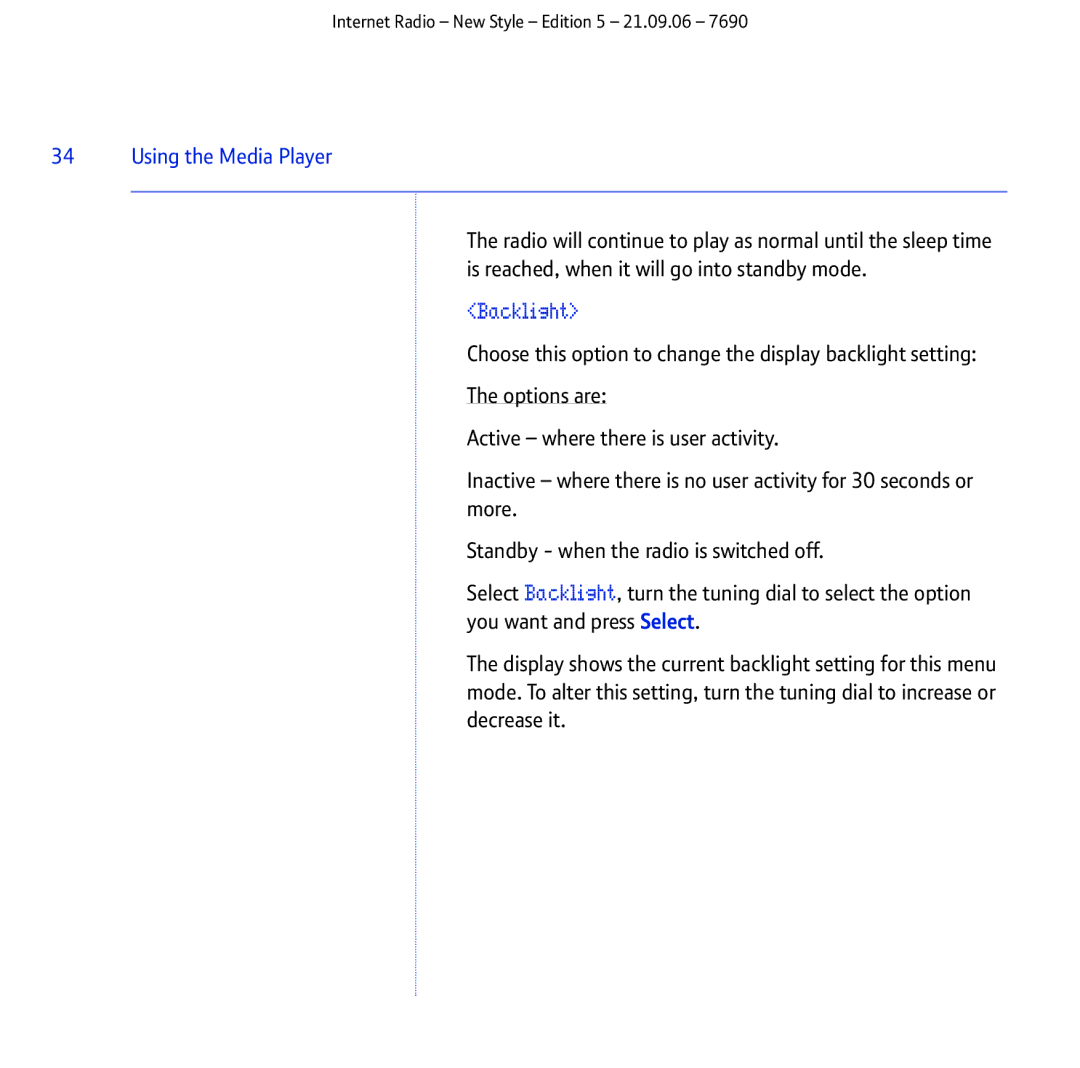Internet Radio – New Style – Edition 5 – 21.09.06 – 7690
34 Using the Media Player
The radio will continue to play as normal until the sleep time is reached, when it will go into standby mode.
<Backlight>
Choose this option to change the display backlight setting: The options are:
Active – where there is user activity.
Inactive – where there is no user activity for 30 seconds or more.
Standby - when the radio is switched off.
Select Backlight, turn the tuning dial to select the option you want and press Select.
The display shows the current backlight setting for this menu mode. To alter this setting, turn the tuning dial to increase or decrease it.