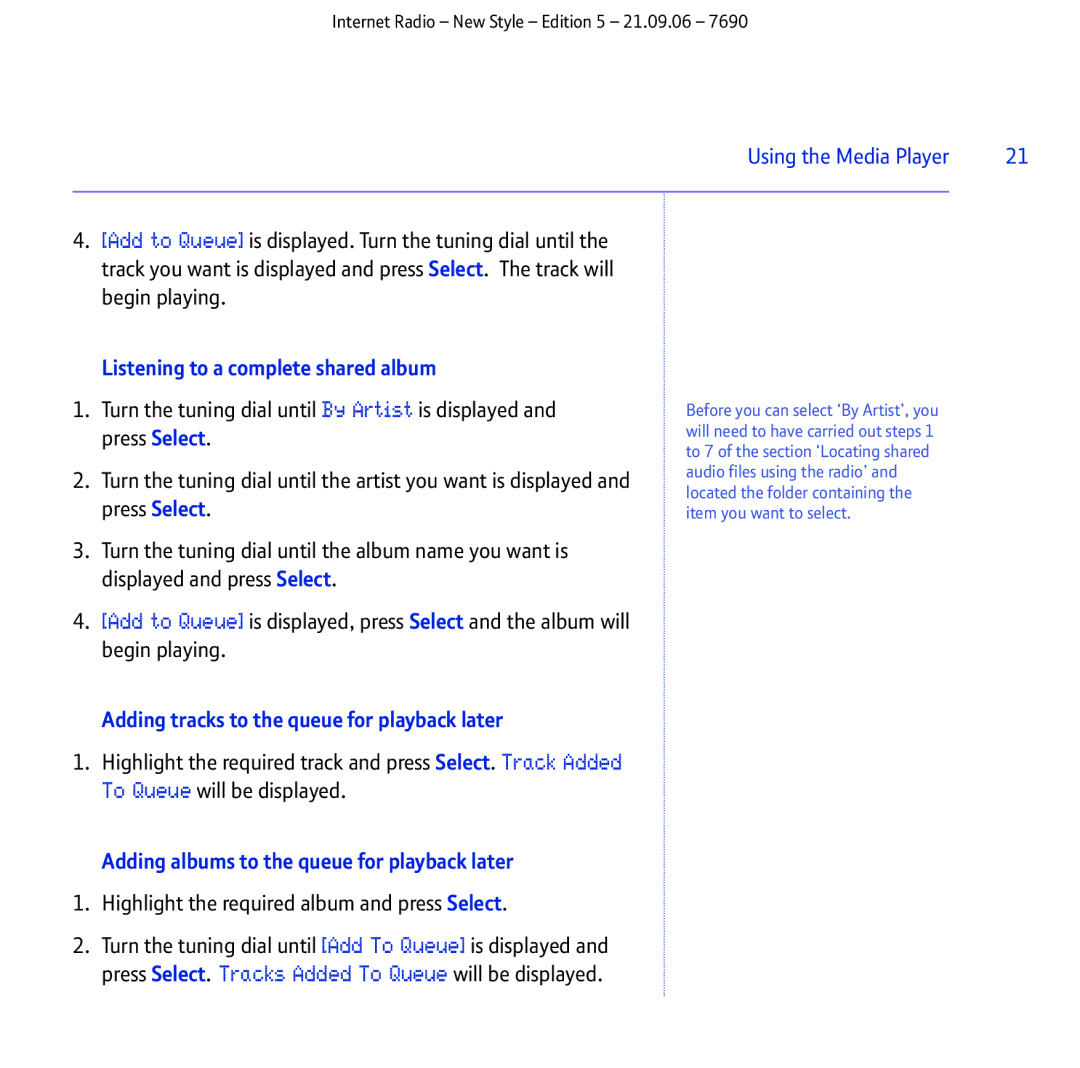Internet Radio – New Style – Edition 5 – 21.09.06 – 7690
Using the Media Player | 21 |
|
|
4.[Add to Queue] is displayed. Turn the tuning dial until the track you want is displayed and press Select. The track will begin playing.
Listening to a complete shared album
1.Turn the tuning dial until By Artist is displayed and press Select.
2.Turn the tuning dial until the artist you want is displayed and press Select.
3.Turn the tuning dial until the album name you want is displayed and press Select.
4.[Add to Queue] is displayed, press Select and the album will begin playing.
Adding tracks to the queue for playback later
1.Highlight the required track and press Select. Track Added To Queue will be displayed.
Adding albums to the queue for playback later
1.Highlight the required album and press Select.
2.Turn the tuning dial until [Add To Queue] is displayed and press Select. Tracks Added To Queue will be displayed.
Before you can select ‘By Artist’, you will need to have carried out steps 1 to 7 of the section ‘Locating shared audio files using the radio’ and located the folder containing the item you want to select.