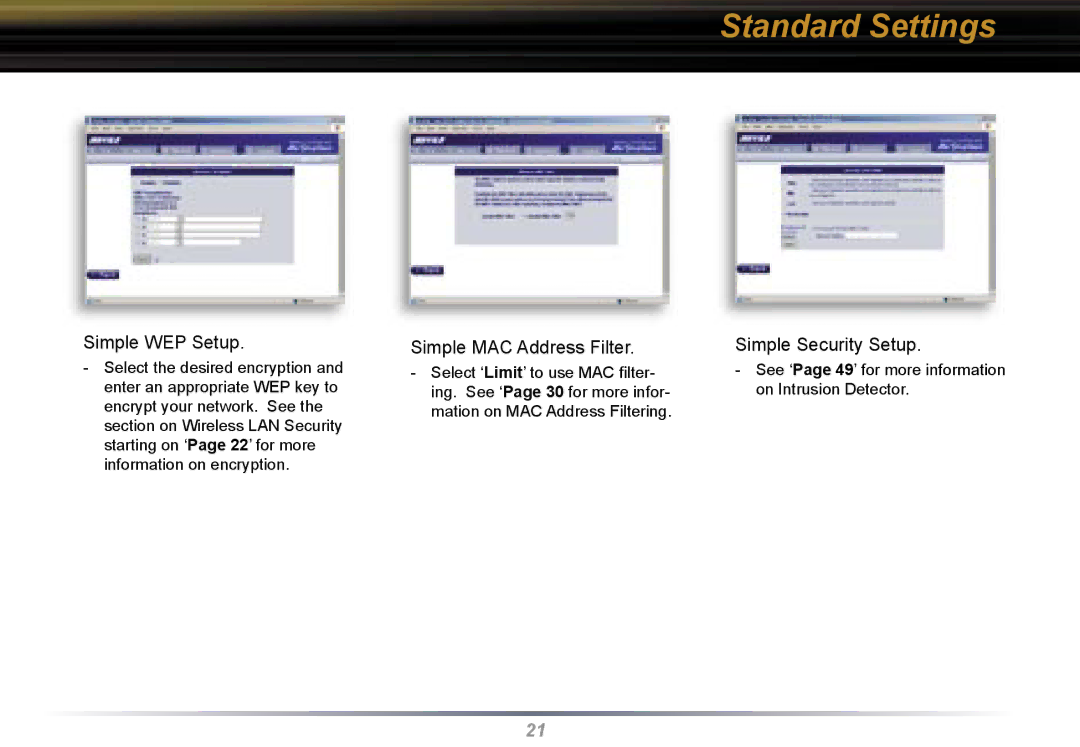Standard Settings
Simple WEP Setup.
-Select the desired encryption and enter an appropriate WEP key to encrypt your network. See the section on Wireless LAN Security starting on ‘Page 22’ for more information on encryption.
Simple MAC Address Filter.
- Select ‘Limit’ to use MAC fi lter- ing. See ‘Page 30 for more infor- mation on MAC Address Filtering.
Simple Security Setup.
-See ‘Page 49’ for more information on Intrusion Detector.
21