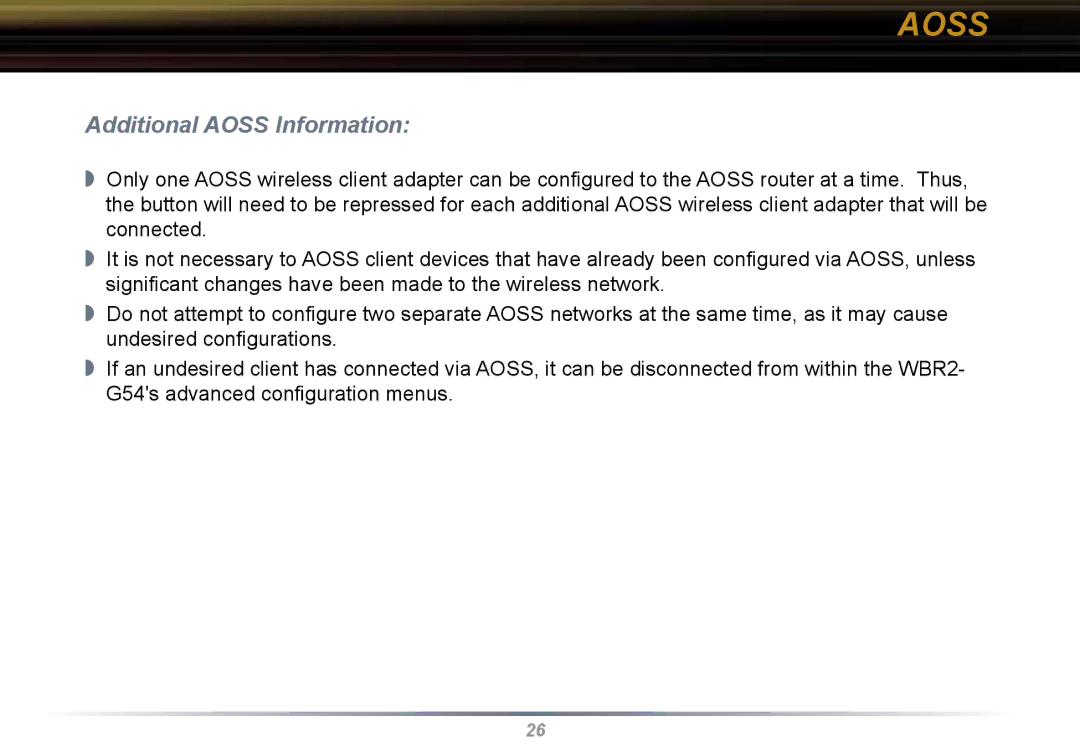AOSS
Additional AOSS Information:
◗Only one AOSS wireless client adapter can be configured to the AOSS router at a time. Thus, the button will need to be repressed for each additional AOSS wireless client adapter that will be connected.
◗It is not necessary to AOSS client devices that have already been configured via AOSS, unless significant changes have been made to the wireless network.
◗Do not attempt to configure two separate AOSS networks at the same time, as it may cause undesired configurations.
◗If an undesired client has connected via AOSS, it can be disconnected from within the WBR2- G54's advanced configuration menus.
26