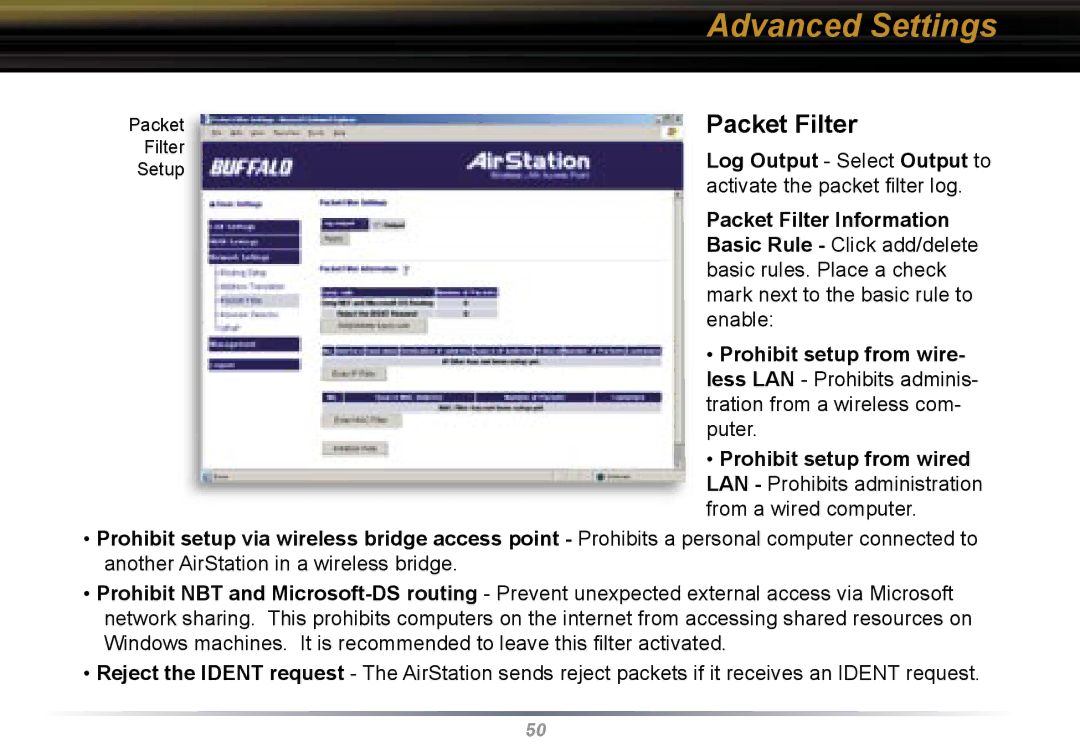Advanced Settings
Packet
Filter Setup
Packet Filter
Log Output - Select Output to activate the packet fi lter log.
Packet Filter Information Basic Rule - Click add/delete basic rules. Place a check mark next to the basic rule to enable:
•Prohibit setup from wire- less LAN - Prohibits adminis- tration from a wireless com- puter.
•Prohibit setup from wired LAN - Prohibits administration from a wired computer.
•Prohibit setup via wireless bridge access point - Prohibits a personal computer connected to another AirStation in a wireless bridge.
•Prohibit NBT and
•Reject the IDENT request - The AirStation sends reject packets if it receives an IDENT request.
50